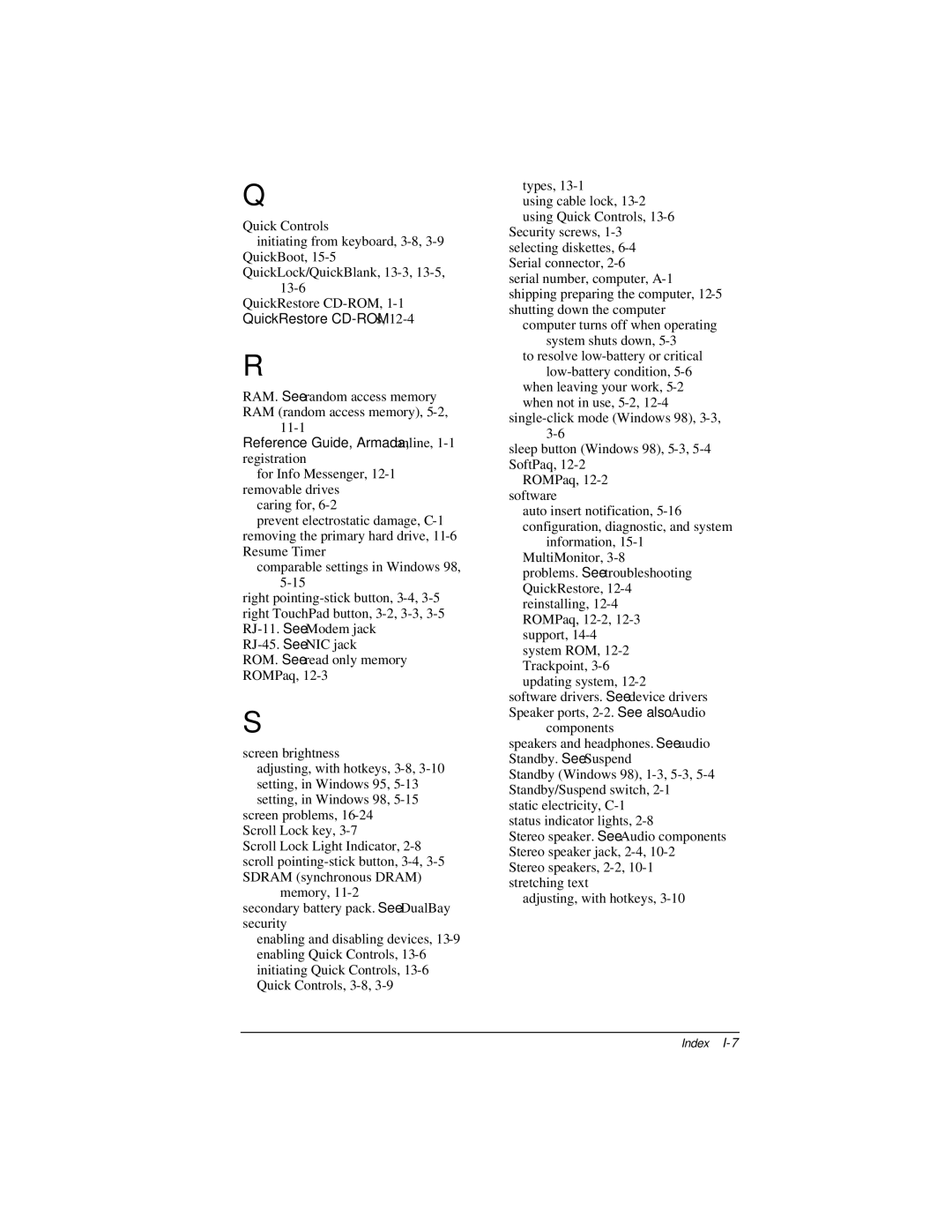Q
Quick Controls
initiating from keyboard,
QuickBoot,
QuickLock/QuickBlank,
QuickRestore
QuickRestore CD-ROMs, 12-4
R
RAM. See random access memory RAM (random access memory),
Reference Guide, Armada, online, 1-1 registration
for Info Messenger,
caring for,
prevent electrostatic damage,
comparable settings in Windows 98,
right
ROM. See read only memory ROMPaq,
S
screen brightness
adjusting, with hotkeys,
screen problems,
Scroll Lock Light Indicator,
memory,
secondary battery pack. See DualBay security
enabling and disabling devices,
types,
using cable lock,
Security screws,
serial number, computer,
computer turns off when operating system shuts down,
to resolve
when leaving your work,
sleep button (Windows 98),
ROMPaq,
auto insert notification,
information,
system ROM,
software drivers. See device drivers Speaker ports,
components
speakers and headphones. See audio Standby. See Suspend
Standby (Windows 98),
static electricity,
Stereo speaker. See Audio components Stereo speaker jack,
adjusting, with hotkeys,