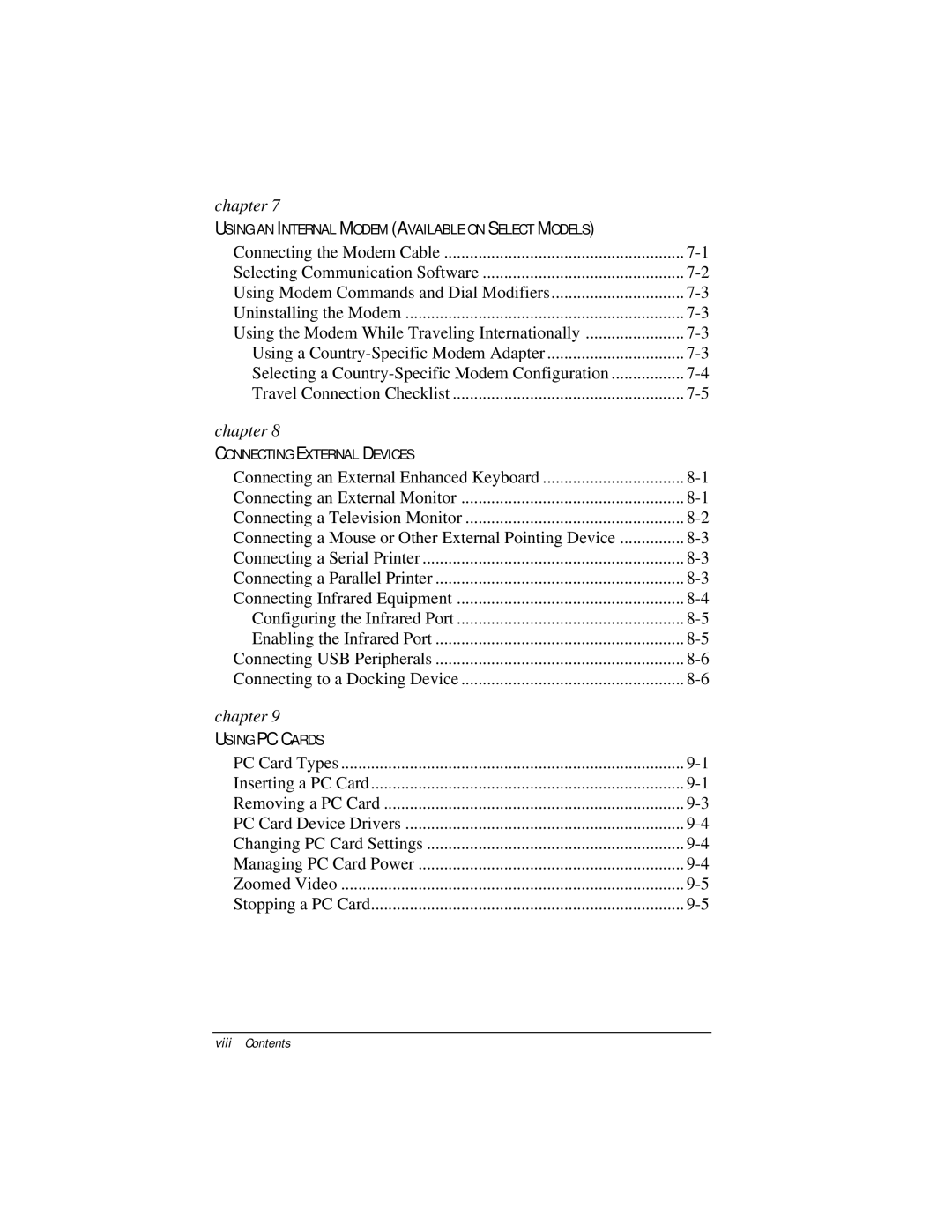chapter 7
USING AN INTERNAL MODEM (AVAILABLE ON SELECT MODELS)
Connecting the Modem Cable | |
Selecting Communication Software | |
Using Modem Commands and Dial Modifiers | |
Uninstalling the Modem | |
Using the Modem While Traveling Internationally | |
Using a | |
Selecting a | |
Travel Connection Checklist | |
chapter 8 |
|
CONNECTING EXTERNAL DEVICES |
|
Connecting an External Enhanced Keyboard | |
Connecting an External Monitor | |
Connecting a Television Monitor | |
Connecting a Mouse or Other External Pointing Device | |
Connecting a Serial Printer | |
Connecting a Parallel Printer | |
Connecting Infrared Equipment | |
Configuring the Infrared Port | |
Enabling the Infrared Port | |
Connecting USB Peripherals | |
Connecting to a Docking Device | |
chapter 9 |
|
USING PC CARDS |
|
PC Card Types | |
Inserting a PC Card | |
Removing a PC Card | |
PC Card Device Drivers | |
Changing PC Card Settings | |
Managing PC Card Power | |
Zoomed Video | |
Stopping a PC Card |
viiiContents