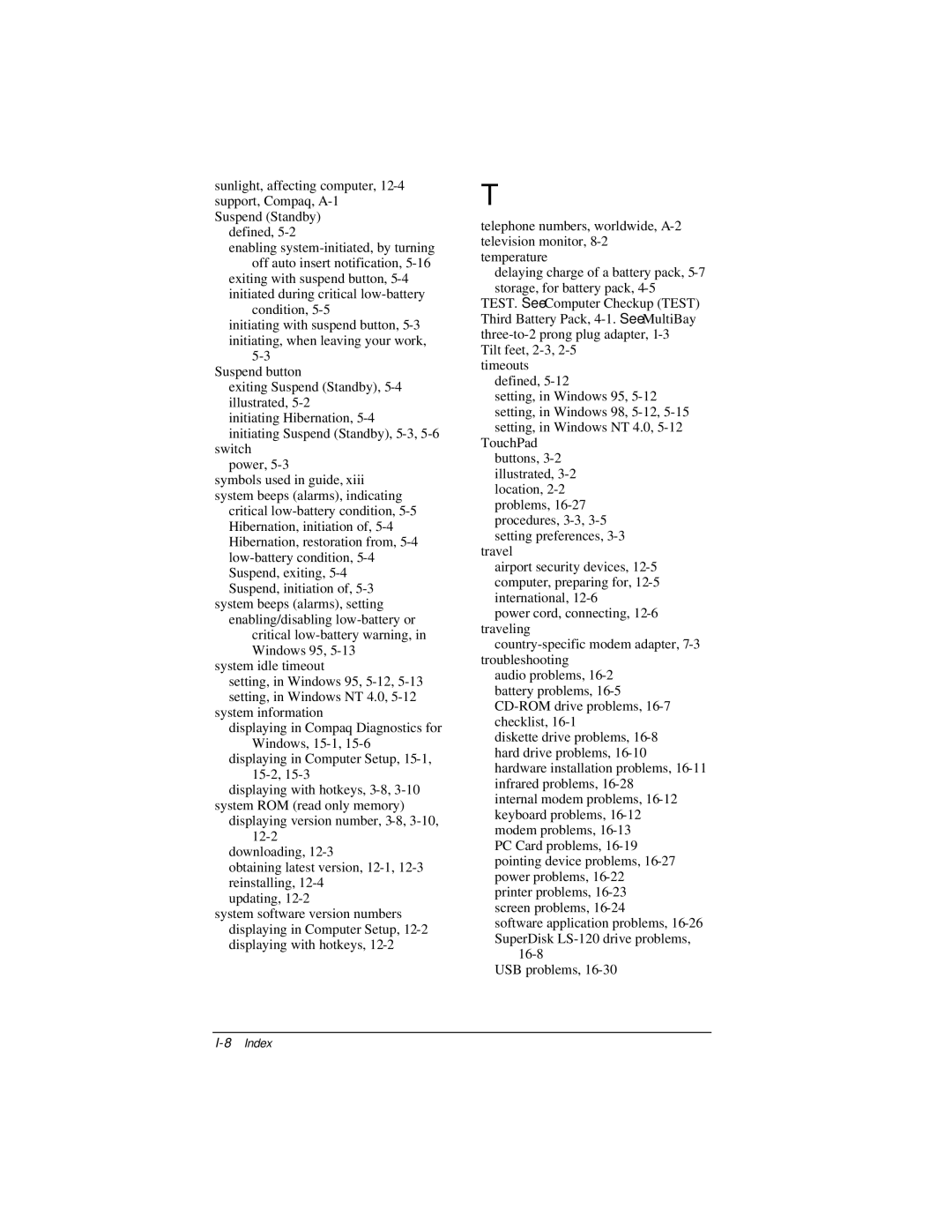sunlight, affecting computer, 12-4 support, Compaq, A-1 Suspend (Standby)
defined, 5-2
enabling system-initiated, by turning off auto insert notification, 5-16
exiting with suspend button, 5-4 initiated during critical low-battery
condition, 5-5
initiating with suspend button, 5-3 initiating, when leaving your work,
5-3
Suspend button
exiting Suspend (Standby), 5-4 illustrated, 5-2
initiating Hibernation, 5-4
initiating Suspend (Standby), 5-3, 5-6 switch
power, 5-3
symbols used in guide, xiii system beeps (alarms), indicating
critical low-battery condition, 5-5 Hibernation, initiation of, 5-4 Hibernation, restoration from, 5-4 low-battery condition, 5-4 Suspend, exiting, 5-4
Suspend, initiation of, 5-3 system beeps (alarms), setting
enabling/disabling low-battery or critical low-battery warning, in Windows 95, 5-13
system idle timeout
setting, in Windows 95, 5-12, 5-13 setting, in Windows NT 4.0, 5-12
system information
displaying in Compaq Diagnostics for Windows, 15-1, 15-6
displaying in Computer Setup, 15-1, 15-2, 15-3
displaying with hotkeys, 3-8, 3-10 system ROM (read only memory)
displaying version number, 3-8, 3-10, 12-2
downloading, 12-3
obtaining latest version, 12-1, 12-3 reinstalling, 12-4
updating, 12-2
system software version numbers displaying in Computer Setup, 12-2 displaying with hotkeys, 12-2
T
telephone numbers, worldwide, A-2 television monitor, 8-2 temperature
delaying charge of a battery pack, 5-7 storage, for battery pack, 4-5
TEST. See Computer Checkup (TEST) Third Battery Pack, 4-1. See MultiBay three-to-2 prong plug adapter, 1-3 Tilt feet, 2-3, 2-5
timeouts defined, 5-12
setting, in Windows 95, 5-12 setting, in Windows 98, 5-12, 5-15 setting, in Windows NT 4.0, 5-12
TouchPad buttons, 3-2 illustrated, 3-2 location, 2-2 problems, 16-27 procedures, 3-3, 3-5 setting preferences, 3-3
travel
airport security devices, 12-5 computer, preparing for, 12-5 international, 12-6
power cord, connecting, 12-6 traveling
country-specific modem adapter, 7-3 troubleshooting
audio problems, 16-2 battery problems, 16-5 CD-ROM drive problems, 16-7 checklist, 16-1
diskette drive problems, 16-8 hard drive problems, 16-10 hardware installation problems, 16-11 infrared problems, 16-28
internal modem problems, 16-12 keyboard problems, 16-12 modem problems, 16-13
PC Card problems, 16-19 pointing device problems, 16-27 power problems, 16-22 printer problems, 16-23 screen problems, 16-24
software application problems, 16-26 SuperDisk LS-120 drive problems,
16-8
USB problems, 16-30