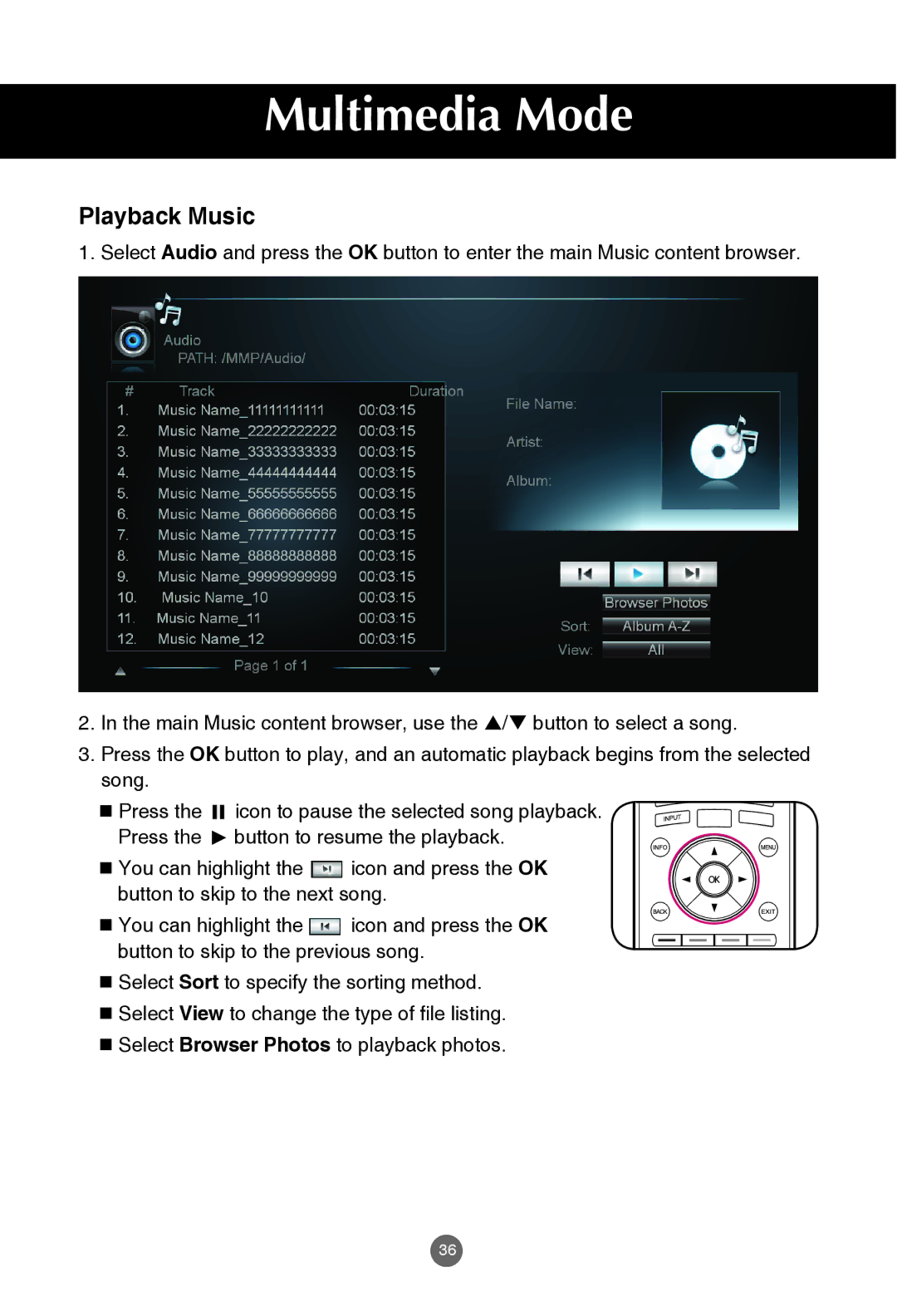Multimedia Mode
Playback Music
1. Select Audio and press the OK button to enter the main Music content browser.
2.In the main Music content browser, use the p/q button to select a song.
3.Press the OK button to play, and an automatic playback begins from the selected song.
n Press the ![]() icon to pause the selected song playback. Press the
icon to pause the selected song playback. Press the ![]() button to resume the playback.
button to resume the playback.
n You can highlight the ![]() icon and press the OK button to skip to the next song.
icon and press the OK button to skip to the next song.
n You can highlight the ![]() icon and press the OK button to skip to the previous song.
icon and press the OK button to skip to the previous song.
n Select Sort to specify the sorting method. n Select View to change the type of file listing. n Select Browser Photos to playback photos.
36