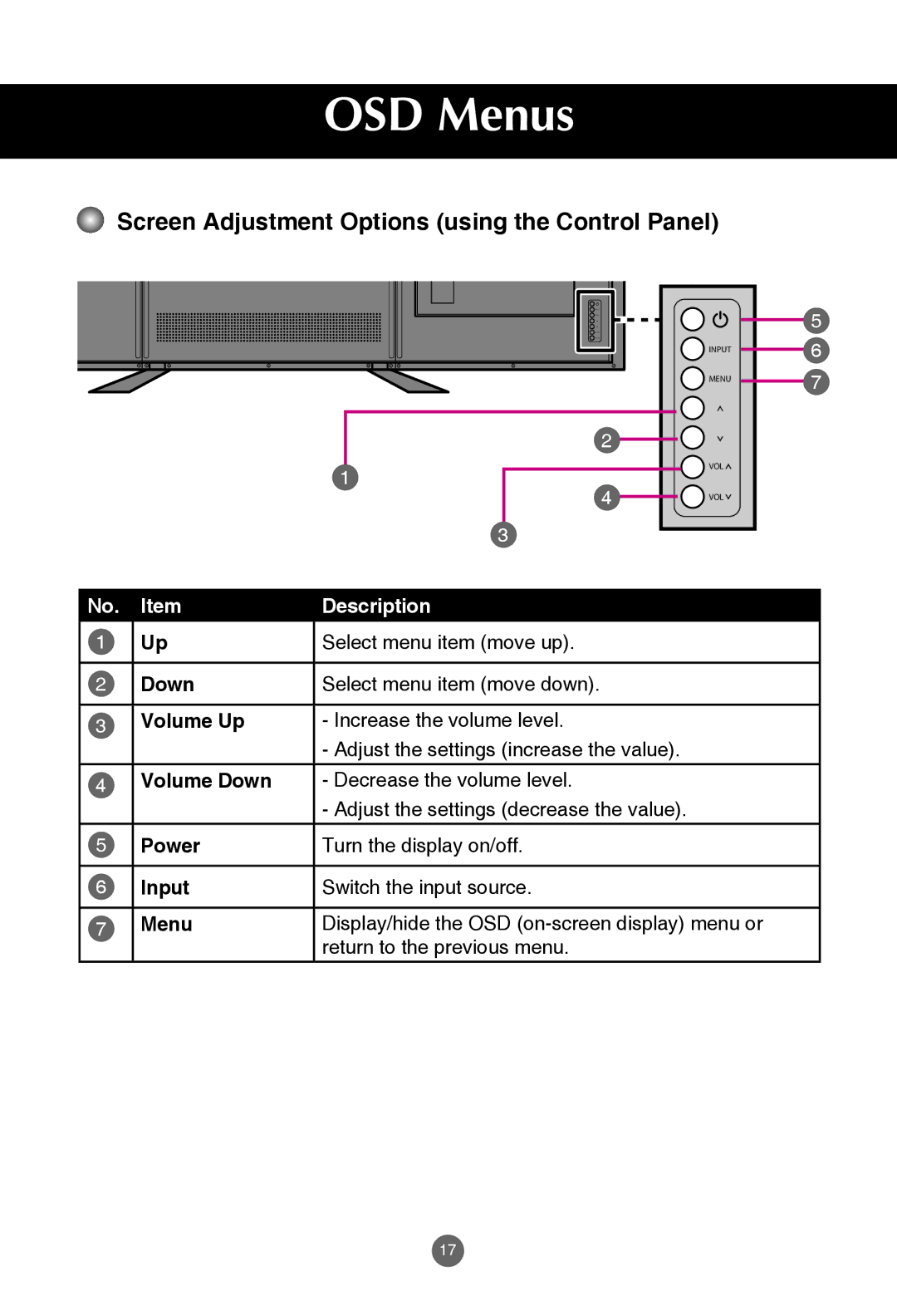OSD Menus
 Screen Adjustment Options (using the Control Panel)
Screen Adjustment Options (using the Control Panel)
|
|
|
| 5 |
|
|
| INPUT | 6 |
|
|
|
| |
|
|
| MENU | 7 |
|
|
|
| |
|
| 2 |
|
|
|
| 1 | VOL |
|
|
|
|
| |
|
| 4 | VOL |
|
|
| 3 |
|
|
No. | Item | Description |
|
|
1 | Up | Select menu item (move up). |
|
|
2 | Down | Select menu item (move down). |
|
|
3 | Volume Up | - Increase the volume level. |
|
|
|
| - Adjust the settings (increase the value). |
|
|
4Volume Down - Decrease the volume level.
-Adjust the settings (decrease the value).
5 | Power | Turn the display on/off. |
|
|
|
6 | Input | Switch the input source. |
|
|
|
7 | Menu | Display/hide the OSD |
|
| return to the previous menu. |
17