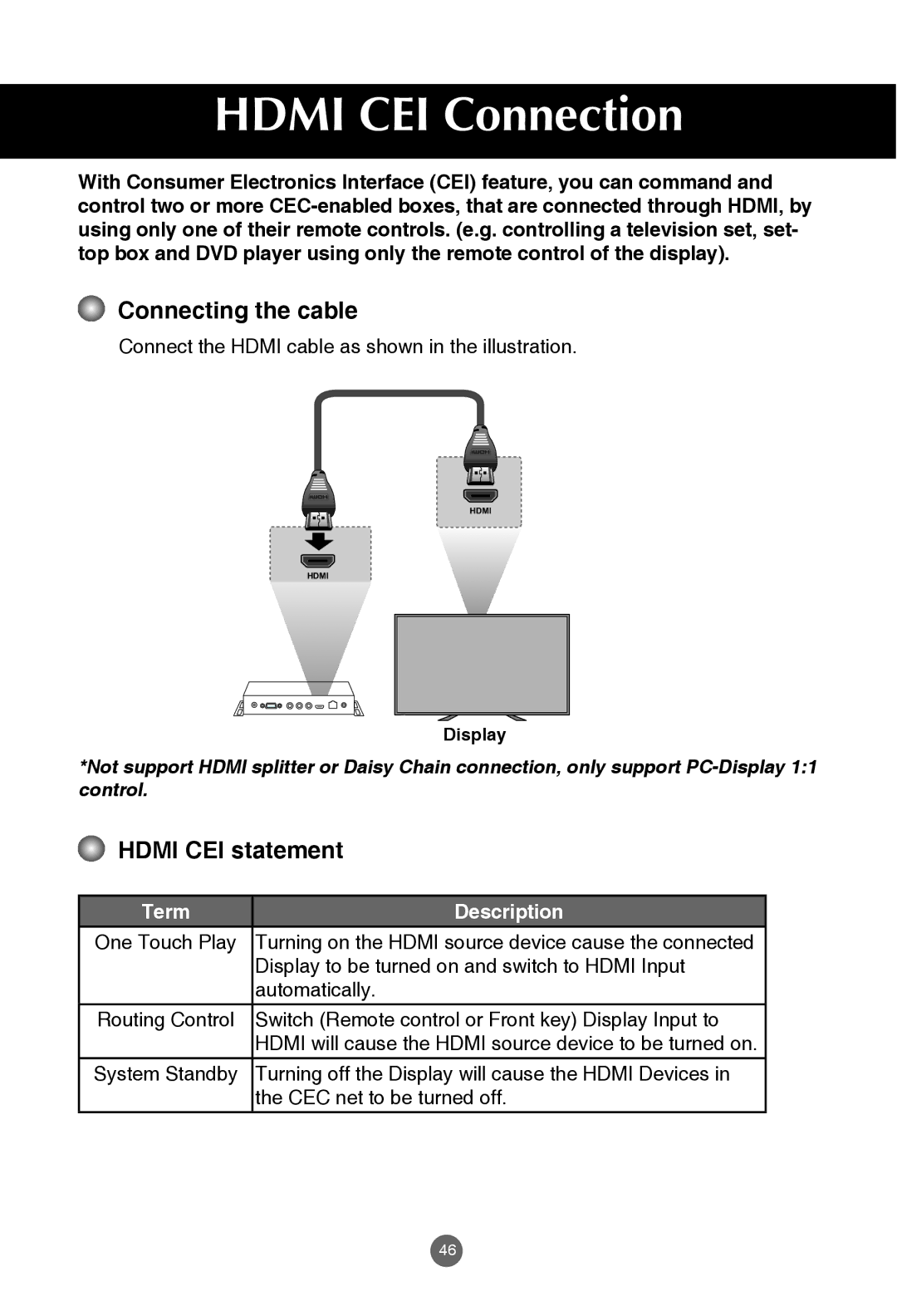HDMI CEI Connection
With Consumer Electronics Interface (CEI) feature, you can command and control two or more
 Connecting the cable
Connecting the cable
Connect the HDMI cable as shown in the illustration.
HDMI
HDMI
Display
*Not support HDMI splitter or Daisy Chain connection, only support
 HDMI CEI statement
HDMI CEI statement
Term | Description |
One Touch Play | Turning on the HDMI source device cause the connected |
| Display to be turned on and switch to HDMI Input |
| automatically. |
Routing Control | Switch (Remote control or Front key) Display Input to |
| HDMI will cause the HDMI source device to be turned on. |
System Standby | Turning off the Display will cause the HDMI Devices in |
| the CEC net to be turned off. |
46