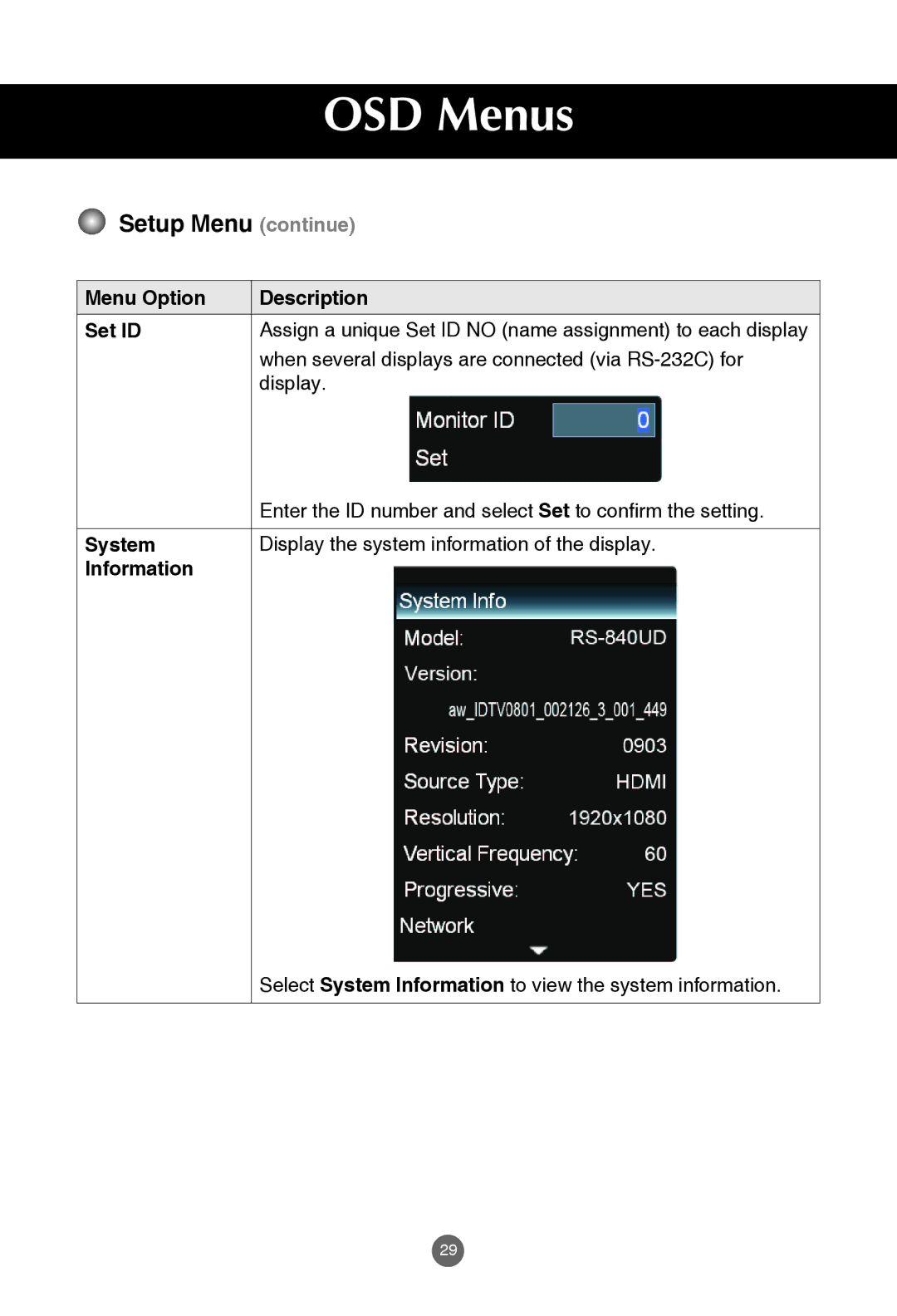OSD Menus
Setup Menu (continue)
Menu Option | Description |
|
|
Set ID | Assign a unique Set ID NO (name assignment) to each display |
| when several displays are connected (via |
| display. |
| Enter the ID number and select Set to confirm the setting. |
|
|
System | Display the system information of the display. |
Information |
|
Select System Information to view the system information.
29