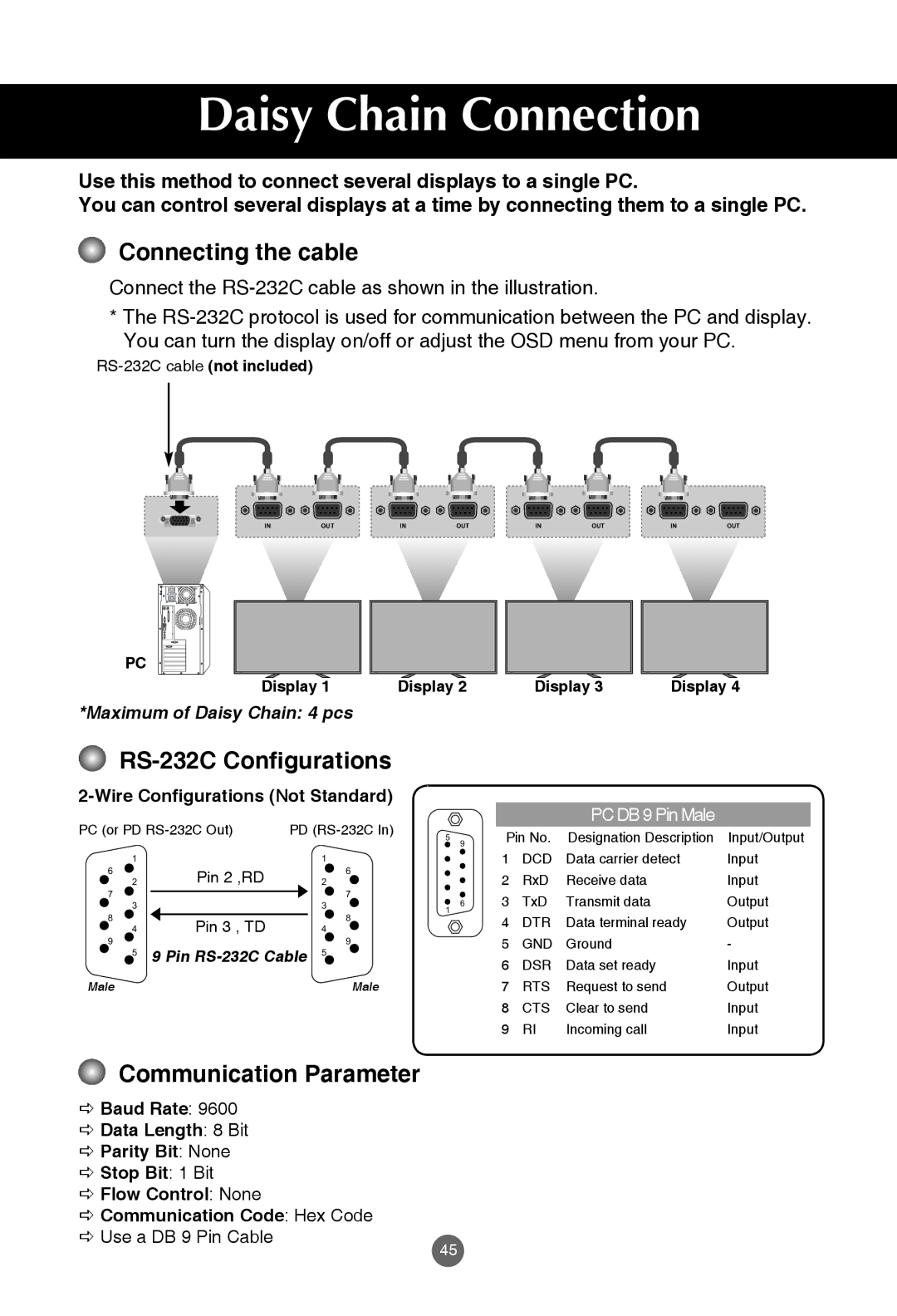Daisy Chain Connection
Use this method to connect several displays to a single PC.
You can control several displays at a time by connecting them to a single PC.
 Connecting the cable
Connecting the cable
Connect the
*The
IN | OUT | IN | OUT | IN | OUT | IN | OUT |
PC
Display 1 | Display 2 |
*Maximum of Daisy Chain: 4 pcs
RS-232C Configurations
PC (or PD | PD | 5 | 9 | ||||
|
|
|
|
|
| ||
|
|
|
|
|
|
| |
1 |
|
| 1 |
|
| ||
6 |
| Pin 2 ,RD | 6 |
|
| ||
2 |
| 2 |
|
| |||
7 |
|
|
| 7 |
| 6 | |
3 |
|
| 3 | 1 | |||
8 |
| Pin 3 , TD |
| 8 |
|
| |
4 |
| 4 |
|
| |||
9 |
|
| 9 |
|
| ||
5 | 9 Pin |
|
| ||||
Male |
|
|
|
| Male |
|
|
 Communication Parameter
Communication Parameter
a Baud Rate: 9600
a Data Length: 8 Bit
a Parity Bit: None
a Stop Bit: 1 Bit
a Flow Control: None
a Communication Code: Hex Code a Use a DB 9 Pin Cable
45
Display 3 | Display 4 |
PC DB 9 Pin Male
Pin No. | Designation Description | Input/Output | |
1 | DCD | Data carrier detect | Input |
2 | RxD | Receive data | Input |
3 | TxD | Transmit data | Output |
4 | DTR | Data terminal ready | Output |
5 | GND | Ground | - |
6 | DSR | Data set ready | Input |
7 | RTS | Request to send | Output |
8 | CTS | Clear to send | Input |
9 | RI | Incoming call | Input |