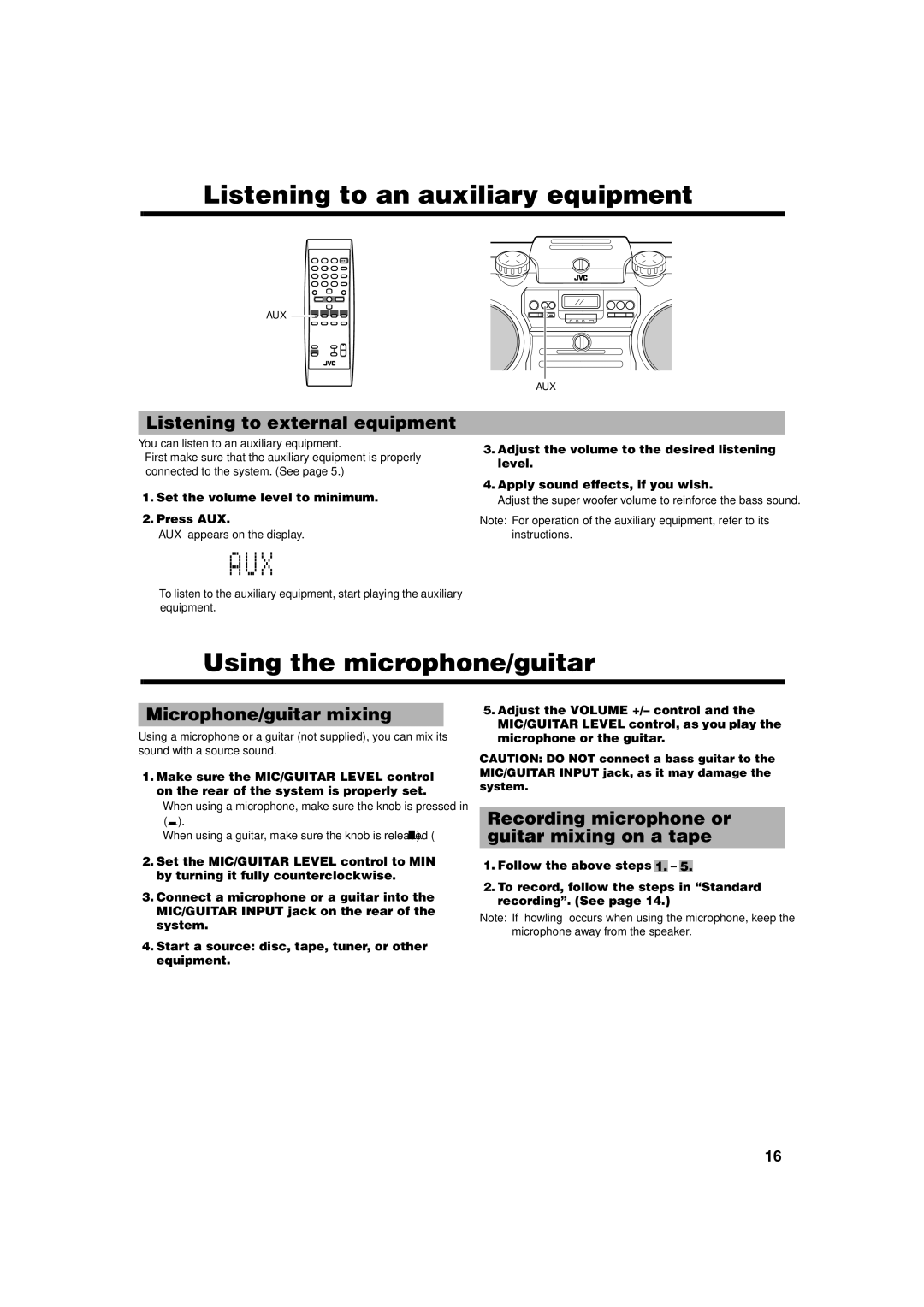■Listening to an auxiliary equipment
AUX ![]()
![]()
![]()
![]()
AUX
Listening to external equipment
You can listen to an auxiliary equipment.
•First make sure that the auxiliary equipment is properly connected to the system. (See page 5.)
■1. Set the volume level to minimum. ■2. Press AUX.
“AUX” appears on the display.
•To listen to the auxiliary equipment, start playing the auxiliary equipment.
■3. Adjust the volume to the desired listening level.
■4. Apply sound effects, if you wish.
■Adjust the super woofer volume to reinforce the bass sound.
Note: For operation of the auxiliary equipment, refer to its instructions.
■Using the microphone/guitar
Microphone/guitar mixing
Using a microphone or a guitar (not supplied), you can mix its sound with a source sound.
■1. Make sure the MIC/GUITAR LEVEL control on the rear of the system is properly set.
•When using a microphone, make sure the knob is pressed in (_).
•When using a guitar, make sure the knob is released
■2. Set the MIC/GUITAR LEVEL control to MIN by turning it fully counterclockwise.
■3. Connect a microphone or a guitar into the
MIC/GUITAR INPUT jack on the rear of the system.
■4. Start a source: disc, tape, tuner, or other equipment.
■5. Adjust the VOLUME +/– control and the
MIC/GUITAR LEVEL control, as you play the microphone or the guitar.
CAUTION: DO NOT connect a bass guitar to the MIC/GUITAR INPUT jack, as it may damage the system.
Recording microphone or guitar mixing on a tape
■1. Follow the above steps 1. – 5.
■2. To record, follow the steps in “Standard recording”. (See page 14.)
Note: If “howling” occurs when using the microphone, keep the microphone away from the speaker.
16