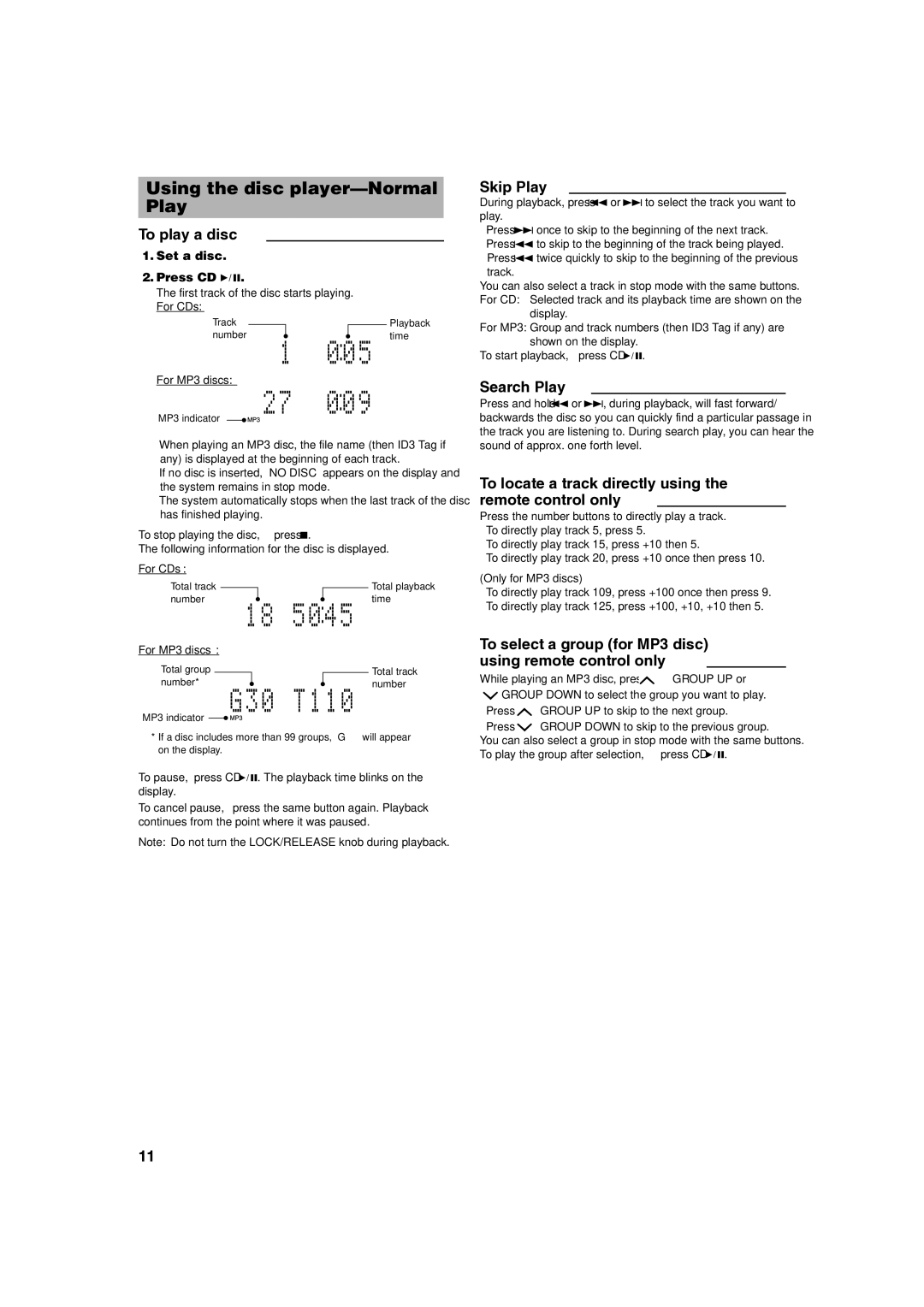Using the disc player—Normal Play
To play a disc
■1. Set a disc. ■2. Press CD 6.
The first track of the disc starts playing.
For CDs:
Track |
|
|
|
| Playback |
number |
|
|
| time | |
|
| ||||
For MP3 discs:
MP3 indicator ![]()
![]()
![]()
![]()
![]()
![]()
![]()
•When playing an MP3 disc, the file name (then ID3 Tag if any) is displayed at the beginning of each track.
•If no disc is inserted, “NO DISC” appears on the display and the system remains in stop mode.
•The system automatically stops when the last track of the disc has finished playing.
To stop playing the disc, press 7.
The following information for the disc is displayed.
For CDs:
Total track |
|
|
|
| Total playback |
number |
|
|
| time | |
|
| ||||
For MP3 discs:
Total group |
|
|
|
| Total track |
number* |
|
|
| number | |
|
| ||||
MP3 indicator ![]()
![]()
*If a disc includes more than 99 groups, “G –
To pause, press CD 6. The playback time blinks on the display.
To cancel pause, press the same button again. Playback continues from the point where it was paused.
Note: Do not turn the LOCK/RELEASE knob during playback.
Skip Play
During playback, press 4 or ¢ to select the track you want to play.
•Press ¢ once to skip to the beginning of the next track.
•Press 4 to skip to the beginning of the track being played. Press 4 twice quickly to skip to the beginning of the previous track.
You can also select a track in stop mode with the same buttons. For CD: Selected track and its playback time are shown on the
display.
For MP3: Group and track numbers (then ID3 Tag if any) are shown on the display.
To start playback, press CD 6.
Search Play
Press and hold 4 or ¢, during playback, will fast forward/ backwards the disc so you can quickly find a particular passage in the track you are listening to. During search play, you can hear the sound of approx. one forth level.
To locate a track directly using the remote control only
Press the number buttons to directly play a track.
•To directly play track 5, press 5.
•To directly play track 15, press +10 then 5.
•To directly play track 20, press +10 once then press 10.
(Only for MP3 discs)
•To directly play track 109, press +100 once then press 9.
•To directly play track 125, press +100, +10, +10 then 5.
To select a group (for MP3 disc) using remote control only
While playing an MP3 disc, press ![]() GROUP UP or
GROUP UP or ![]() GROUP DOWN to select the group you want to play.
GROUP DOWN to select the group you want to play.
•Press ![]() GROUP UP to skip to the next group.
GROUP UP to skip to the next group.
•Press ![]() GROUP DOWN to skip to the previous group. You can also select a group in stop mode with the same buttons.
GROUP DOWN to skip to the previous group. You can also select a group in stop mode with the same buttons.
To play the group after selection, press CD 6.
11