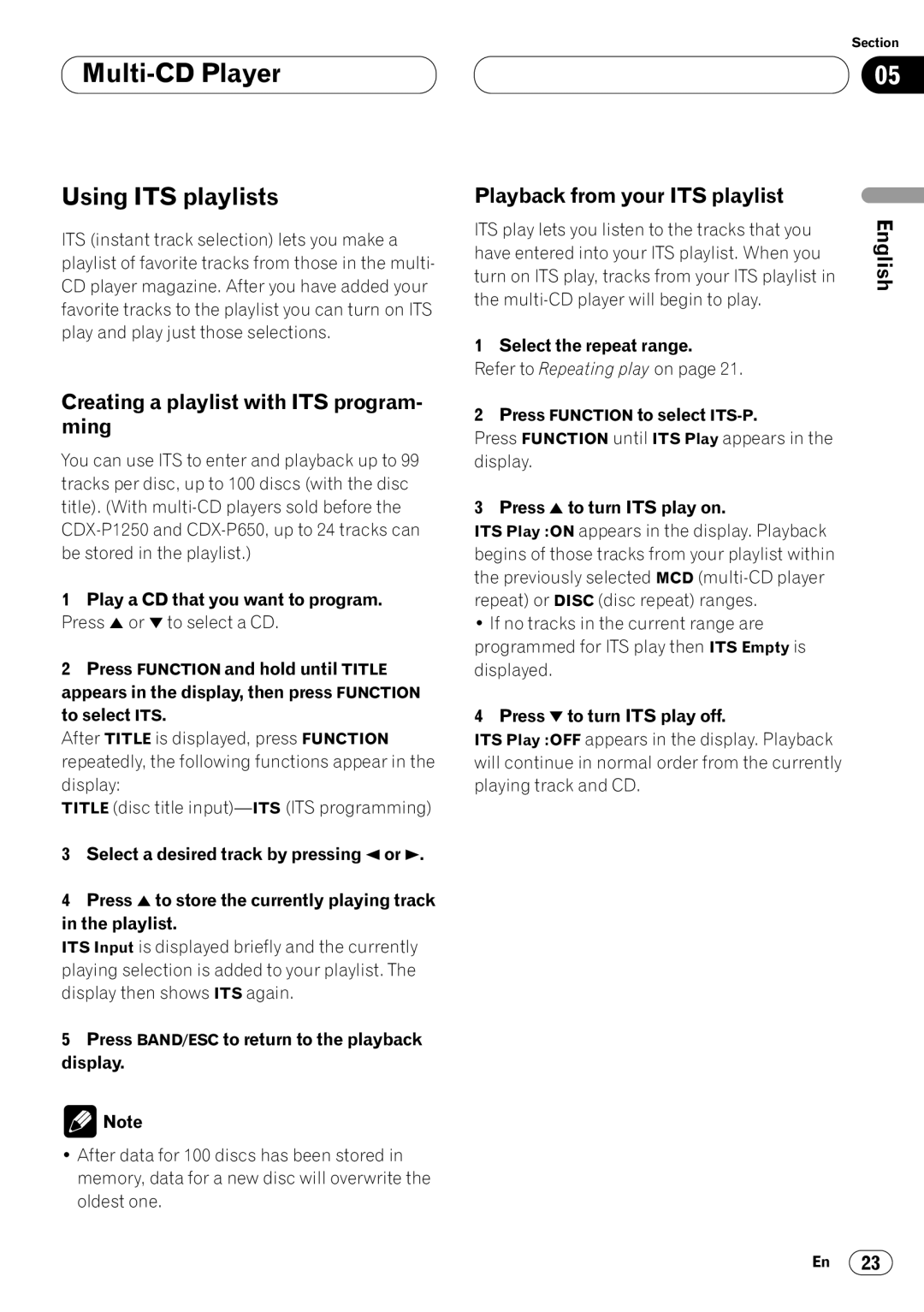DEH-P640 specifications
The Pioneer DEH-P640 is a versatile and feature-rich car stereo that delivers a superior audio experience for those who appreciate high-quality sound on the road. Renowned for its exceptional sound quality and user-friendly design, the DEH-P640 integrates various technologies and characteristics that enhance both functionality and convenience.One of the standout features of the DEH-P640 is its Direct Sound Control function. This allows users to fine-tune their audio settings to achieve a personalized sound profile. The unit is equipped with a 4-band equalizer, enabling precise adjustments of frequencies to suit individual preferences and the acoustics of the vehicle. Additionally, the DEH-P640’s built-in MOSFET amplifier provides robust power output, ensuring that music sounds rich and detailed, enhancing the listening experience.
Another notable aspect of the DEH-P640 is its compatibility with a wide array of audio formats. It supports both CD and MP3 playback, giving users the option to enjoy their favorite tracks from traditional CDs or digital music libraries. The front panel features a convenient auxiliary input, allowing for direct connection of portable devices, such as smartphones and MP3 players. Furthermore, the unit is equipped with a USB port, enabling access to USB flash drives containing music files.
The DEH-P640 also incorporates advanced technologies for improved user interaction. Its bright, easy-to-read display keeps users informed about the current track and settings. Additionally, the stereo features customizable colors for the display and buttons, allowing users to match the unit with their vehicle's interior aesthetic. The simple interface ensures that adjustments can be made with minimal distractions, promoting safer driving.
For those who appreciate the processing power of digital audio, the DEH-P640 includes features such as Sound Retriever and Advanced Sound Retriever, which enhance compressed audio files by restoring lost frequencies, resulting in a more vibrant and engaging listening experience.
The DEH-P640 is designed not just for music lovers, but also for those seeking a comprehensive multimedia experience. With its range of features, high-quality sound output, and user-friendly interface, this car stereo has cemented its place as a popular choice among consumers looking to enhance their in-car audio experience. Overall, the Pioneer DEH-P640 is an excellent investment for anyone looking to elevate their daily commutes or road trips with exceptional sound quality and technological sophistication.