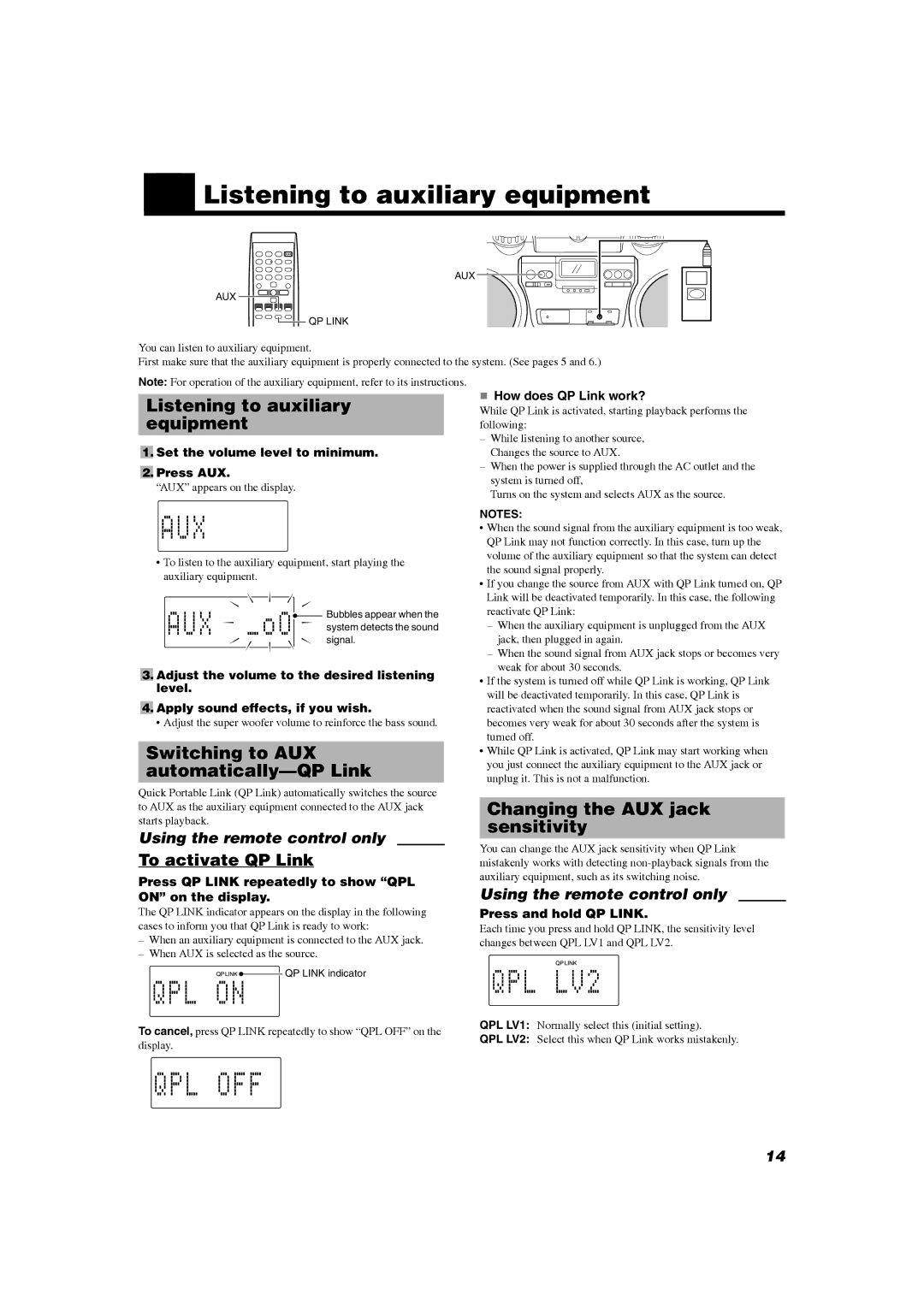RV-NB20B, RV-NB20W specifications
The JVC RV-NB20W and RV-NB20B are versatile portable audio systems designed to deliver impressive sound quality and a range of features for music enthusiasts on the go. These models not only cater to the music needs of users but also incorporate advanced technologies that enhance the overall listening experience.At the heart of the RV-NB20 series lies a powerful audio output system, which includes a set of robust speakers delivering rich and clear sound across various frequencies. The built-in amplifier ensures that music is played at optimal levels, making it suitable for both indoor and outdoor use. The compact design of these units does not compromise audio performance, allowing users to enjoy their favorite tracks in any setting.
Both models support a variety of connectivity options, including Bluetooth, enabling seamless pairing with smartphones, tablets, and other devices. This wireless feature provides freedom of movement and eliminates the hassle of tangled cords. Additionally, the RV-NB20W and RV-NB20B come equipped with USB ports and auxiliary inputs, allowing for versatile playback from different sources.
A standout feature of the RV-NB20 series is the inclusion of a CD player, which appeals to users who still enjoy physical media. The CD playback capability ensures that older music collections can be enjoyed without the need for digital conversion. Furthermore, the systems have AM/FM radio built-in, offering access to local broadcasts and the ability to capture live events.
Portability is another strong point of the RV-NB20W and RV-NB20B. Both models are equipped with a built-in rechargeable battery that offers hours of playback time, making them ideal for picnics, beach outings, or any outdoor activities. The rugged construction of the units also ensures durability, standing up to the rigors of travel.
In terms of design, the RV-NB20W boasts a sleek white finish, while the RV-NB20B features a classic black look. Both options are aesthetically pleasing and will complement various environments. Additionally, the intuitive controls and LED display make it easy to navigate between functions and settings.
In summary, the JVC RV-NB20W and RV-NB20B are feature-rich portable audio systems that successfully blend sound quality, versatility, and convenience. With their array of connectivity options, robust audio performance, and user-friendly design, these models are perfect for anyone looking to enhance their music experience, whether at home or on the go.