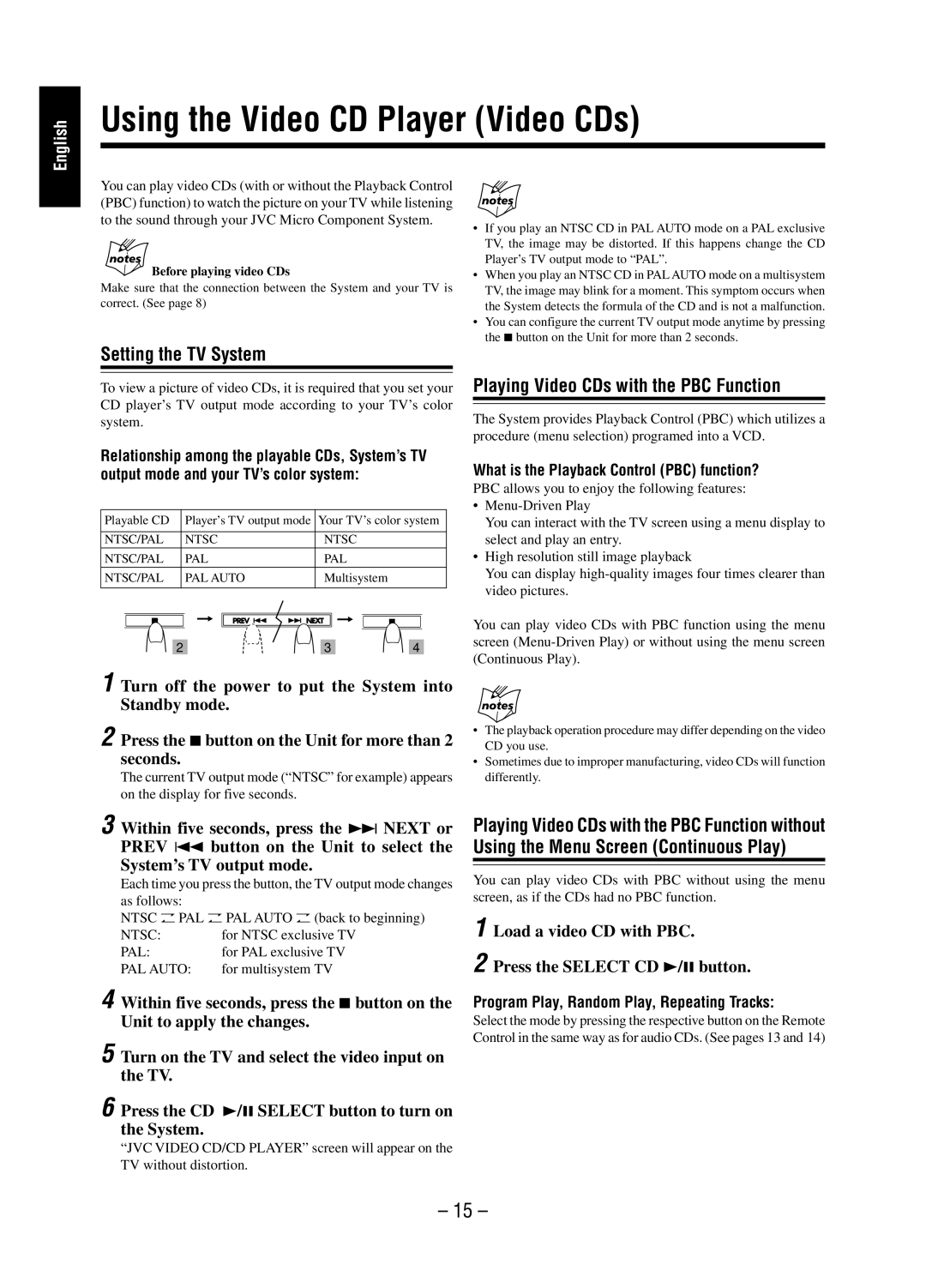A-UXP38V, SP-UXP38V specifications
The JVC SP-UXP38V and A-UXP38V are compact audio systems that exemplify the blend of modern design and advanced sound technology. Both models cater to audio enthusiasts who value portability and quality, making them perfect for home use or on-the-go entertainment.One of the standout features of the SP-UXP38V and A-UXP38V is their impressive sound performance. Equipped with a powerful amplifier and high-quality speakers, they deliver clear and rich sound reproduction across various genres of music. The systems support multiple audio formats, ensuring versatility for users who enjoy diverse playlists.
The design of these models is notable, featuring a sleek and contemporary aesthetic that fits well in any environment. The compact size allows for easy placement on shelves or tables, vital for those with limited space. The user-friendly interface, complete with an LCD display, simplifies navigating through different functions and settings.
One of the key technologies integrated into the JVC SP-UXP38V and A-UXP38V is Bluetooth connectivity. This allows for seamless wireless streaming from smartphones, tablets, and other Bluetooth-enabled devices. Users can enjoy their favorite music without the hassle of tangled wires, promoting a clean and organized setup.
Additionally, both systems come equipped with USB ports for direct playback from flash drives, alongside auxiliary input for connecting various devices. This versatility enhances their functionality, accommodating different listening preferences and scenarios.
The JVC SP-UXP38V and A-UXP38V also feature FM radio capabilities, allowing users to tune into their favorite stations. The built-in presets make it easy to access frequently listened-to channels, ensuring that users never miss out on their top radio shows or music.
For those who prioritize sound quality, the systems employ technologies that minimize distortion and enhance clarity, including a dedicated equalizer for sound customization. This empowers users to tailor their listening experience, whether they prefer deep bass or crisp highs.
In summary, the JVC SP-UXP38V and A-UXP38V audio systems combine stylish design with cutting-edge audio technology. Their compact size, Bluetooth connectivity, and versatile playback options make them an ideal choice for music lovers seeking exceptional sound quality in a portable format. Whether at home or on the move, these systems stand out as reliable companions for all audio needs.