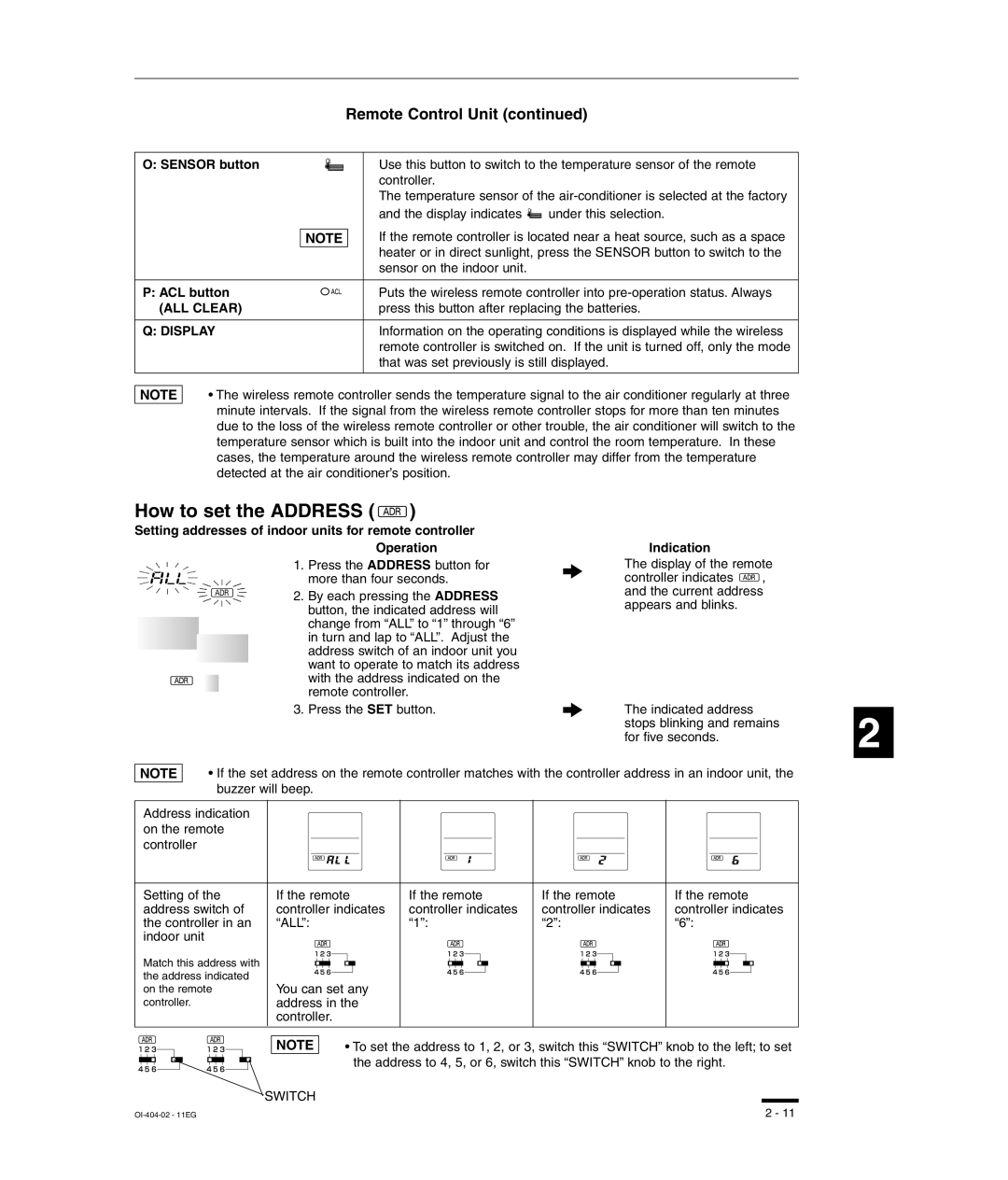RCS-SH80UA, RCS-SH80UG, SHA-KC64UG, TM-SH80UG specifications
Sanyo has long been recognized for its innovative contributions to consumer electronics, particularly in the realm of air conditioning and climate control systems. Among its diverse product offerings, the Sanyo RCS-SH80UA, SHA-KC64UG, TM-SH80UG, and RCS-SH80UG models stand out for their superior technology and user-friendly features, making them ideal choices for both residential and commercial environments.The Sanyo RCS-SH80UA is an advanced split system air conditioner designed to provide efficient cooling and heating solutions. One of its main features is its inverter technology, which allows the unit to automatically adjust its compressor speed to suit the temperature needs of the space, resulting in energy savings and quieter operation. The RCS-SH80UA also boasts a sleek and compact design, making it easy to install in various settings while enhancing the room's aesthetic appeal. In addition, it includes a multi-stage air filtration system that effectively removes dust, allergens, and other airborne impurities, ensuring a healthier indoor environment.
The SHA-KC64UG model emphasizes versatility and ease of use. It is equipped with a powerful remote control that enables users to conveniently switch between cooling, heating, and fan modes. This model also features a programmable timer, allowing users to set specific operation schedules, further optimizing energy consumption. Its high cooling and heating capacity make it suitable for larger spaces, while its whisper-quiet operation is designed to provide comfort without intrusive noise.
The TM-SH80UG and RCS-SH80UG models share several characteristics that appeal to environmentally-conscious consumers. Both units utilize advanced refrigerant technology that reduces environmental impact without sacrificing cooling efficiency. They are built with energy-efficient components that comply with modern sustainability standards, offering an eco-friendly alternative for climate control. Additionally, the TM-SH80UG includes smart technology allowing for connectivity to smart home systems, enabling remote operation via smartphone applications.
Overall, Sanyo’s RCS-SH80UA, SHA-KC64UG, TM-SH80UG, and RCS-SH80UG models exemplify the company’s commitment to innovation and customer satisfaction. With their advanced technology, energy efficiency, and user-friendly operations, these air conditioning systems are well-suited to meet the demands of today's modern living and working environments.