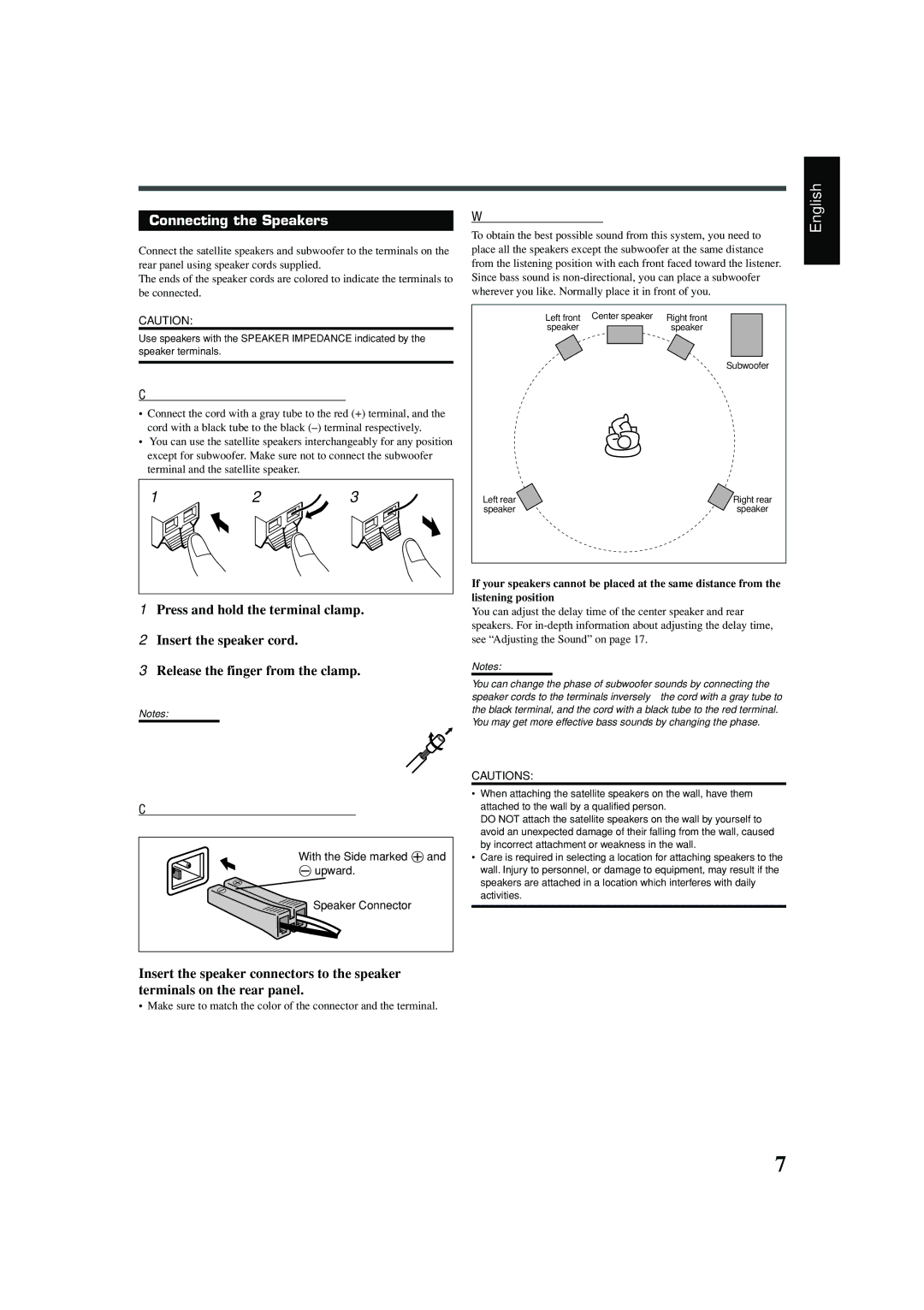TH-A25
Important for Laser Products
Table of Contents
Display
Parts Identification
Center Unit
Front Panel
Remote Control
Remote Control
Replace the cover
Before Installation Putting Batteries in the Remote Control
Checking the Supplied Accessories
Getting Started
AM antenna connection
Connecting the FM and AM Antennas
FM antenna connection
Getting Started
Speaker Layout Diagram
When setting the speakers
Connecting the Speakers
Connecting speaker cords to the speakers
Connecting speaker cords to the center unit
TV connection
Connecting Audio/Video Component
Turn the power off to all components before connections
VCR
Audio component connection
Press and hold Progressive for a
TV Settings
Changing the Scanning Mode
Press DVD
TV/VIDEO
Operating TV
Control TV
Load a Disc
Turn On the Power
From the remote control Press DVD
Basic Disc Operations
DVD
Start Playback
To turn off the sounds temporarily
To activate Dolby Digital or DTS Digital Surround
To remove the disc
To turn off the power into standby
To stop playback
To stop playback for a moment
Tune into a Station
Basic Tuner Operations
Select the Band
Enjoying Sounds from the External Component
Turning Off the Power with the Timer
Adjusting the Display Brightness
Other Basic Operations
Press PL II repeatedly to activate all Speakers
Using the Test Tone
Adjusting the Sound
Creating Realistic Sound Fields
Basic sound adjustment procedure
Balance and the adjustment bar Appear on the TV screen
Press 3 or 2 to adjust the output balance -00 to -06, OFF
DTS Digital Surround
Surround Mode Introduction
Dolby Digital and DTS Digital Surround
Dolby Digital
To activate Dolby Pro Logic II modes
Activating the Surround Mode
Available surround according to the input signal format
To activate Digital Multichannel Surround
Discs you can play
Disc Introduction-DVD/VCD/SVCD/CD
Enter
Using the On-Screen Bar
Disc Playback
Showing the On-Screen Bar
Press Enter
Press on Screen
Press 3 / 2 repeatedly to select
Press 5/∞ repeatedly to select Desired option
Selecting the Subtitles
Selecting the Audio Languages
Press 3/2 repeatedly to select
Press 5/∞ repeatedly to select the desired language
For DVD
Selecting the Playback Channel
Selecting the Multi-Angle Views
Enter
Disc Menu-Driven Playback
Press Menu or TOP Menu
Track, or playing time, then Press Enter
Moving to a Particular Portion Directly
Press 3/2 to select one of the icons below
Press the number buttons to
Point
Repeating Playback
Mode
Press 5/∞ repeatedly to select
Press Zoom
Special Picture Playback
Press Step once during playback
Press Step repeatedly to advance the picture frame by frame
MP3/JPEG Introduction
Showing the On-Screen Bar
MP3/JPEG Playback
Starting Playback
Insert a disc
Press 3/2/5/∞ to select the file, then press
Operations Using the On-Screen Display
On-screen display
To start playback of the selected file
Press 3/2/5/∞ to select Desired picture, then press
Selecting a Particular File/Folder Directly
Browsing Pictures in the Current Folder
Press Menu
Tuner Operations
Tuning in Stations
Selecting the FM Reception Mode
Using Preset Tuning
Press ¢or 4to select a preset number
CHOICE/TIME
Setting Up the DVD Preferences
Setting the System Preferences
Press CHOICE/TIME
Press ∞ or 5 to select highlight General SETUP, then press
Press 5/∞ to select the desired setting Press Enter
Press 2 and repeat steps 3 to 6 to set up other items
PREFERENCES, then press
Setting the Preferences
Basic procedure to set up preferences
Press ∞ or 5 to select highlight
Box
Press 5/∞ to select the desired setting
PWD box to verify the password
To select Change then press Enter
To release the parental lock temporarily
Language Code List
Handling Discs
Maintenance
Cleaning the unit
General Notes
Possible Cause
Troubleshooting
Problem
Solution
Specifications
Limited Warranty
Authorized Service Centers
TH-A25 DVD Digital Theater System
Consists of XV-THA25 and SP-THA25
Mises en garde, précautions et indications diverses
For Canada/pour Le Canada
Important Pour LES Produits Laser
English
English
Remote Control
Getting Started
AM Loop antenna supplied
Getting Started
Connecting the Speakers
Connecting Audio/Video Component
VCR
English
Operating TV
Basic Disc Operations
Start Playback
Playback stops
Basic Tuner Operations
Other Basic Operations
Enter
Sound adjustment indication on the display
DTS and DTS Digital Surround are registered trademarks
Analog Linear PCM Dolby Digital Multichannel
Disc Introduction-DVD/VCD/SVCD/CD
English
English
Disc Playback
Checking the Remaining Time
Disc Menu-Driven Playback
Moving to a Particular Portion Directly
Repeating Playback
Special Picture Playback
This system is incorporated with an MP3 decoder and Jpeg
MP3/JPEG Playback
MP3/JPEG Playback
English
Tuner Operations
Press ¢ or 4 to select a preset number
Setting Up the DVD Preferences
DRC gets dark and the adjustment tab becomes adjustable
Main Italian Others
Press 5/∞ to select the desired setting
Enter CHOICE/TIME
Maintenance
Troubleshooting
Specifications
EN, FR 0903TMMMDWSAM Victor Company of JAPAN, Limited