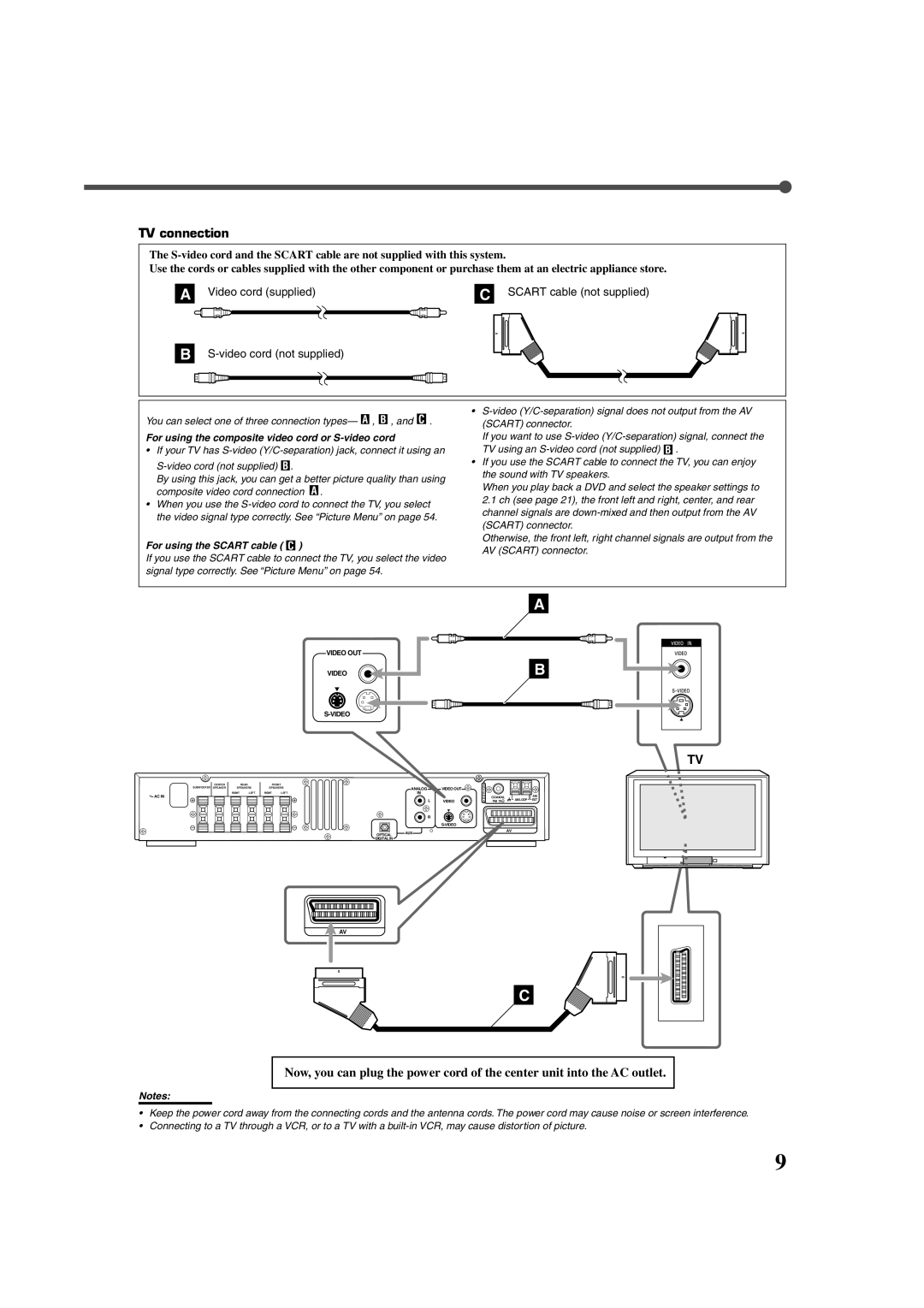TV connection
The
Use the cords or cables supplied with the other component or purchase them at an electric appliance store.
A | Video cord (supplied) | C SCART cable (not supplied) |
B |
|
You can select one of three connection types— A , B , and C .
For using the composite video cord or S-video cord
•If your TV has
By using this jack, you can get a better picture quality than using composite video cord connection A .
•When you use the
For using the SCART cable ( C )
If you use the SCART cable to connect the TV, you select the video signal type correctly. See “Picture Menu” on page 54.
•
If you want to use
•If you use the SCART cable to connect the TV, you can enjoy the sound with TV speakers.
When you play back a DVD and select the speaker settings to 2.1 ch (see page 21), the front left and right, center, and rear channel signals are
Otherwise, the front left, right channel signals are output from the AV (SCART) connector.
A
CENTER |
| REAR | FRONT |
|
SUBWOOFER SPEAKER | SPEAKERS | SPEAKERS | ||
| RIGHT | LEFT | RIGHT | LEFT |
![]() AC IN
AC IN
VIDEO OUT |
|
VIDEO | B |
TV
|
| A |
|
| |
ANALOG | VIDEO OUT | N |
|
| |
T |
|
| |||
IN |
| E |
|
| |
|
| N | COAXIAL | AM | |
L | VIDEO | N | AM LOOP EXT | ||
A | FM 75 | ||||
|
R
OPTICAL AUX
DIGITAL IN
AV
AV
C
Now, you can plug the power cord of the center unit into the AC outlet.
Notes:
•Keep the power cord away from the connecting cords and the antenna cords. The power cord may cause noise or screen interference.
•Connecting to a TV through a VCR, or to a TV with a
9