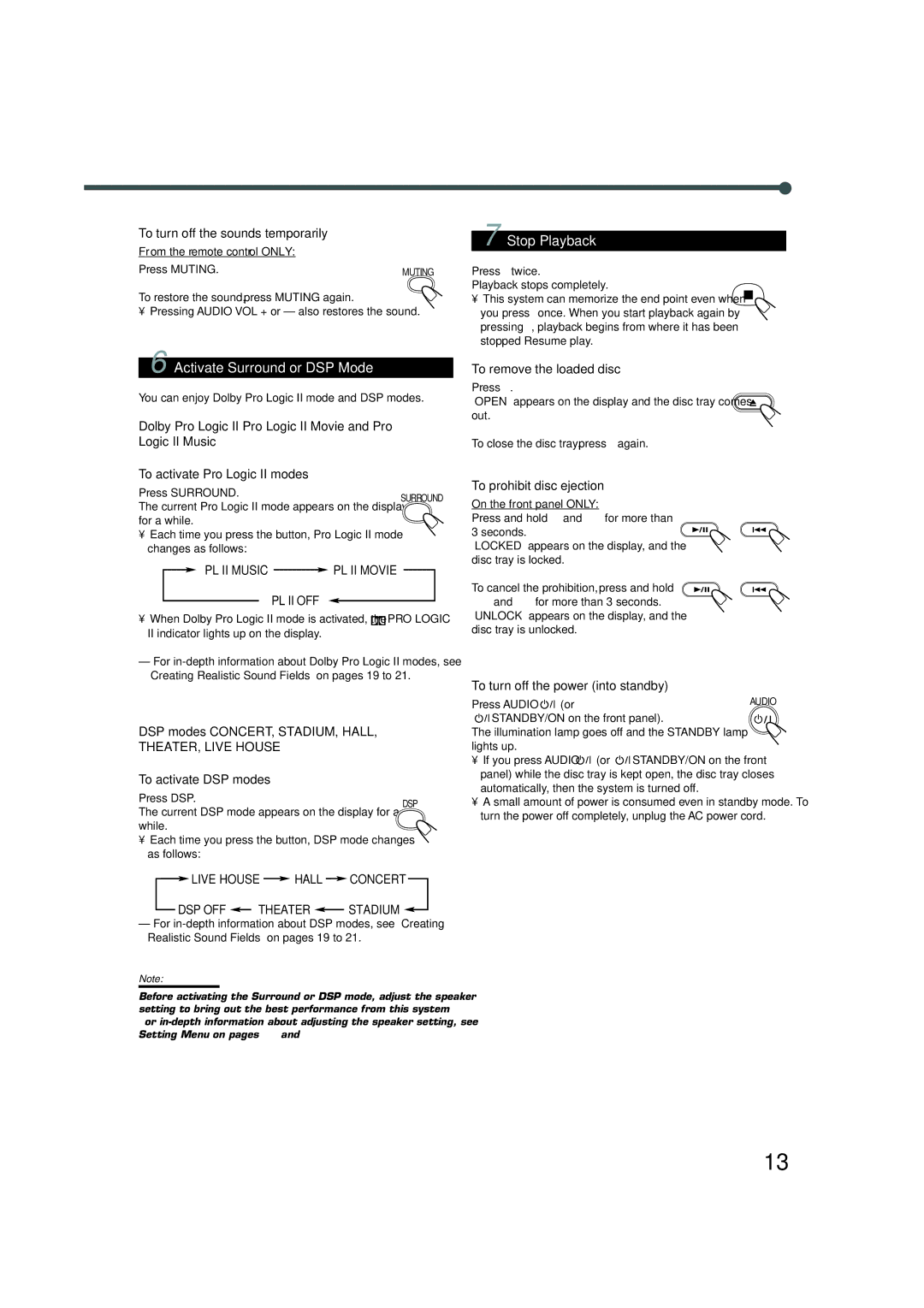To turn off the sounds temporarily
From the remote control ONLY:
Press MUTING. | MUTING |
To restore the sound, press MUTING again. |
|
• Pressing AUDIO VOL + or – also restores the sound. |
|
6 Activate Surround or DSP Mode
You can enjoy Dolby Pro Logic II mode and DSP modes.
Dolby Pro Logic
To activate Pro Logic II modes
Press SURROUND. | SURROUND |
The current Pro Logic II mode appears on the display for a while.
•Each time you press the button, Pro Logic II mode changes as follows:
PL II MUSIC  PL II MOVIE
PL II MOVIE
PL II OFF
• When Dolby Pro Logic II mode is activated, the PRO LOGIC
II indicator lights up on the display.
–For
DSP
THEATER, LIVE HOUSE
To activate DSP modes
Press DSP. | DSP |
The current DSP mode appears on the display for a while.
•Each time you press the button, DSP mode changes as follows:
![]() LIVE HOUSE
LIVE HOUSE ![]() HALL
HALL ![]() CONCERT
CONCERT
DSP OFF ![]() THEATER
THEATER ![]() STADIUM
STADIUM ![]()
–For
Note:
Before activating the Surround or DSP mode, adjust the speaker setting to bring out the best performance from this system.
For
7 Stop Playback
Press 7 twice.
Playback stops completely.
• This system can memorize the end point even when you press 7 once. When you start playback again by pressing 3, playback begins from where it has been
To remove the loaded disc
Press 0.
“OPEN” appears on the display and the disc tray comes out.
To close the disc tray, press 0 again.
To prohibit disc ejection
On the front panel ONLY:
Press and hold 6 and 4 for more than 3 seconds.
“LOCKED” appears on the display, and the disc tray is locked.
To cancel the prohibition, press and hold
6and 4 for more than 3 seconds. “UNLOCK” appears on the display, and the disc tray is unlocked.
To turn off the power (into standby)
Press AUDIO | (or | AUDIO |
 STANDBY/ON on the front panel).
STANDBY/ON on the front panel).
The illumination lamp goes off and the STANDBY lamp lights up.
•If you press AUDIO ![]() (or
(or ![]() STANDBY/ON on the front panel) while the disc tray is kept open, the disc tray closes automatically, then the system is turned off.
STANDBY/ON on the front panel) while the disc tray is kept open, the disc tray closes automatically, then the system is turned off.
•A small amount of power is consumed even in standby mode. To turn the power off completely, unplug the AC power cord.
13