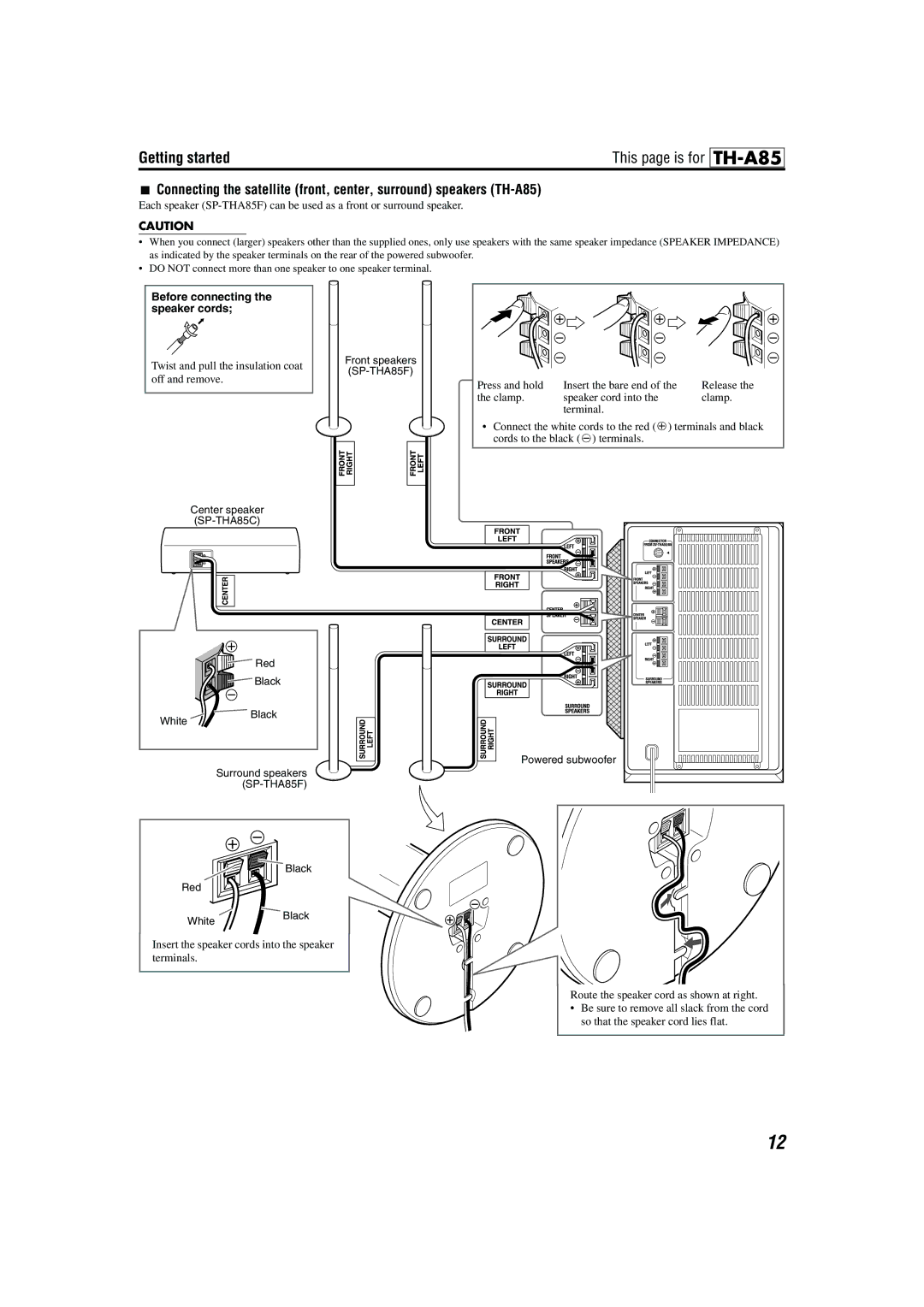Getting started | This page is for |
|
|
|
|
|
| ||
|
|
|
|
|
7Connecting the satellite (front, center, surround) speakers
Each speaker
CAUTION
•When you connect (larger) speakers other than the supplied ones, only use speakers with the same speaker impedance (SPEAKER IMPEDANCE) as indicated by the speaker terminals on the rear of the powered subwoofer.
•DO NOT connect more than one speaker to one speaker terminal.
Before connecting the speaker cords;
Twist and pull the insulation coat off and remove.
Center speaker
![]()
![]() Red
Red
Front speakers
Press and hold | Insert the bare end of the | Release the |
the clamp. | speaker cord into the | clamp. |
| terminal. |
|
•Connect the white cords to the red (ª) terminals and black cords to the black (·) terminals.
White
![]() Black
Black
![]() Black
Black
Surround speakers
Black
Powered subwoofer
Red
WhiteBlack
Insert the speaker cords into the speaker terminals.
Route the speaker cord as shown at right.
•Be sure to remove all slack from the cord so that the speaker cord lies flat.
12