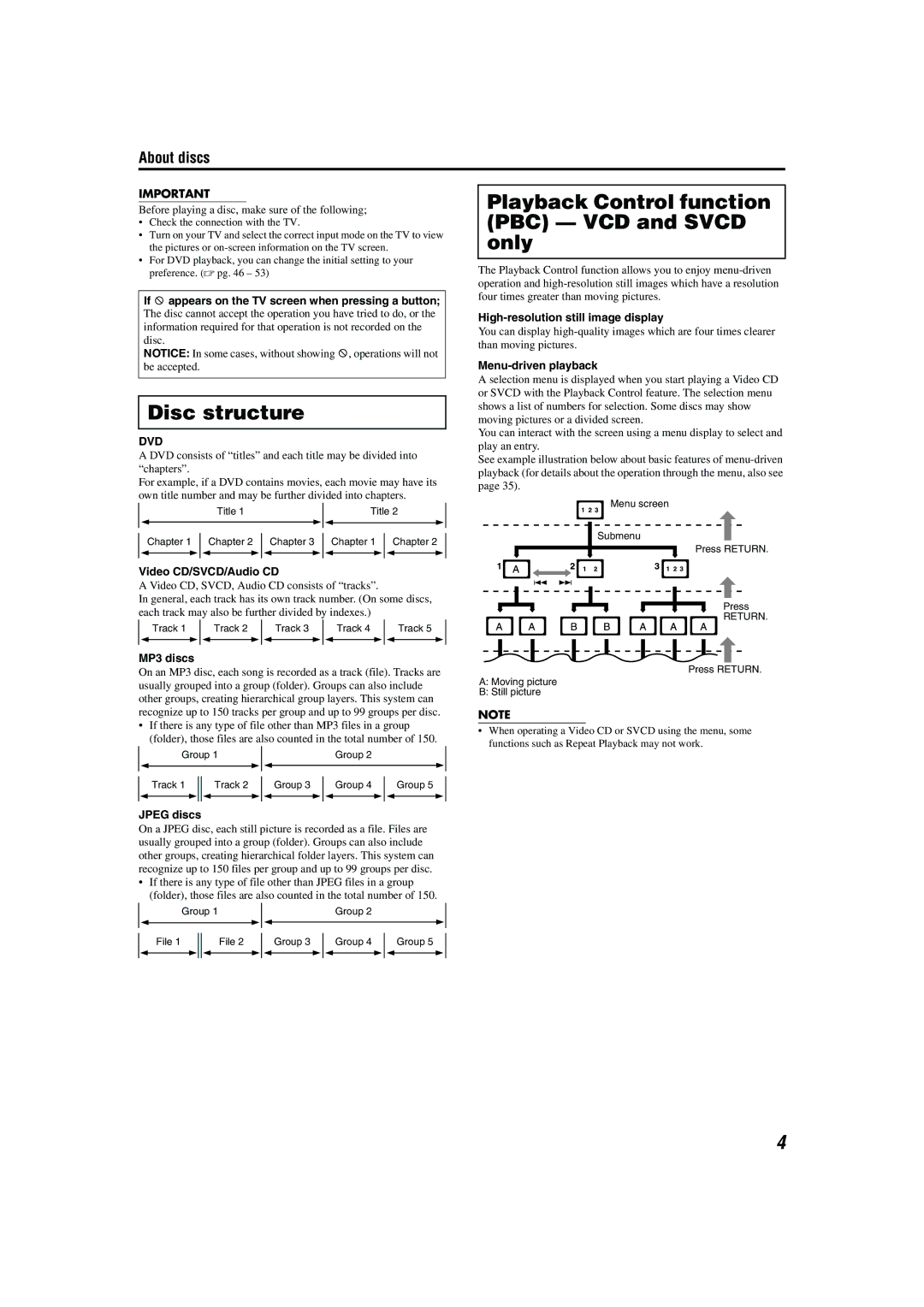About discs
IMPORTANT
Before playing a disc, make sure of the following;
•Check the connection with the TV.
•Turn on your TV and select the correct input mode on the TV to view the pictures or
•For DVD playback, you can change the initial setting to your preference. (A pg. 46 – 53)
If B appears on the TV screen when pressing a button; The disc cannot accept the operation you have tried to do, or the information required for that operation is not recorded on the disc.
NOTICE: In some cases, without showing B, operations will not be accepted.
Disc structure
DVD
A DVD consists of “titles” and each title may be divided into “chapters”.
For example, if a DVD contains movies, each movie may have its own title number and may be further divided into chapters.
|
|
|
| Title 1 |
|
|
|
|
|
| Title 2 | |||
|
|
|
|
|
|
|
|
|
|
|
|
|
|
|
| Chapter 1 |
| Chapter | 2 |
|
| Chapter 3 |
| Chapter 1 |
| Chapter 2 | |||
|
|
|
|
|
| |||||||||
|
|
|
|
|
| |||||||||
|
|
|
|
|
|
|
|
|
|
|
|
|
|
|
|
|
|
|
|
|
|
|
|
|
|
|
|
|
|
Video CD/SVCD/Audio CD
A Video CD, SVCD, Audio CD consists of “tracks”.
In general, each track has its own track number. (On some discs, each track may also be further divided by indexes.)
Track 1 |
| Track 2 |
| Track 3 |
| Track 4 |
| Track 5 | ||||
|
|
|
|
|
|
|
|
|
|
|
|
|
|
|
|
|
|
|
|
|
|
|
|
|
|
MP3 discs
On an MP3 disc, each song is recorded as a track (file). Tracks are usually grouped into a group (folder). Groups can also include other groups, creating hierarchical group layers. This system can recognize up to 150 tracks per group and up to 99 groups per disc.
•If there is any type of file other than MP3 files in a group (folder), those files are also counted in the total number of 150.
| Group 1 |
|
|
|
|
| Group 2 |
|
| ||||||
|
|
|
|
|
|
|
|
|
|
|
|
|
|
|
|
| Track 1 |
|
| Track 2 |
|
| Group 3 |
| Group 4 |
| Group 5 | ||||
|
|
|
|
|
|
| |||||||||
|
|
|
|
|
|
| |||||||||
|
|
|
|
|
|
|
|
|
|
|
|
|
|
|
|
|
|
|
|
|
|
|
|
|
|
|
|
|
|
|
|
JPEG discs
On a JPEG disc, each still picture is recorded as a file. Files are usually grouped into a group (folder). Groups can also include other groups, creating hierarchical folder layers. This system can recognize up to 150 files per group and up to 99 groups per disc.
•If there is any type of file other than JPEG files in a group (folder), those files are also counted in the total number of 150.
| Group 1 |
|
|
|
|
|
|
| Group 2 |
|
| |||||
|
|
|
|
|
|
|
|
|
|
|
|
|
|
|
| |
| File 1 |
|
|
| File 2 |
|
| Group 3 |
| Group 4 |
| Group 5 | ||||
|
|
|
|
|
|
|
| |||||||||
|
|
|
|
|
|
|
| |||||||||
|
|
|
|
|
|
|
|
|
|
|
|
|
|
|
|
|
|
|
|
|
|
|
|
|
|
|
|
|
|
|
|
|
|
Playback Control function (PBC) — VCD and SVCD only
The Playback Control function allows you to enjoy
You can display
Menu-driven playback
A selection menu is displayed when you start playing a Video CD or SVCD with the Playback Control feature. The selection menu shows a list of numbers for selection. Some discs may show moving pictures or a divided screen.
You can interact with the screen using a menu display to select and play an entry.
See example illustration below about basic features of
Menu screen
Submenu
Press RETURN.
Press

 RETURN.
RETURN.
Press RETURN.
A:Moving picture
B:Still picture
NOTE
•When operating a Video CD or SVCD using the menu, some functions such as Repeat Playback may not work.
4