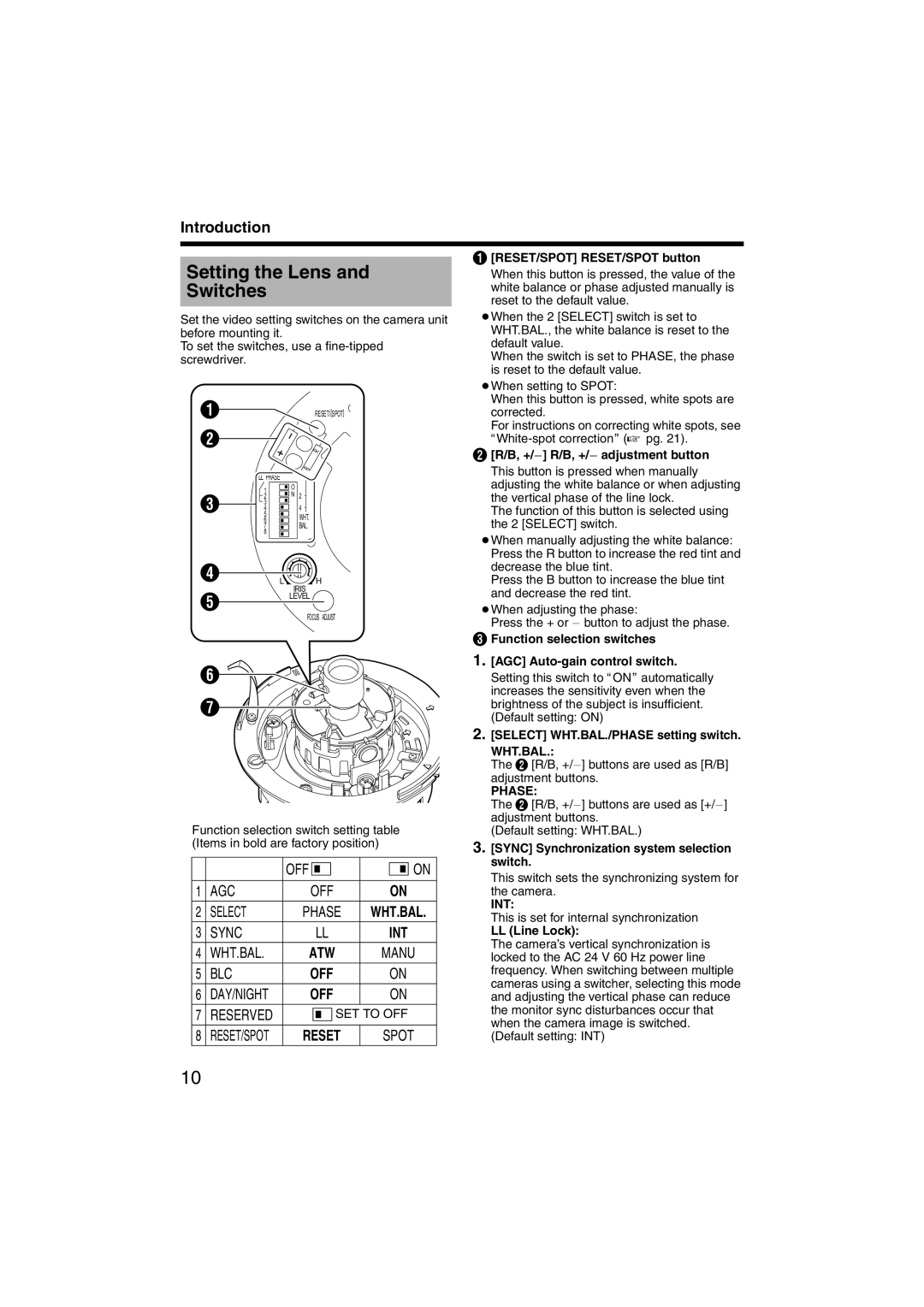Introduction
Setting the Lens and
Switches
Set the video setting switches on the camera unit before mounting it.
To set the switches, use a
ARESET/[SPOT] ![]()
A [RESET/SPOT] RESET/SPOT button
When this button is pressed, the value of the white balance or phase adjusted manually is reset to the default value.
● When the 2 [SELECT] switch is set to |
WHT.BAL., the white balance is reset to the |
default value. |
When the switch is set to PHASE, the phase |
is reset to the default value. |
● When setting to SPOT: |
When this button is pressed, white spots are |
corrected. |
For instructions on correcting white spots, see |
B
![]() B
B
LLPHASE
1![]() O
O
2![]() N 2
N 2
R
B [R/B, |
This button is pressed when manually |
adjusting the white balance or when adjusting |
the vertical phase of the line lock. |
C | 4 | 4 | ||
|
| 3 |
|
|
|
| 5 |
| WHT. |
|
|
| ||
|
| 6 |
| |
|
| 7 |
| BAL. |
|
| 8 |
|
|
D
L H
IRIS
ELEVEL
FOCUS ADJUST
F ![]()
G
Function selection switch setting table (Items in bold are factory position)
|
| OFF | ON |
|
|
|
|
1 | AGC | OFF | ON |
2 | SELECT | PHASE | WHT.BAL. |
3 | SYNC | LL | INT |
4 | WHT.BAL. | ATW | MANU |
5 | BLC | OFF | ON |
6 | DAY/NIGHT | OFF | ON |
7 | RESERVED | SET TO OFF | |
8 | RESET/SPOT | RESET | SPOT |
The function of this button is selected using |
the 2 [SELECT] switch. |
● When manually adjusting the white balance: |
Press the R button to increase the red tint and |
decrease the blue tint. |
Press the B button to increase the blue tint |
and decrease the red tint. |
● When adjusting the phase: |
Press the + or - button to adjust the phase. |
C Function selection switches |
1.[AGC] Auto-gain control switch.
Setting this switch to AONB automatically increases the sensitivity even when the brightness of the subject is insufficient. (Default setting: ON)
2.[SELECT] WHT.BAL./PHASE setting switch.
WHT.BAL.:
The B [R/B,
PHASE:
The B [R/B,
(Default setting: WHT.BAL.)
3.[SYNC] Synchronization system selection switch.
This switch sets the synchronizing system for the camera.
INT:
This is set for internal synchronization
LL (Line Lock):
The camera’s vertical synchronization is locked to the AC 24 V 60 Hz power line frequency. When switching between multiple cameras using a switcher, selecting this mode and adjusting the vertical phase can reduce the monitor sync disturbances occur that when the camera image is switched.
(Default setting: INT)
10