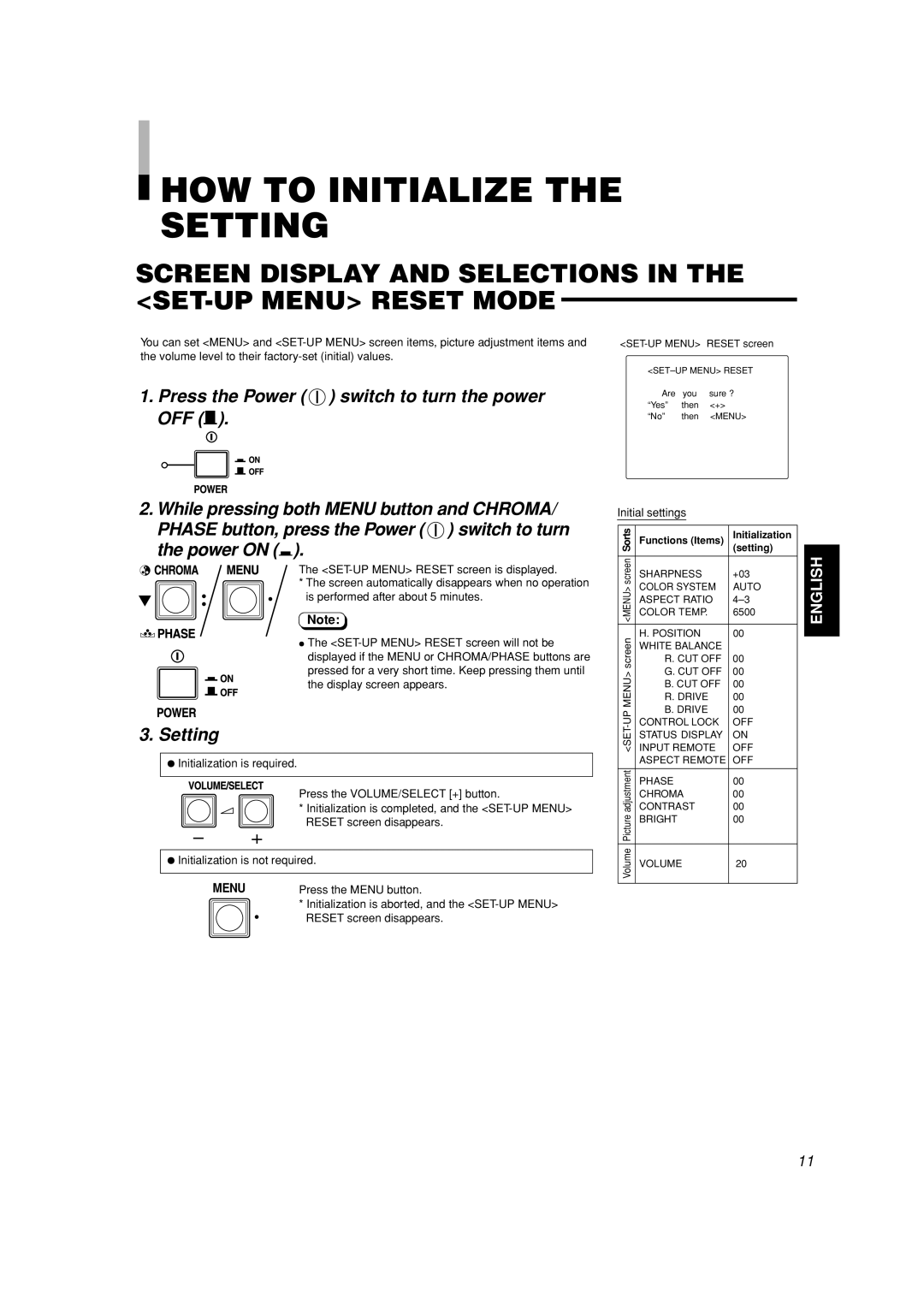HOW TO INITIALIZE THE SETTING
HOW TO INITIALIZE THE SETTING
SCREEN DISPLAY AND SELECTIONS IN THE <SET-UP MENU> RESET MODE
You can set <MENU> and | |
the volume level to their |
|
1.Press the Power (  ) switch to turn the power OFF
) switch to turn the power OFF (—).
Are you sure ? “Yes” then <+>
“No” then <MENU>
2.While pressing both MENU button and CHROMA/ PHASE button, press the Power ( ![]() ) switch to turn
) switch to turn
the power ON (_).
The
* The screen automatically disappears when no operation is performed after about 5 minutes.
Note:
÷The
displayed if the MENU or CHROMA/PHASE buttons are pressed for a very short time. Keep pressing them until the display screen appears.
3.Setting
¶Initialization is required.
Press the VOLUME/SELECT [+] button.
* Initialization is completed, and the
¶Initialization is not required.
MENU | Press the MENU button. |
| * Initialization is aborted, and the |
| RESET screen disappears. |
Initial settings
Sorts | Functions (Items) | Initialization | |
(setting) | |||
screen | SHARPNESS | +03 | |
| |||
<MENU> | COLOR SYSTEM | AUTO | |
ASPECT RATIO | |||
| |||
| COLOR TEMP. | 6500 | |
|
|
| |
screen | H. POSITION | 00 | |
WHITE BALANCE |
| ||
|
| ||
| R. CUT OFF | 00 | |
MENU> | G. CUT OFF | 00 | |
B. CUT OFF | 00 | ||
| |||
| R. DRIVE | 00 | |
UP | B. DRIVE | 00 | |
CONTROL LOCK | OFF | ||
<SET- | |||
INPUT REMOTE | OFF | ||
| STATUS DISPLAY | ON | |
| ASPECT REMOTE | OFF | |
|
|
| |
adjustment | CONTRAST | 00 | |
| PHASE | 00 | |
Picture | CHROMA | 00 | |
BRIGHT | 00 | ||
| |||
|
|
| |
Volume | VOLUME | 20 | |
| |||
|
|
|
ENGLISH |
11