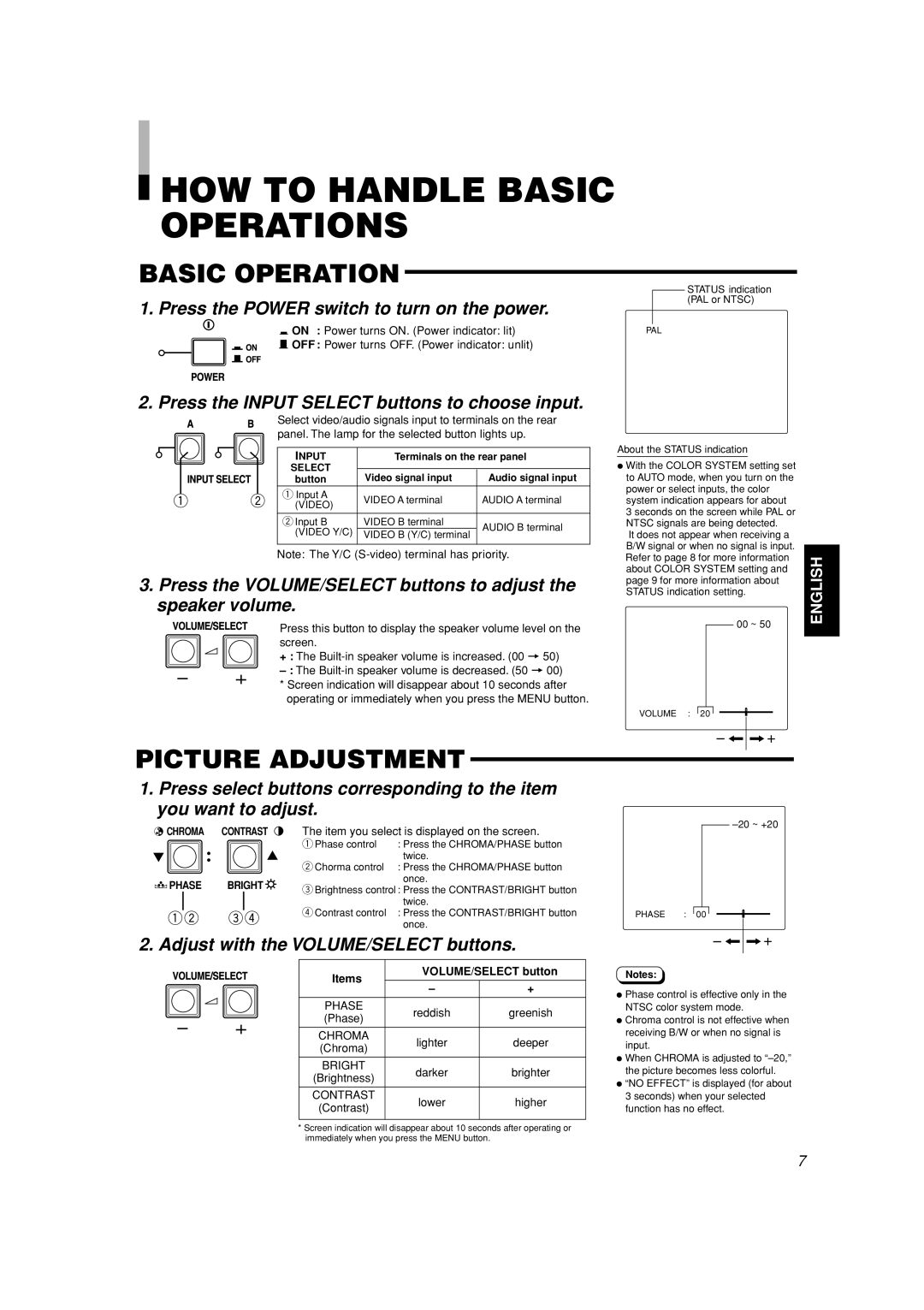HOW TO HANDLE BASIC OPERATIONS
HOW TO HANDLE BASIC OPERATIONS
BASIC OPERATION
1. Press the POWER switch to turn on the power.
_ ON : Power turns ON. (Power indicator: lit)
— OFF : Power turns OFF. (Power indicator: unlit)
2. Press the INPUT SELECT buttons to choose input.
Select video/audio signals input to terminals on the rear panel. The lamp for the selected button lights up.
INPUT | Terminals on the rear panel | ||
SELECT |
|
| |
button | Video signal input | Audio signal input | |
1 Input A | VIDEO A terminal | AUDIO A terminal | |
(VIDEO) | |||
|
| ||
|
|
| |
2Input B | VIDEO B terminal | AUDIO B terminal | |
(VIDEO Y/C) | VIDEO B (Y/C) terminal | ||
| |||
|
|
| |
Note: The Y/C
3.Press the VOLUME/SELECT buttons to adjust the speaker volume.
Press this button to display the speaker volume level on the screen.
+: The
*Screen indication will disappear about 10 seconds after operating or immediately when you press the MENU button.
PICTURE ADJUSTMENT
1.Press select buttons corresponding to the item you want to adjust.
STATUS indication (PAL or NTSC)
PAL
About the STATUS indication |
| |
÷ With the COLOR SYSTEM setting set |
| |
to AUTO mode, when you turn on the |
| |
power or select inputs, the color |
| |
system indication appears for about |
| |
3 seconds on the screen while PAL or |
| |
NTSC signals are being detected. |
| |
It does not appear when receiving a |
| |
B/W signal or when no signal is input. |
| |
Refer to page 8 for more information | ENGLISH | |
about COLOR SYSTEM setting and | ||
| ||
page 9 for more information about |
| |
STATUS indication setting. |
| |
00 ~ 50 |
|
VOLUME : 20
– | + |
![]() CHROMA CONTRAST
CHROMA CONTRAST
![]() PHASE BRIGHT
PHASE BRIGHT![]()
The item you select is displayed on the screen.
1Phase control | : Press the CHROMA/PHASE button |
| twice. |
2Chorma control | : Press the CHROMA/PHASE button |
| once. |
3Brightness control : Press the CONTRAST/BRIGHT button twice.
4Contrast control : Press the CONTRAST/BRIGHT button once.
PHASE : 00
2. Adjust with the VOLUME/SELECT buttons.
Items | VOLUME/SELECT button | ||
|
| ||
| – | + | |
|
|
| |
PHASE | reddish | greenish | |
(Phase) | |||
|
| ||
|
|
| |
CHROMA | lighter | deeper | |
(Chroma) | |||
|
| ||
|
|
| |
BRIGHT | darker | brighter | |
(Brightness) | |||
|
| ||
|
|
| |
CONTRAST | lower | higher | |
(Contrast) | |||
|
| ||
|
|
| |
*Screen indication will disappear about 10 seconds after operating or immediately when you press the MENU button.
Notes:
÷Phase control is effective only in the NTSC color system mode.
÷Chroma control is not effective when receiving B/W or when no signal is input.
÷When CHROMA is adjusted to
÷“NO EFFECT” is displayed (for about 3 seconds) when your selected function has no effect.
7