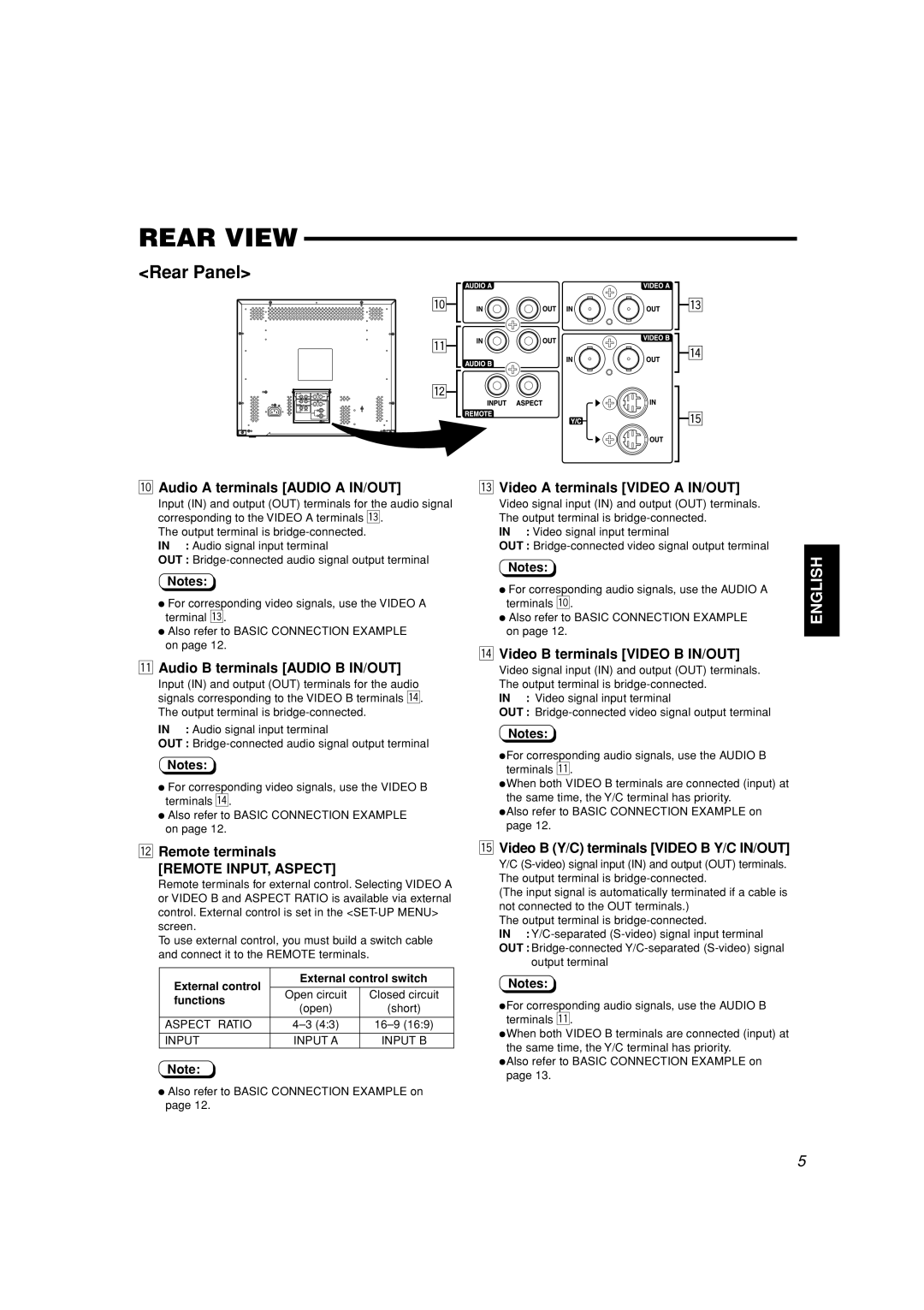REAR VIEW
<Rear Panel>
pAudio A terminals [AUDIO A IN/OUT]
Input (IN) and output (OUT) terminals for the audio signal corresponding to the VIDEO A terminals e.
The output terminal is
OUT :
Notes:
÷For corresponding video signals, use the VIDEO A terminal e.
÷Also refer to BASIC CONNECTION EXAMPLE
on page 12.
qAudio B terminals [AUDIO B IN/OUT]
Input (IN) and output (OUT) terminals for the audio signals corresponding to the VIDEO B terminals r. The output terminal is
IN : Audio signal input terminal
OUT :
Notes:
÷For corresponding video signals, use the VIDEO B terminals r.
÷Also refer to BASIC CONNECTION EXAMPLE
on page 12.
wRemote terminals
[REMOTE INPUT, ASPECT]
Remote terminals for external control. Selecting VIDEO A or VIDEO B and ASPECT RATIO is available via external control. External control is set in the
To use external control, you must build a switch cable and connect it to the REMOTE terminals.
External control | External control switch | ||
|
| ||
Open circuit | Closed circuit | ||
functions | |||
(open) | (short) | ||
| |||
|
|
| |
ASPECT RATIO | |||
|
|
| |
INPUT | INPUT A | INPUT B | |
Note:
÷Also refer to BASIC CONNECTION EXAMPLE on page 12.
eVideo A terminals [VIDEO A IN/OUT]
Video signal input (IN) and output (OUT) terminals. The output terminal is
IN : Video signal input terminal
OUT :
Notes:
÷For corresponding audio signals, use the AUDIO A terminals p.
÷Also refer to BASIC CONNECTION EXAMPLE
on page 12.
rVideo B terminals [VIDEO B IN/OUT]
Video signal input (IN) and output (OUT) terminals. The output terminal is
IN : Video signal input terminal
OUT :
Notes:
÷For corresponding audio signals, use the AUDIO B terminals q.
÷When both VIDEO B terminals are connected (input) at the same time, the Y/C terminal has priority.
÷Also refer to BASIC CONNECTION EXAMPLE on page 12.
tVideo B (Y/C) terminals [VIDEO B Y/C IN/OUT]
Y/C
(The input signal is automatically terminated if a cable is not connected to the OUT terminals.)
The output terminal is
IN :
OUT :
Notes:
÷For corresponding audio signals, use the AUDIO B terminals q.
÷When both VIDEO B terminals are connected (input) at the same time, the Y/C terminal has priority.
÷Also refer to BASIC CONNECTION EXAMPLE on page 13.
ENGLISH |
5