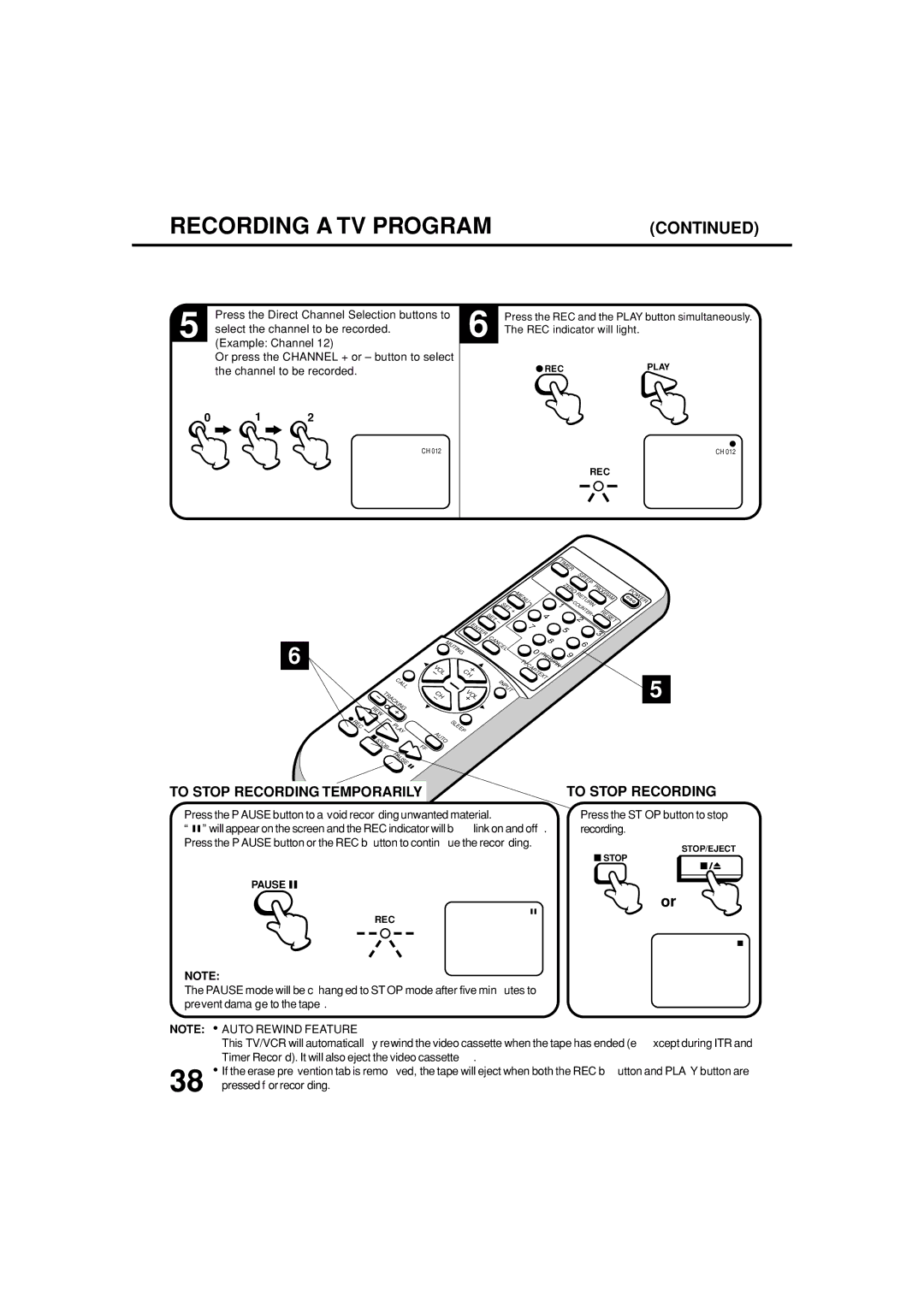RECORDING A TV PROGRAM | (CONTINUED) |
Press the Direct Channel Selection buttons to
5 select the channel to be recorded. (Example: Channel 12)
Or press the CHANNEL + or – button to select the channel to be recorded.
0 1 2
CH 012
6 | Press the REC and the PLAY button simultaneously. | |
The REC indicator will light. |
| |
| REC | PLAY |
CH 012
REC
TIM | ER |
|
6
| CALL |
REW | TRACKING |
|
|
|
|
| SET |
|
|
| SET | – |
|
| ENTER |
| |
|
| CANCEL | ||
| MUTING |
| ||
|
|
|
| |
VOL |
| CH |
|
|
|
|
|
| |
CH |
| VOL |
| INPUT |
|
|
| ||
+
|
|
|
|
| SP/ | EP |
|
|
|
| ZERO |
| |
M |
|
|
| ORETURN | ||
|
|
|
| |||
ENU |
|
|
|
| ||
|
| 1 | C |
| ||
|
|
|
| U |
| |
|
|
|
|
| N |
|
|
|
|
|
| T | |
|
|
|
|
|
| E |
|
|
| 4 |
| 2 | R |
|
|
|
|
| ||
7 |
|
|
|
| ||
|
| 5 |
|
| ||
|
|
|
|
|
| |
|
|
| 8 |
| 6 | |
|
| 0 |
|
| ||
|
| RETURN | 9 |
|
| |
/C |
|
|
|
| ||
T |
|
|
|
|
|
|
V | A |
|
|
|
|
|
| P |
|
|
|
| |
|
| /T |
|
|
| |
|
|
| E |
|
|
|
|
|
| X |
|
|
|
|
|
| T |
|
|
|
PROGRAM RESET 3
POW | ER |
|
5
REC |
| PLAY |
|
| |
| STOP | FF |
|
| PAUSE |
SLEEP AUTO
TO STOP REC | ORDING TEMPORARILY | TO STOP RECORDING |
|
|
|
Press the P AUSE button to a void recor ding unwanted material.
“ ![]()
![]() ” will appear on the screen and the REC indicator will b link on and off . Press the P AUSE button or the REC b utton to contin ue the recor ding.
” will appear on the screen and the REC indicator will b link on and off . Press the P AUSE button or the REC b utton to contin ue the recor ding.
PAUSE 

Press the ST OP button to stop recording.
STOP/EJECT
![]() STOP
STOP
or
REC
NOTE:
The PAUSE mode will be c hang ed to ST OP mode after five min utes to prevent dama ge to the tape .
NOTE: • AUTO REWIND FEATURE
| This TV/VCR will automaticall y rewind the video cassette when the tape has ended (e xcept during ITR and |
| Timer Recor d). It will also eject the video cassette . |
38 | • If the erase pre vention tab is remo ved, the tape will eject when both the REC b utton and PLA Y button are |
pressed f or recor ding. |