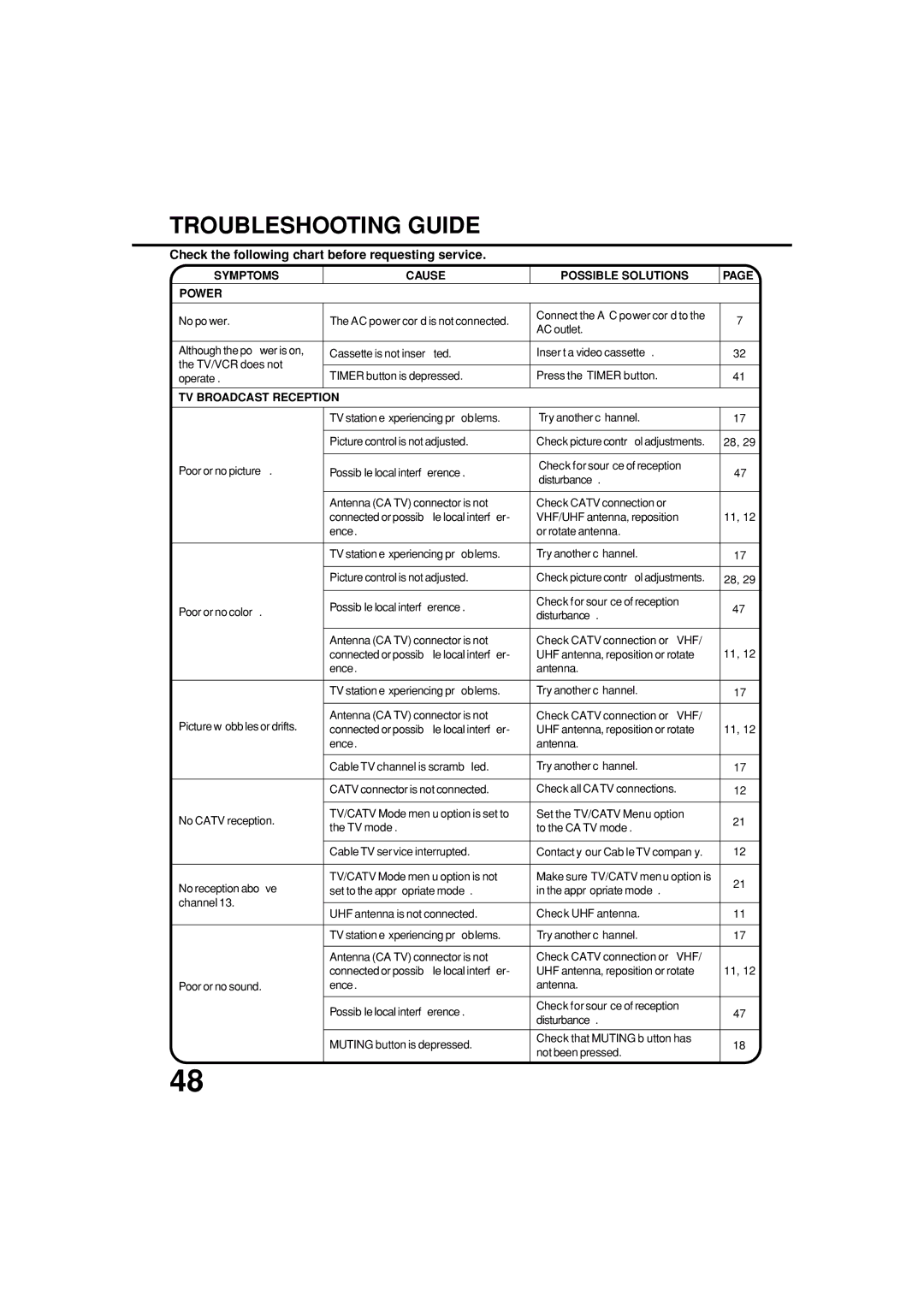TROUBLESHOOTING GUIDE
Check the following chart before requesting service.
SYMPTOMS | CAUSE |
| POSSIBLE SOLUTIONS | PAGE |
| |
POWER |
|
|
|
|
|
|
|
|
|
|
|
|
|
No po wer. | The AC power cor d is not connected. | Connect the A C power cor d to the | 7 |
| ||
AC outlet. |
| |||||
|
|
|
|
|
| |
|
|
|
|
|
|
|
Although the po wer is on, | Cassette is not inser | ted. |
| Inser t a video cassette . | 32 |
|
the TV/VCR does not |
|
|
|
|
|
|
TIMER button is depressed. |
| Press the TIMER button. | 41 |
| ||
operate . |
|
| ||||
|
|
|
|
|
|
|
TV BROADCAST RECEPTION |
|
|
|
|
| |
|
|
|
|
| ||
| TV station e xperiencing pr oblems. | Try another c hannel. | 17 |
| ||
|
|
|
|
|
| |
| Picture control is not adjusted. |
| Check picture contr ol adjustments. | 28, 29 |
| |
|
|
|
|
|
|
|
Poor or no picture . | Possib le local interf | erence . |
| Check for sour ce of reception | 47 |
|
| disturbance . |
| ||||
|
|
|
|
|
| |
|
|
|
|
|
| |
| Antenna (CA TV) connector is not |
| Check CATV connection or |
|
| |
| connected or possib | le local interf | er- | VHF/UHF antenna, reposition | 11, 12 |
|
| ence. |
|
| or rotate antenna. |
|
|
|
|
|
|
| ||
| TV station e xperiencing pr oblems. | Try another c hannel. | 17 |
| ||
|
|
|
|
|
| |
| Picture control is not adjusted. |
| Check picture contr ol adjustments. | 28, 29 |
| |
|
|
|
|
|
|
|
Poor or no color . | Possib le local interf | erence . |
| Check for sour ce of reception | 47 |
|
| disturbance . |
| ||||
|
|
|
|
|
| |
|
|
|
|
|
| |
| Antenna (CA TV) connector is not |
| Check CATV connection or VHF/ |
|
| |
| connected or possib | le local interf | er- | UHF antenna, reposition or rotate | 11, 12 |
|
| ence. |
|
| antenna. |
|
|
|
|
|
|
| ||
| TV station e xperiencing pr oblems. | Try another c hannel. | 17 |
| ||
|
|
|
|
|
| |
Picture w obb les or drifts. | Antenna (CA TV) connector is not |
| Check CATV connection or VHF/ |
|
| |
connected or possib | le local interf | er- | UHF antenna, reposition or rotate | 11, 12 |
| |
| ence. |
|
| antenna. |
|
|
|
|
|
|
|
| |
| Cable TV channel is scramb led. |
| Try another c hannel. | 17 |
| |
|
|
|
|
|
| |
| CATV connector is not connected. |
| Check all CATV connections. | 12 |
| |
|
|
|
|
| ||
No CATV reception. | TV/CATV Mode men u option is set to | Set the TV/CATV Menu option | 21 |
| ||
the TV mode . |
|
| to the CA TV mode . |
| ||
|
|
|
|
| ||
|
|
|
|
|
| |
| Cable TV service interrupted. |
| Contact y our Cab le TV compan y. | 12 |
| |
|
|
|
|
| ||
No reception abo ve | TV/CATV Mode men u option is not | Make sure TV/CATV menu option is | 21 |
| ||
set to the appr opriate mode . |
| in the appr opriate mode . |
| |||
|
|
| ||||
channel 13. |
|
|
|
|
|
|
UHF antenna is not connected. |
| Check UHF antenna. | 11 |
| ||
|
|
| ||||
|
|
|
|
| ||
| TV station e xperiencing pr oblems. | Try another c hannel. | 17 |
| ||
|
|
|
|
|
| |
| Antenna (CA TV) connector is not |
| Check CATV connection or VHF/ |
|
| |
| connected or possib | le local interf | er- | UHF antenna, reposition or rotate | 11, 12 |
|
Poor or no sound. | ence . |
|
| antenna. |
|
|
|
|
|
|
|
|
|
| Possib le local interf | erence . |
| Check for sour ce of reception | 47 |
|
|
| disturbance . |
| |||
|
|
|
|
|
| |
|
|
|
|
|
|
|
| MUTING button is depressed. |
| Check that MUTING b utton has | 18 |
| |
|
| not been pressed. |
| |||
|
|
|
|
|
| |
|
|
|
|
|
|
|
48