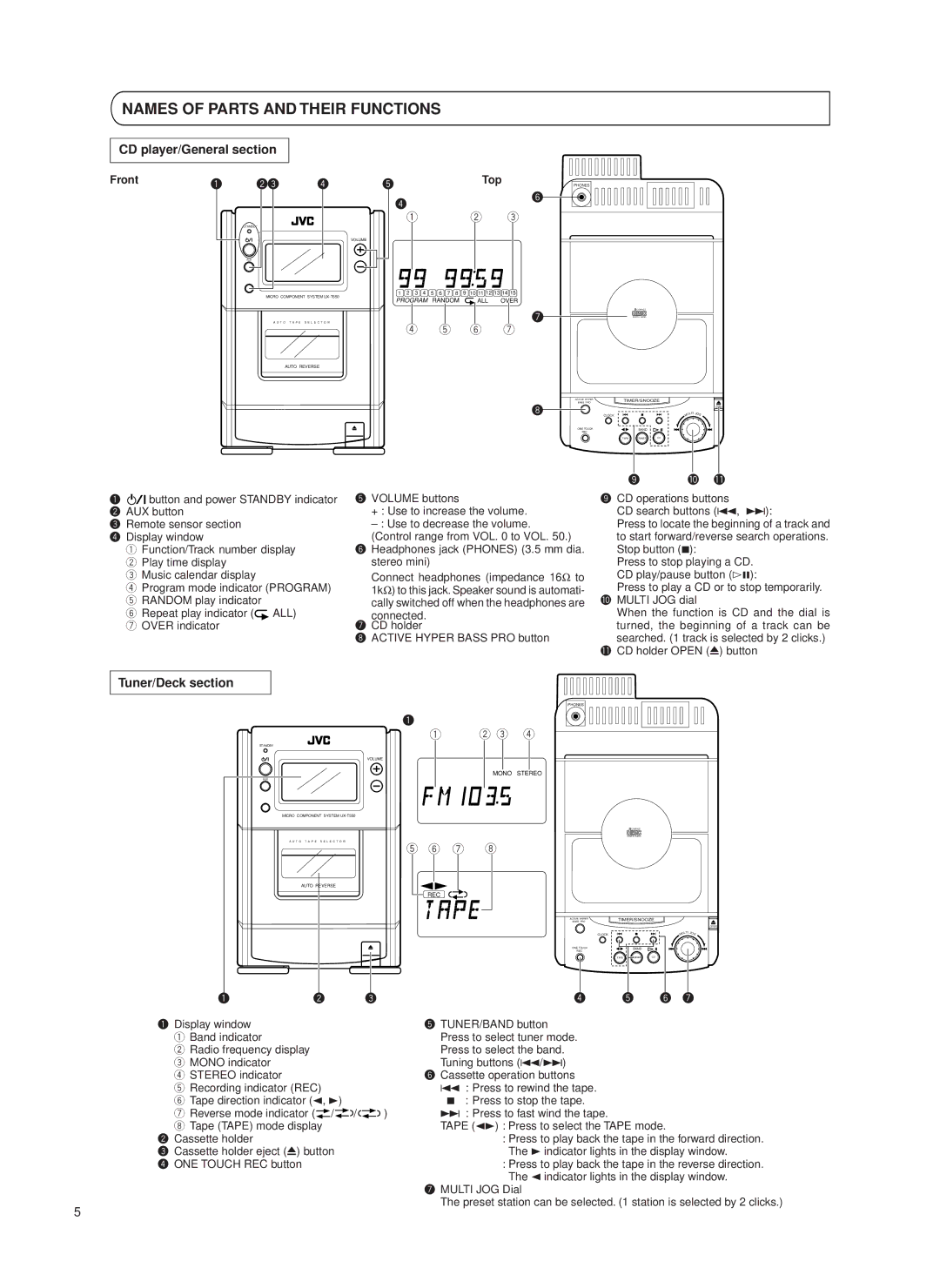UX-T550 specifications
The JVC UX-T550 is a well-crafted mini audio system that combines timeless design with innovative technology. Aimed at those who appreciate high-quality sound reproduction in a compact package, the UX-T550 fits easily into any living space while delivering impressive audio performance.At the heart of the JVC UX-T550 is its dual cassette deck, allowing for both playback and recording capabilities. This feature not only appeals to nostalgia for those who grew up in the era of cassette tapes but also provides a means to preserve treasured audio memories. The deck is simple to operate, with straightforward controls that make it easy to play, record, and edit tracks.
Equipped with a CD player, the JVC UX-T550 supports various audio formats, ensuring versatility in playback options. Users can enjoy their favorite CDs, while the system's compatibility with MP3 files provides an avenue for those who prefer digital music. The clear and responsive LCD display makes it easy to navigate through the functionalities and select desired tracks.
Another key feature of the UX-T550 is its FM/AM tuner, offering a wide range of radio stations to listen to. The tuner is enhanced by preset memory options, enabling users to save their favorite channels for quick access. This feature enriches the listening experience, adding variety and the ability to discover new music.
The JVC UX-T550 employs advanced digital sound processing technology, enhancing audio clarity and providing a well-rounded listening experience. Its built-in equalizer allows users to customize sound settings to match their specific preferences, whether they enjoy deep bass or clear treble. This capability ensures that the audio output can cater to different genres of music.
The system also incorporates a powerful amplification system, ensuring that sound remains crisp and clear even at higher volumes. The speakers, designed to complement the amplifier, deliver excellent sound quality with a full range of frequencies, making music feel dynamic and immersive.
Overall, the JVC UX-T550 is a feature-rich audio system that blends nostalgic elements like cassette playback with modern conveniences such as MP3 support and digital sound processing. Its sleek design and robust functionality make it an ideal choice for both casual listeners and serious audiophiles looking to enjoy their favorite music in style. With the UX-T550, JVC continues to demonstrate its commitment to delivering quality audio products suitable for various listening environments.