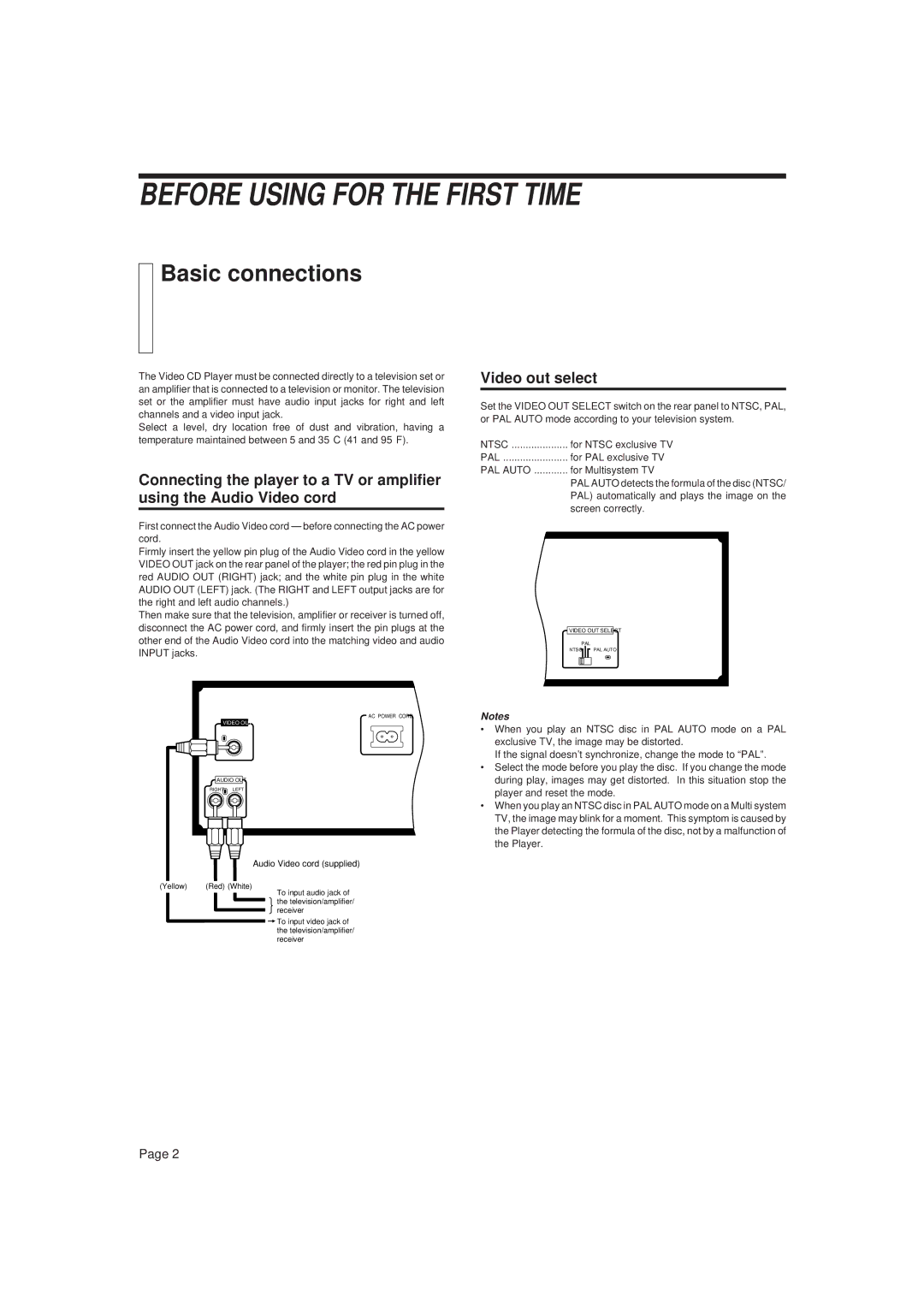XL-FV323TN specifications
The JVC XL-FV323TN is a distinguished model in the realm of high-fidelity CD players, designed to cater to music enthusiasts who value both sound quality and innovative technology. With its sleek and stylish design, this model not only serves as a functional unit but also as an aesthetic addition to any audio setup.One of the standout features of the JVC XL-FV323TN is its digital-to-analog converter (DAC) technology, which is pivotal in delivering high-quality audio reproduction. This high-performance DAC ensures that the sound output is clear, detailed, and true to the original recording, minimizing distortion and enhancing the listening experience. The player is engineered to handle a variety of audio formats, supporting CD, CD-R, and CD-RW discs, making it versatile for different media.
The XL-FV323TN is equipped with a robust anti-vibration chassis that is designed to minimize external interference, ensuring that the delicate components within function optimally. This construction helps in maintaining the integrity of sound quality, especially during high-volume playback. Additionally, the player features a precision-loading mechanism that ensures smooth disc handling and playback reliability.
Another notable characteristic of the JVC XL-FV323TN is its multi-play feature, allowing users to create customized playlists. This user-friendly interface enhances usability, enabling easy navigation through tracks and enhancing the overall listening experience. The unit also comes with a remote control, giving users the convenience to operate the device from a distance, which is particularly useful during long listening sessions.
The integrated digital display provides clear visibility of track information and playback status. Furthermore, the JVC XL-FV323TN includes various audio output options, such as analog and optical outputs, offering flexibility in connectivity with other audio devices, including amplifiers and home theater systems.
In terms of design, the JVC XL-FV323TN boasts a modern appearance, with clean lines and a compact form factor that can fit easily into a range of setups. It’s an ideal choice for those looking to elevate their audio experience without compromising on space or style.
Overall, the JVC XL-FV323TN is a remarkable CD player that combines cutting-edge technology with stylish design, making it a compelling choice for audiophiles and casual listeners alike. With its emphasis on audio clarity, user-friendly features, and robust construction, it stands out as a reliable companion for music enjoyment.