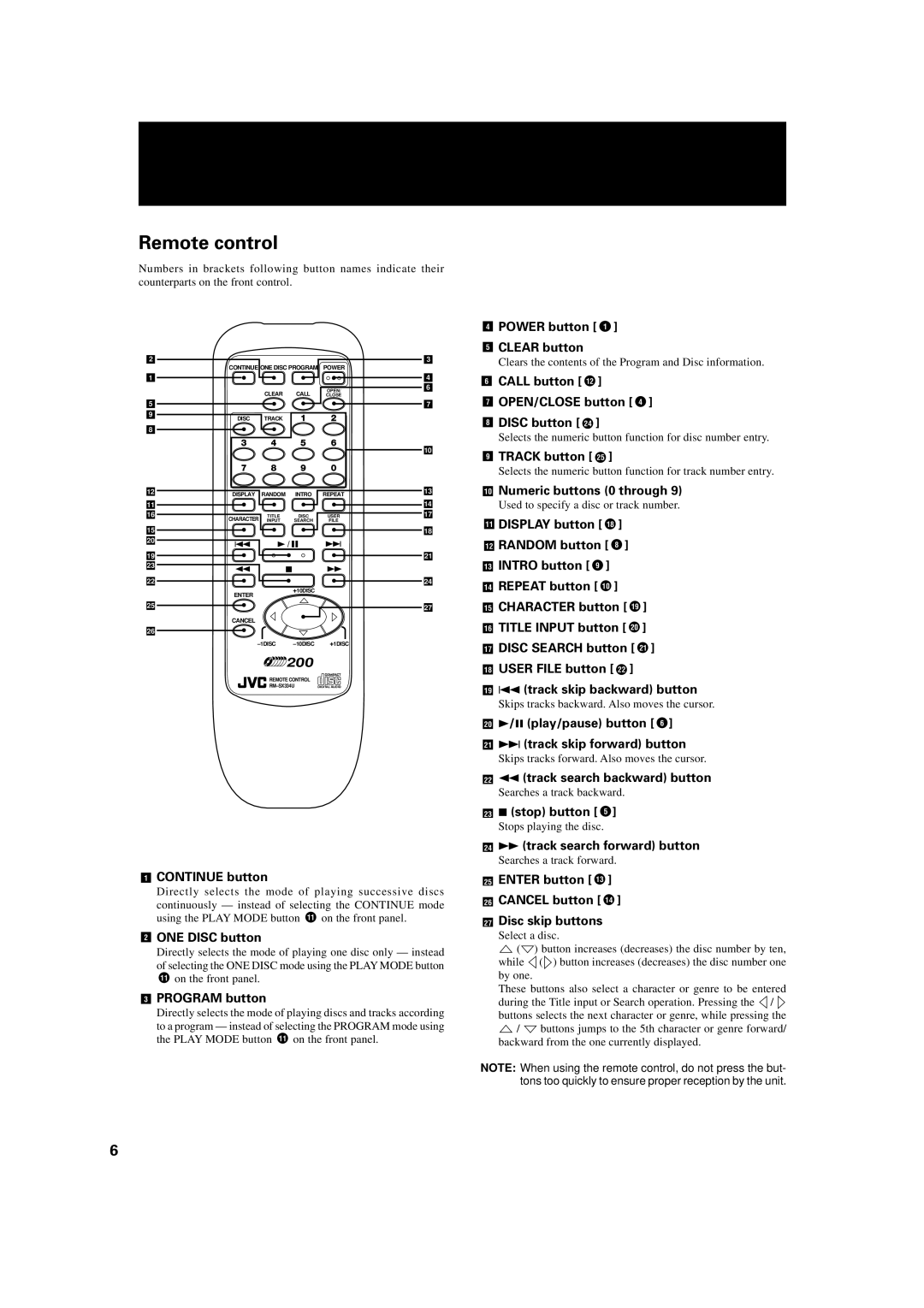Remote control
Numbers in brackets following button names indicate their counterparts on the front control.
CONTINUE ONE DISC PROGRAM POWER
| CLEAR | CALL | OPEN/ |
| CLOSE | ||
DISC | TRACK |
|
|
DISPLAY | RANDOM | INTRO | REPEAT |
CHARACTER | TITLE | DISC | USER |
INPUT | SEARCH | FILE | |
|
| / |
|
ENTER |
| +10DISC |
|
|
|
| |
CANCEL |
|
|
|
+1DISC | |||
|
| 200 |
|
| ' | ||
![]() POWER button [ 1 ]
POWER button [ 1 ]
![]() CLEAR button
CLEAR button
Clears the contents of the Program and Disc information.
![]() CALL button [ 12 ]
CALL button [ 12 ]
 OPEN/CLOSE button [ 4 ]
OPEN/CLOSE button [ 4 ]
![]() DISC button [ 24 ]
DISC button [ 24 ]
Selects the numeric button function for disc number entry.
![]() TRACK button [ 25 ]
TRACK button [ 25 ]
Selects the numeric button function for track number entry.
10Numeric buttons (0 through 9)
Used to specify a disc or track number.
11DISPLAY button [ 18 ] ![]() RANDOM button [ 8 ]
RANDOM button [ 8 ] ![]() INTRO button [ 9 ]
INTRO button [ 9 ] ![]() REPEAT button [ 10 ]
REPEAT button [ 10 ]
 CHARACTER button [ 19 ]
CHARACTER button [ 19 ]
 TITLE INPUT button [ 20 ]
TITLE INPUT button [ 20 ]
![]() DISC SEARCH button [ 21 ]
DISC SEARCH button [ 21 ]
![]() USER FILE button [ 22 ]
USER FILE button [ 22 ]
![]() 4 (track skip backward) button
4 (track skip backward) button
![]() CONTINUE button
CONTINUE button
Directly selects the mode of playing successive discs continuously — instead of selecting the CONTINUE mode using the PLAY MODE button 11 on the front panel.
 ONE DISC button
ONE DISC button
Directly selects the mode of playing one disc only — instead of selecting the ONE DISC mode using the PLAY MODE button
11on the front panel.
 PROGRAM button
PROGRAM button
Directly selects the mode of playing discs and tracks according to a program — instead of selecting the PROGRAM mode using the PLAY MODE button 11 on the front panel.
Skips tracks backward. Also moves the cursor.
![]() 3/8 (play/pause) button [ 6 ]
3/8 (play/pause) button [ 6 ]
![]() ¢ (track skip forward) button
¢ (track skip forward) button
Skips tracks forward. Also moves the cursor.
221 (track search backward) button
Searches a track backward.
237 (stop) button [ 5 ]
Stops playing the disc.
24Á (track search forward) button
Searches a track forward.
25ENTER button [ 13 ]
26CANCEL button [ 14 ]
27Disc skip buttons
Select a disc.
![]() (
(![]() ) button increases (decreases) the disc number by ten, while
) button increases (decreases) the disc number by ten, while ![]() (
(![]() ) button increases (decreases) the disc number one by one.
) button increases (decreases) the disc number one by one.
These buttons also select a character or genre to be entered
during the Title input or Search operation. Pressing the ![]() /
/ ![]() buttons selects the next character or genre, while pressing the
buttons selects the next character or genre, while pressing the ![]() /
/ ![]() buttons jumps to the 5th character or genre forward/ backward from the one currently displayed.
buttons jumps to the 5th character or genre forward/ backward from the one currently displayed.
NOTE: When using the remote control, do not press the but- tons too quickly to ensure proper reception by the unit.
6