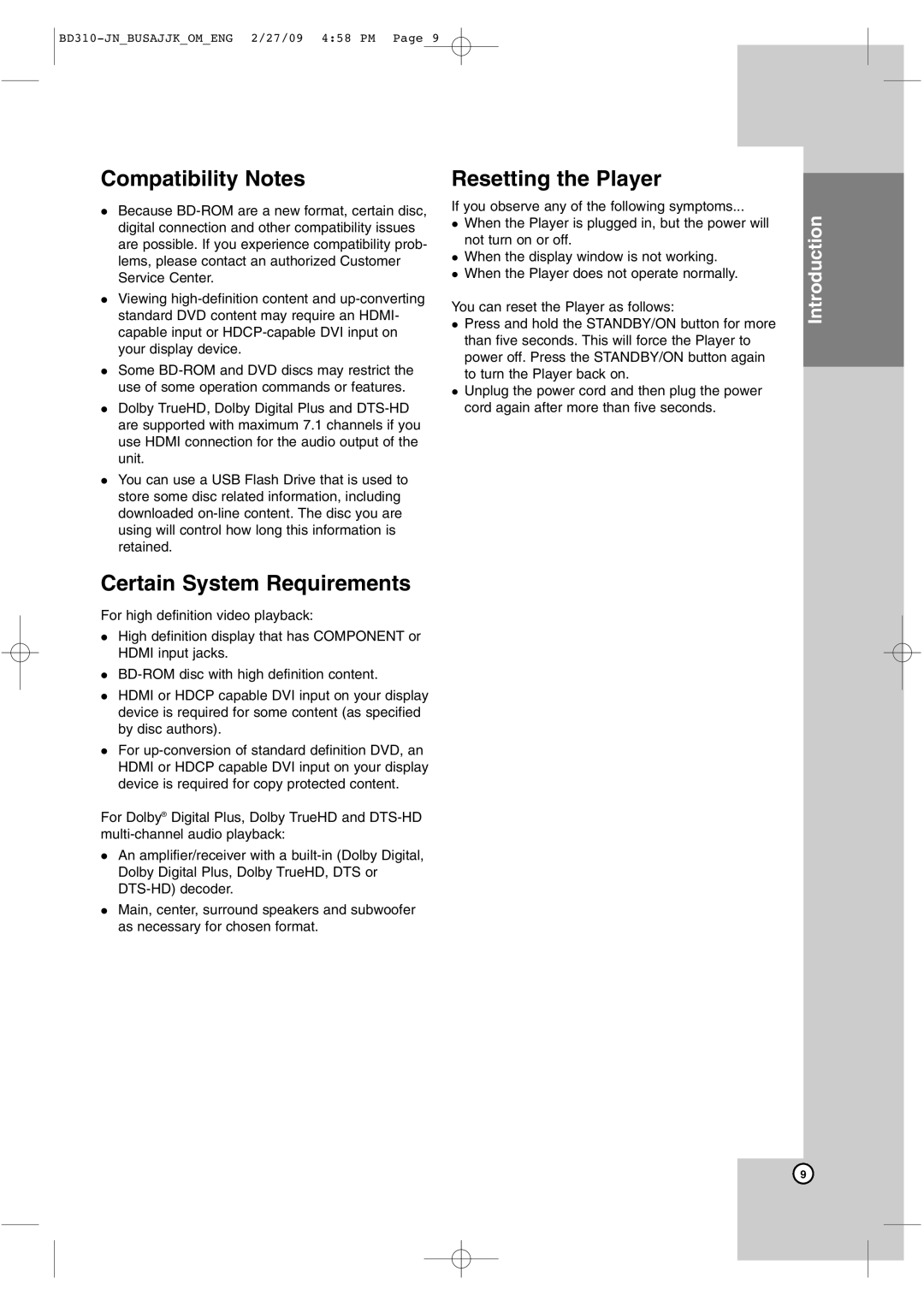Compatibility Notes
Because
Viewing
Some
Dolby TrueHD, Dolby Digital Plus and
You can use a USB Flash Drive that is used to store some disc related information, including downloaded
Certain System Requirements
For high definition video playback:
High definition display that has COMPONENT or HDMI input jacks.
HDMI or HDCP capable DVI input on your display device is required for some content (as specified by disc authors).
For
For Dolby® Digital Plus, Dolby TrueHD and
An amplifier/receiver with a
Main, center, surround speakers and subwoofer as necessary for chosen format.
Resetting the Player
If you observe any of the following symptoms...
When the Player is plugged in, but the power will not turn on or off.
When the display window is not working. When the Player does not operate normally.
You can reset the Player as follows:
Press and hold the STANDBY/ON button for more than five seconds. This will force the Player to power off. Press the STANDBY/ON button again to turn the Player back on.
Unplug the power cord and then plug the power cord again after more than five seconds.
Introduction
9