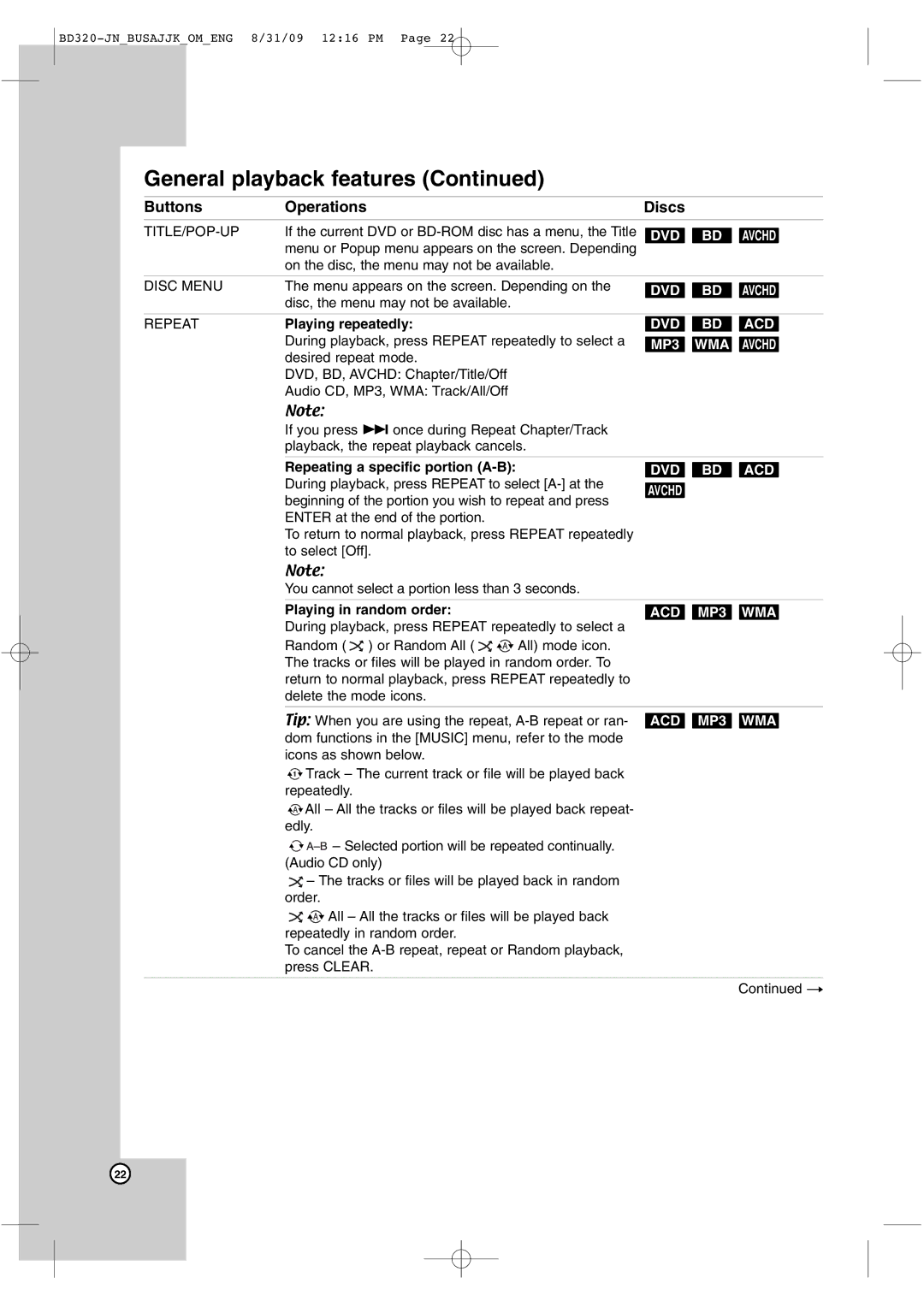General playback features (Continued)
Buttons | Operations |
| Discs |
|
|
If the current DVD or | DVD | BD | AVCHD | ||
| menu or Popup menu appears on the screen. Depending |
|
|
| |
| on the disc, the menu may not be available. |
|
|
| |
|
|
|
|
| |
DISC MENU | The menu appears on the screen. Depending on the | DVD | BD | AVCHD | |
| disc, the menu may not be available. |
|
|
|
|
REPEAT | Playing repeatedly: |
| DVD | BD | ACD |
| During playback, press REPEAT repeatedly to select a | MP3 | WMA | AVCHD | |
| desired repeat mode. |
|
|
|
|
| DVD, BD, AVCHD: Chapter/Title/Off |
|
|
|
|
| Audio CD, MP3, WMA: Track/All/Off |
|
|
|
|
| Note: |
|
|
|
|
| If you press > once during Repeat Chapter/Track |
|
|
| |
| playback, the repeat playback cancels. |
|
|
| |
|
|
|
|
|
|
| Repeating a specific portion |
| DVD | BD | ACD |
| During playback, press REPEAT to select | AVCHD |
|
| |
| beginning of the portion you wish to repeat and press |
|
| ||
|
|
|
| ||
| ENTER at the end of the portion. |
|
|
|
|
| To return to normal playback, press REPEAT repeatedly |
|
|
| |
| to select [Off]. |
|
|
|
|
| Note: |
|
|
|
|
| You cannot select a portion less than 3 seconds. |
|
|
| |
|
|
|
|
|
|
| Playing in random order: |
| ACD | MP3 | WMA |
| During playback, press REPEAT repeatedly to select a |
|
|
| |
| Random ( ) or Random All ( | All) mode icon. |
|
|
|
| The tracks or files will be played in random order. To |
|
|
| |
| return to normal playback, press REPEAT repeatedly to |
|
|
| |
| delete the mode icons. |
|
|
|
|
|
|
|
|
| |
| Tip: When you are using the repeat, | ACD | MP3 | WMA | |
| dom functions in the [MUSIC] menu, refer to the mode |
|
|
| |
| icons as shown below. |
|
|
|
|
![]()
![]()
![]() Track – The current track or file will be played back repeatedly.
Track – The current track or file will be played back repeatedly.
![]()
![]()
![]() All – All the tracks or files will be played back repeat- edly.
All – All the tracks or files will be played back repeat- edly.
![]()
![]()
![]()
![]()
![]() – Selected portion will be repeated continually. (Audio CD only)
– Selected portion will be repeated continually. (Audio CD only)
![]() – The tracks or files will be played back in random order.
– The tracks or files will be played back in random order.
![]()
![]()
![]()
![]() All – All the tracks or files will be played back repeatedly in random order.
All – All the tracks or files will be played back repeatedly in random order.
To cancel the
Continued t
22