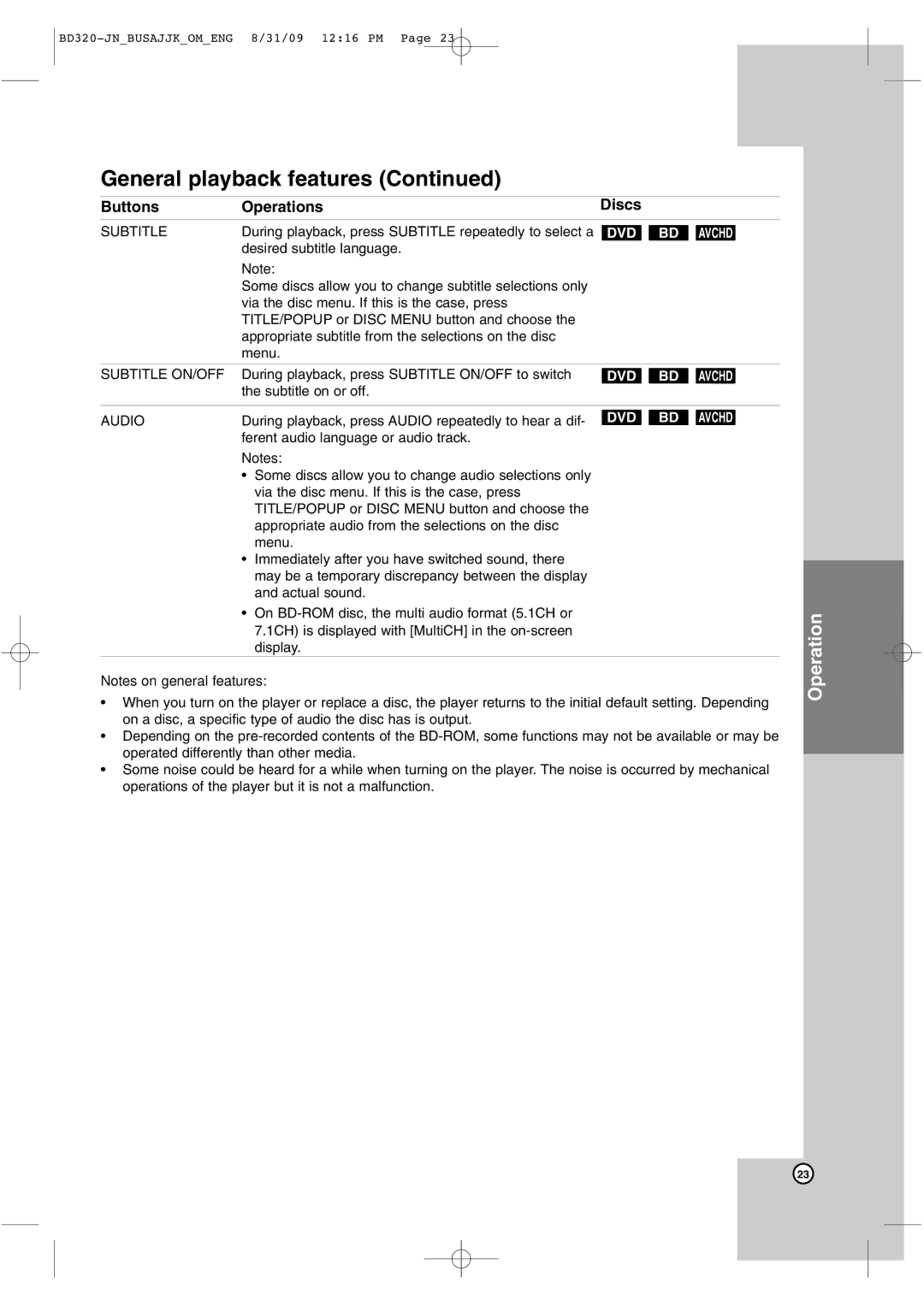General playback features (Continued)
Buttons | Operations | Discs |
|
|
|
SUBTITLE | During playback, press SUBTITLE repeatedly to select a | DVD BD AVCHD |
| desired subtitle language. |
|
Note:
Some discs allow you to change subtitle selections only via the disc menu. If this is the case, press TITLE/POPUP or DISC MENU button and choose the appropriate subtitle from the selections on the disc menu.
SUBTITLE ON/OFF | During playback, press SUBTITLE ON/OFF to switch | DVD | BD | AVCHD |
| the subtitle on or off. |
|
|
|
|
|
|
|
|
AUDIO | During playback, press AUDIO repeatedly to hear a dif- | DVD | BD | AVCHD |
| ferent audio language or audio track. |
|
|
|
Notes:
•Some discs allow you to change audio selections only via the disc menu. If this is the case, press TITLE/POPUP or DISC MENU button and choose the appropriate audio from the selections on the disc menu.
•Immediately after you have switched sound, there may be a temporary discrepancy between the display and actual sound.
•On
Notes on general features:
•When you turn on the player or replace a disc, the player returns to the initial default setting. Depending on a disc, a specific type of audio the disc has is output.
•Depending on the
•Some noise could be heard for a while when turning on the player. The noise is occurred by mechanical operations of the player but it is not a malfunction.
Operation
23