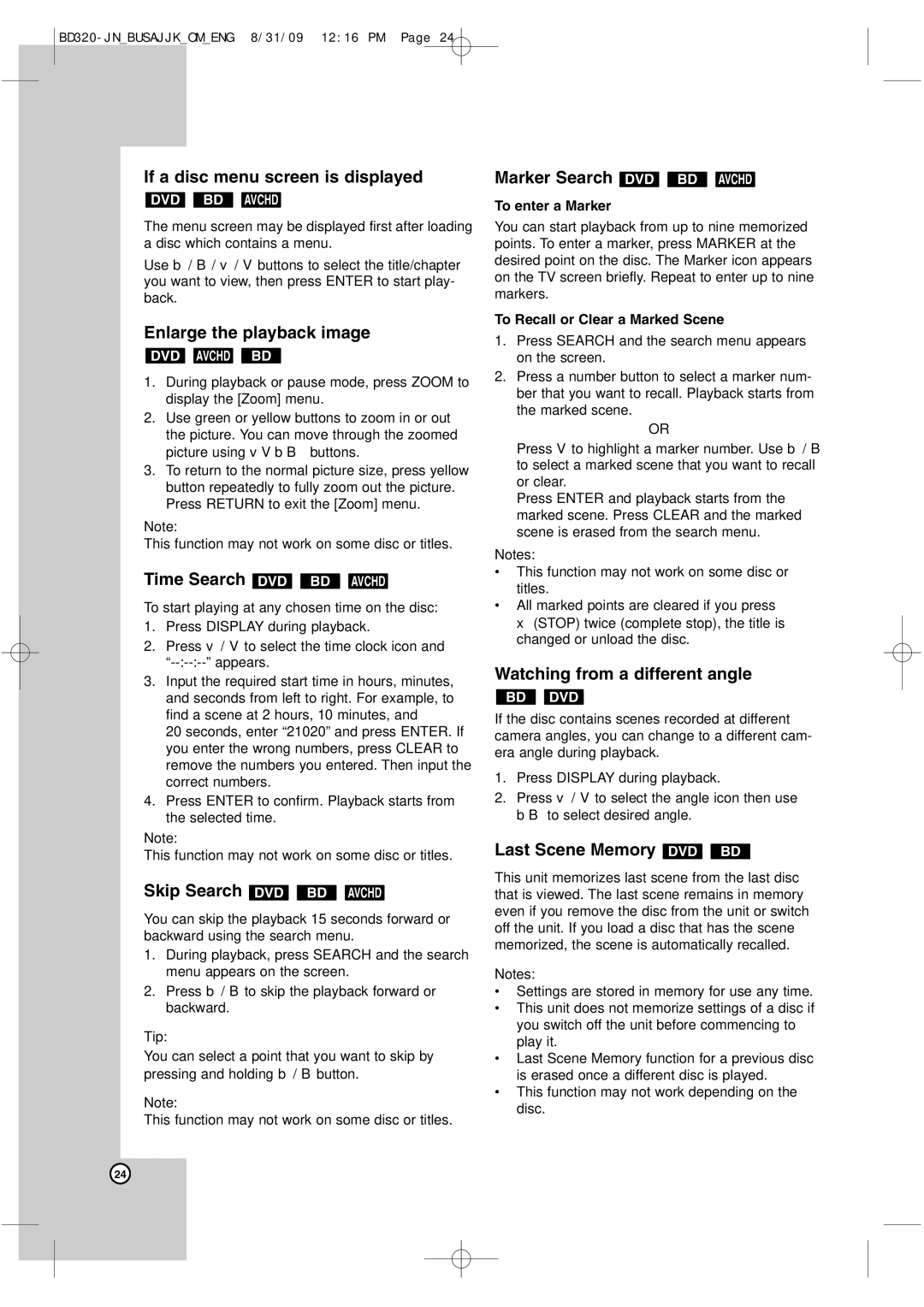If a disc menu screen is displayed
DVD BD AVCHD
The menu screen may be displayed first after loading a disc which contains a menu.
Use b / B / v / V buttons to select the title/chapter you want to view, then press ENTER to start play- back.
Enlarge the playback image
DVD AVCHD BD
1.During playback or pause mode, press ZOOM to display the [Zoom] menu.
2.Use green or yellow buttons to zoom in or out the picture. You can move through the zoomed picture using v V b B buttons.
3.To return to the normal picture size, press yellow button repeatedly to fully zoom out the picture. Press RETURN to exit the [Zoom] menu.
Note:
This function may not work on some disc or titles.
Time Search DVD BD AVCHD
To start playing at any chosen time on the disc:
1.Press DISPLAY during playback.
2.Press v / V to select the time clock icon and
3.Input the required start time in hours, minutes, and seconds from left to right. For example, to find a scene at 2 hours, 10 minutes, and
20 seconds, enter “21020” and press ENTER. If you enter the wrong numbers, press CLEAR to remove the numbers you entered. Then input the correct numbers.
4.Press ENTER to confirm. Playback starts from the selected time.
Note:
This function may not work on some disc or titles.
Skip Search DVD BD AVCHD
You can skip the playback 15 seconds forward or backward using the search menu.
1.During playback, press SEARCH and the search menu appears on the screen.
2.Press b / B to skip the playback forward or backward.
Tip:
You can select a point that you want to skip by pressing and holding b / B button.
Note:
This function may not work on some disc or titles.
Marker Search DVD BD AVCHD
To enter a Marker
You can start playback from up to nine memorized points. To enter a marker, press MARKER at the desired point on the disc. The Marker icon appears on the TV screen briefly. Repeat to enter up to nine markers.
To Recall or Clear a Marked Scene
1.Press SEARCH and the search menu appears on the screen.
2.Press a number button to select a marker num- ber that you want to recall. Playback starts from the marked scene.
OR
Press V to highlight a marker number. Use b / B to select a marked scene that you want to recall or clear.
Press ENTER and playback starts from the marked scene. Press CLEAR and the marked scene is erased from the search menu.
Notes:
•This function may not work on some disc or titles.
•All marked points are cleared if you press x (STOP) twice (complete stop), the title is changed or unload the disc.
Watching from a different angle
BD DVD
If the disc contains scenes recorded at different camera angles, you can change to a different cam- era angle during playback.
1.Press DISPLAY during playback.
2.Press v / V to select the angle icon then use b B to select desired angle.
Last Scene Memory DVD BD
This unit memorizes last scene from the last disc that is viewed. The last scene remains in memory even if you remove the disc from the unit or switch off the unit. If you load a disc that has the scene memorized, the scene is automatically recalled.
Notes:
•Settings are stored in memory for use any time.
•This unit does not memorize settings of a disc if you switch off the unit before commencing to play it.
•Last Scene Memory function for a previous disc is erased once a different disc is played.
•This function may not work depending on the disc.
24