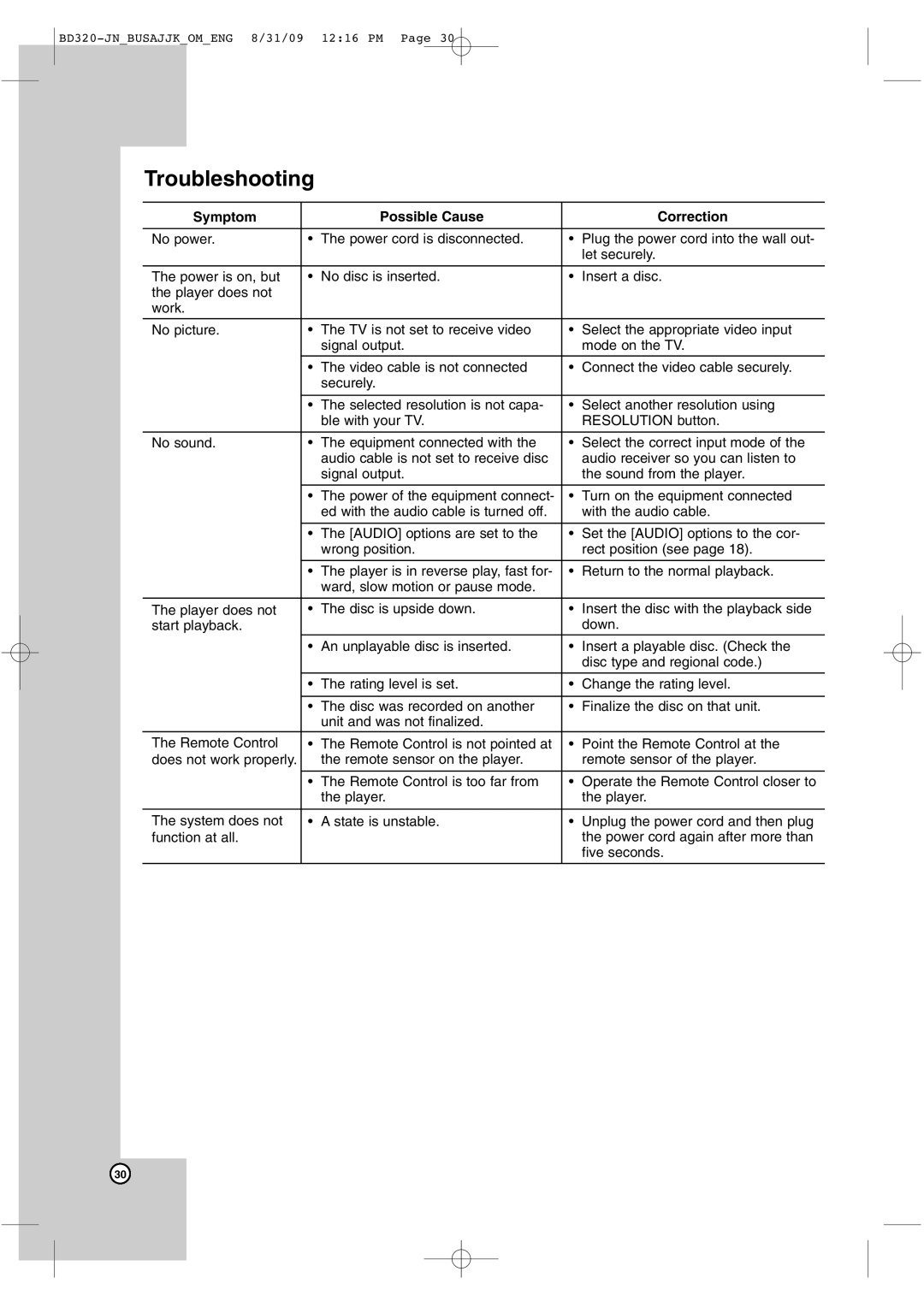Troubleshooting
Symptom |
| Possible Cause |
| Correction |
|
|
|
|
|
No power. | • | The power cord is disconnected. | • | Plug the power cord into the wall out- |
|
|
|
| let securely. |
|
|
|
|
|
The power is on, but | • | No disc is inserted. | • | Insert a disc. |
the player does not |
|
|
|
|
work. |
|
|
|
|
|
|
|
|
|
No picture. | • | The TV is not set to receive video | • | Select the appropriate video input |
|
| signal output. |
| mode on the TV. |
|
|
|
|
|
| • | The video cable is not connected | • | Connect the video cable securely. |
|
| securely. |
|
|
|
|
|
|
|
| • | The selected resolution is not capa- | • | Select another resolution using |
|
| ble with your TV. |
| RESOLUTION button. |
|
|
|
|
|
No sound. | • | The equipment connected with the | • | Select the correct input mode of the |
|
| audio cable is not set to receive disc |
| audio receiver so you can listen to |
|
| signal output. |
| the sound from the player. |
|
|
|
|
|
| • | The power of the equipment connect- | • | Turn on the equipment connected |
|
| ed with the audio cable is turned off. |
| with the audio cable. |
|
|
|
|
|
| • | The [AUDIO] options are set to the | • | Set the [AUDIO] options to the cor- |
|
| wrong position. |
| rect position (see page 18). |
|
|
|
|
|
| • | The player is in reverse play, fast for- | • | Return to the normal playback. |
|
| ward, slow motion or pause mode. |
|
|
|
|
|
|
|
The player does not | • | The disc is upside down. | • | Insert the disc with the playback side |
start playback. |
|
|
| down. |
| • | An unplayable disc is inserted. | • | Insert a playable disc. (Check the |
|
|
|
| disc type and regional code.) |
|
|
|
|
|
| • | The rating level is set. | • | Change the rating level. |
|
|
|
|
|
| • | The disc was recorded on another | • | Finalize the disc on that unit. |
|
| unit and was not finalized. |
|
|
The Remote Control | • | The Remote Control is not pointed at | • | Point the Remote Control at the |
does not work properly. |
| the remote sensor on the player. |
| remote sensor of the player. |
|
|
|
|
|
| • | The Remote Control is too far from | • | Operate the Remote Control closer to |
|
| the player. |
| the player. |
|
|
|
|
|
The system does not | • | A state is unstable. | • | Unplug the power cord and then plug |
function at all. |
|
|
| the power cord again after more than |
|
|
|
| five seconds. |
|
|
|
|
|
30