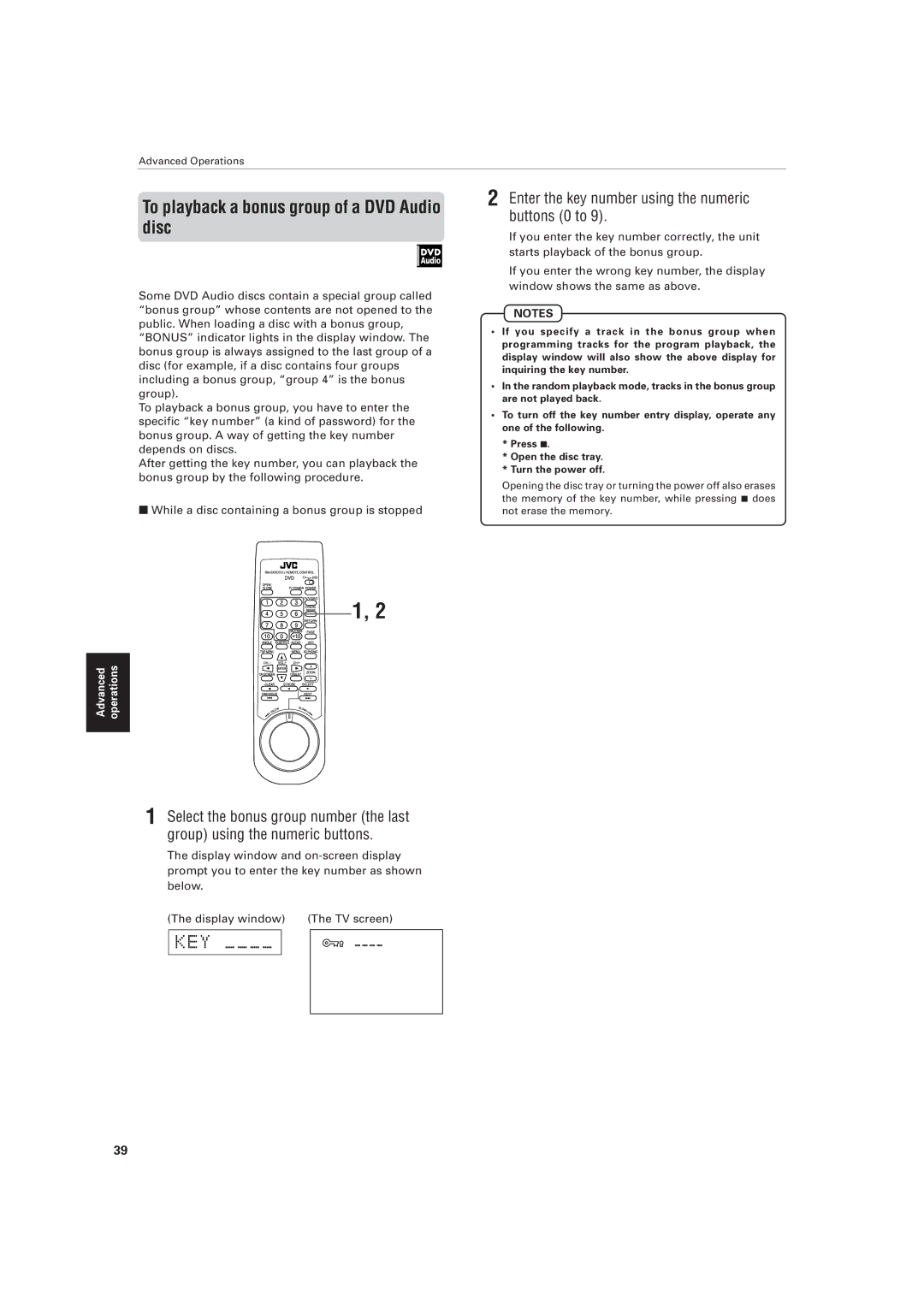XV-D721BK/XV-D723GD
Mises en garde, précautions et indications diverses
Table of contents
DTS Digital Theater Systems
Features
Introduction
MLP Meridian Lossless Packing
Discs which
These symbols
Indicate the types
Operation can be
Avoid high temperatures
Installation of the unit
Power cord
When you’re away
Front panel
Preliminary knowledge
Names of parts and controls
Refer to the corresponding pages indicated in for details
Remote control unit
Menu button
Clear button 20, 30 Stops playback
Strobe button 20, 27, 28 Pauses playback
3SELECT button 20
Display window
Rear panel
To bring up on-screen displays
Operational Principles
On-screen displays
Basic operations in on-screen displays
Parental Lock display see
Preference 1, 2 and SPK. Setting Speaker setting
Displays see
DVD Video Control display
To bring up a DVD Audio Control display
CD Control display
VCD Control display
To bring up the CD Control display
How to use numeric buttons
To prevent the monitor from burning out Screen Saver
On-screen guide icons
Disc structure
About discs
Playable disc types
Audio formats
Before making any connections
Getting started
Connections
To connect to a normal TV
Unit Red
About Scan Mode
To connect to a TV with the component video input jacks
Green
To connect to a stereo audio amplifier or receiver
Stereo amplifier or receiver Red White
Unit
To connect the power cord
To connect to an audio equipment with a digital input
Audio cable
Precautions for the safe use of batteries
Using the remote control unit
To install batteries in the remote control unit
Precaution
Manufacturer code list
To use the remote control unit for TV operation
Setting the remote control signal for operating your TV
Example
Inserting and removing discs
Basic operations
Turning on/off the unit
Press OPEN/CLOSE to close the disc tray
To stop playback completely
Basic playback
To play a disc from the beginning
To stop playback temporarily
To store the point you want to resume playback from
Resuming playback
To locate the beginning of the scene or song
To resume playback from the stored point
Advanced Operations
Use Cursor 5//2/3to select a desired item, then press Enter
Playing from a specific position on a disc
Press Menu or TOP Menu
Menu appears on the TV screen Example
When appears on the TV screen
To locate a desired selection using the numeric buttons
Unit status Disc type What is specified
¢ or
Use Cursor 5/to move To Chap
Press Enter
Press on Screen
Use Cursor 5/to move
Press Digest
When you make a mistake
Use the numeric buttons 0 to 9 to enter the time
Specified time appears in the message area
Unit starts playback from the selected scene
Special picture playback
Use Cursor 5//2/3 to select the desired scene
7While paused
To zoom in/out Zoom
To playback in slow-motion Slow
Use Cursor 5/ to move
Changing the track order
To playback in the desired order Program
Press 3to start program play
Use Cursor 5/to move to Random
Repeat playback
To repeat a current selection or all tracks Repeat
Then press Enter
To quit repeat playback
Current track, or all tracks in the current group is
Are played repeatedly
To quit A-B repeat playback
Selecting a scene angle of DVD Video
To select a scene angle from the normal screen Angle
Press Angle
Changing the language and sound
To select a scene angle from the angle list Angle
Use Audio or Cursor 2/3for audio selection
To select the audio language or sound Audio
Use Cursor 2/3 to select the desired subtitle
From on-screen display
Miscellaneous functions
To adjust the picture character VFP
Press VFP to select the desired preset
Use Cursor 5/to move to Audio
Adjust the level of the parameter using Cursor 2/3
Press Cursor 2/3to adjust the effect level
Press 3D Phonic
To check the disc time Time Select
Select
Use Cursor 5/ to move to
To select a still picture on a DVD Audio disc
Use Cursor 2/3to select the desired
From on-screen display
Enter the key number using the numeric buttons 0 to
To playback a bonus group of a DVD Audio disc
Move to select the item you want to set by using Cursor
Setting and adjustment
Press Cursor 2/3to select the setting you want
Selecting preferences
You can select
Your TV when you
= German = Italian = Japanese = language code from AA to ZU
Monitor type to match
With a digital input, this
To connect the unit‘s Digital output to an
External device equipped
Item must be set
Compression only for Dolby Digital DVD Video Discs
Select the size using Cursor 2/3
Speaker setting
Select the speaker to be set using Cursor
Bass redirect Available only when selecting Expert
Set the level using Cursor 2/3
Select Level using Cursor 5/, then press Enter
Select the desired speakers to be set using Cursor
Set the delay time using Cursor 2/3
Enter your 4-digit password using the numeric buttons 0 to
Limiting playback by children
To set Parental Lock for the first time
Press Enter while holding down
Additional information
Care and handling of discs
AV Compu Link remote control system
Connection and setup
Operation
Troubleshooting
Symptom Possible cause Remedy
Specifications
Appendix a Table of languages and their abbreviations
Appendix B Country code list for parental lock
HOW to Locate Your JVC Service Center
Limited Warranty Consumer Video
Victor Company of JAPAN, Limited

 1, 2
1, 2