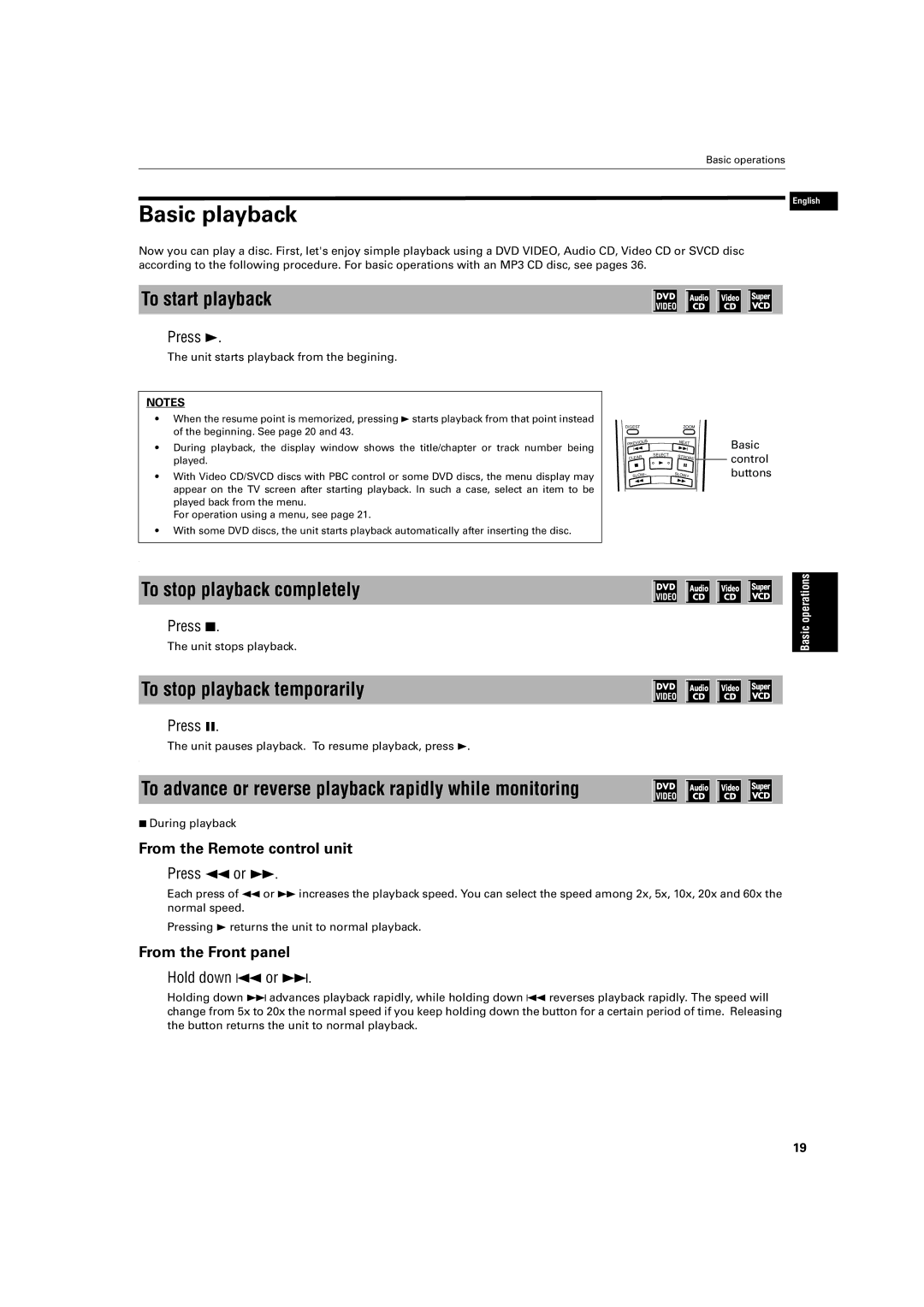Basic operations
Basic playback
Now you can play a disc. First, let's enjoy simple playback using a DVD VIDEO, Audio CD, Video CD or SVCD disc according to the following procedure. For basic operations with an MP3 CD disc, see pages 36.
English
English
English
To start playback
Press 3.
The unit starts playback from the begining.
NOTES
•When the resume point is memorized, pressing 3 starts playback from that point instead of the beginning. See page 20 and 43.
•During playback, the display window shows the title/chapter or track number being played.
•With Video CD/SVCD discs with PBC control or some DVD discs, the menu display may appear on the TV screen after starting playback. In such a case, select an item to be played back from the menu.
For operation using a menu, see page 21.
•With some DVD discs, the unit starts playback automatically after inserting the disc.
.
DIGEST |
| ZOOM | |
IOUS |
| NEXT | |
PREV |
| ||
4 |
| ¢ | |
R | SELECT | STROBE | |
CLEA | 3 | ||
7 | 8 | ||
| |||
SLOW |
| SLOW+ | |
– |
|
| |
1 |
| ¡ |
Basic control buttons
To stop playback completely
Press 7.
The unit stops playback.
To stop playback temporarily
Press 8.
The unit pauses playback. To resume playback, press 3.
.
To advance or reverse playback rapidly while monitoring
7During playback
From the Remote control unit
Press 1 or ¡.
Each press of 1 or ¡ increases the playback speed. You can select the speed among 2x, 5x, 10x, 20x and 60x the normal speed.
Pressing 3 returns the unit to normal playback.
From the Front panel
Hold down 4 or ¢.
Holding down ¢ advances playback rapidly, while holding down 4 reverses playback rapidly. The speed will change from 5x to 20x the normal speed if you keep holding down the button for a certain period of time. Releasing the button returns the unit to normal playback.
Basic operations
19