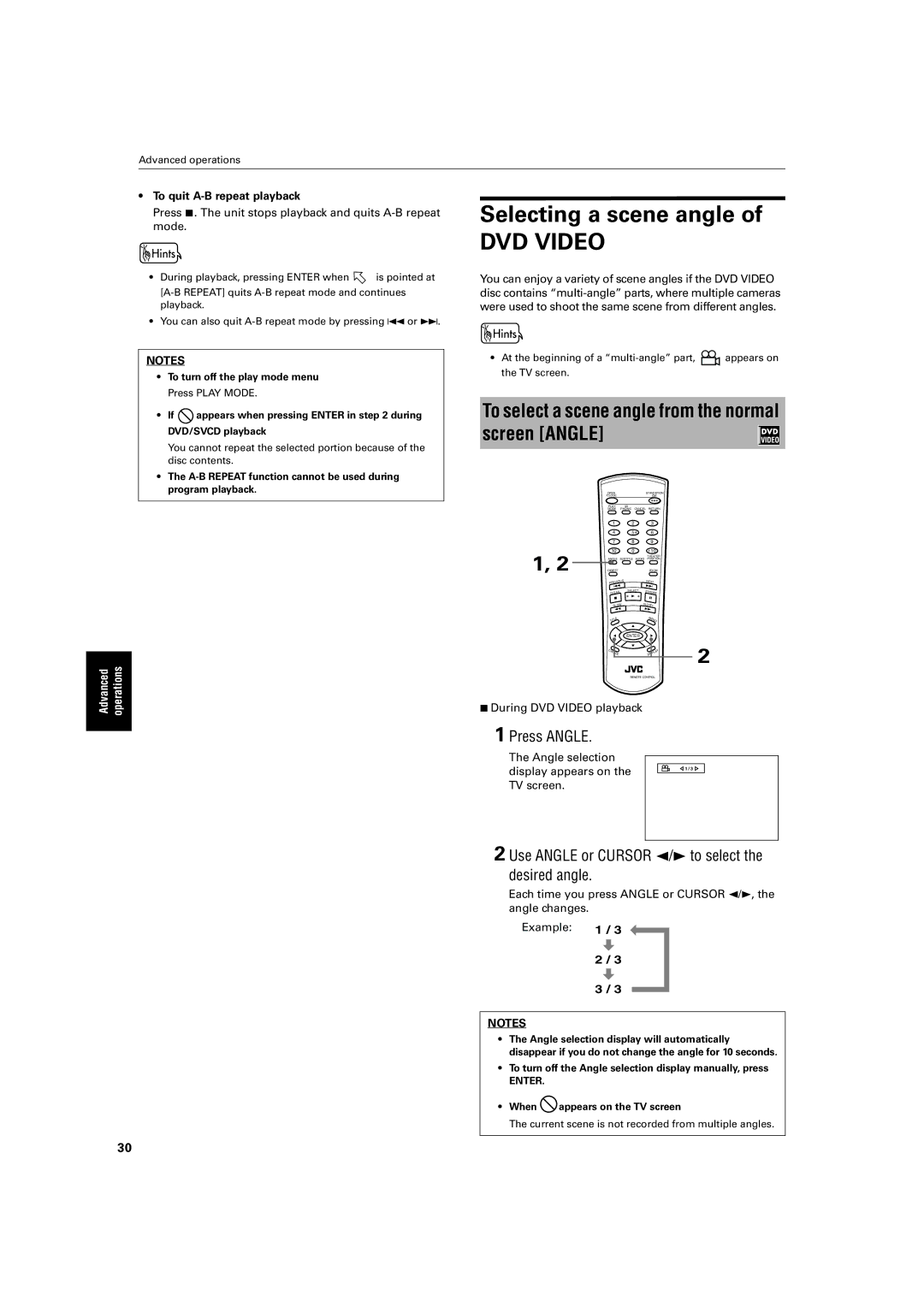Advanced operations
•To quit A-B repeat playback
Press 7. The unit stops playback and quits A-B repeat mode.
• During playback, pressing ENTER when ![]() is pointed at
is pointed at
•You can also quit
Selecting a scene angle of
DVD VIDEO
You can enjoy a variety of scene angles if the DVD VIDEO disc contains
Advanced | operations |
|
|
NOTES
•To turn off the play mode menu Press PLAY MODE.
•If ![]() appears when pressing ENTER in step 2 during DVD/SVCD playback
appears when pressing ENTER in step 2 during DVD/SVCD playback
You cannot repeat the selected portion because of the disc contents.
•The
•At the beginning of a ![]() appears on the TV screen.
appears on the TV screen.
To select a scene angle from the normal screen [ANGLE]
OPEN | STANDBY/ON |
/CLOSE |
|
PLAY | 3D |
MODE | PHONIC CANCEL RETURN |
|
| 1 | 2 | 3 |
| ||
|
| 4 | 5 | 6 |
| ||
|
| 7 | 8 | 9 |
| ||
1, 2 |
| 10 | 0 | +10 |
| ||
|
|
|
| THEATER |
| ||
ANGLE | SUBTITLE AUDIO POSITION |
| |||||
DIGEST |
| ZOOM |
| ||||
|
|
| US | NEXT |
| ||
| PREVIO |
|
| ||||
|
| 4 | ¢ |
|
| ||
|
| CLEAR | SELECT | STROBE |
| ||
|
| 3 |
| ||||
|
|
| 7 | 8 |
|
| |
|
|
|
|
|
| ||
|
| SLOW | SLOW+ |
| |||
|
|
|
| – |
|
|
|
|
|
| 1 | ¡ |
|
| |
|
| LE |
| ME | NU |
| |
| TIT |
|
|
| |||
|
|
|
| 5 |
|
|
|
|
| 5 | ENTER | 5 |
| ||
|
|
|
| ∞ |
|
| 2 |
| C | HO |
|
|
| Y | |
|
|
| ICE |
| DIS |
|
|
REMOTE CONTROL
7During DVD VIDEO playback
1 Press ANGLE.
The Angle selection
display appears on the | 1 / 3 |
TV screen.
2 Use ANGLE or CURSOR 2/3 to select the desired angle.
Each time you press ANGLE or CURSOR 2/3, the angle changes.
Example: 1 / 3
2 / 3
3 / 3
NOTES
•The Angle selection display will automatically disappear if you do not change the angle for 10 seconds.
•To turn off the Angle selection display manually, press
ENTER.
•When ![]() appears on the TV screen
appears on the TV screen
The current scene is not recorded from multiple angles.
30