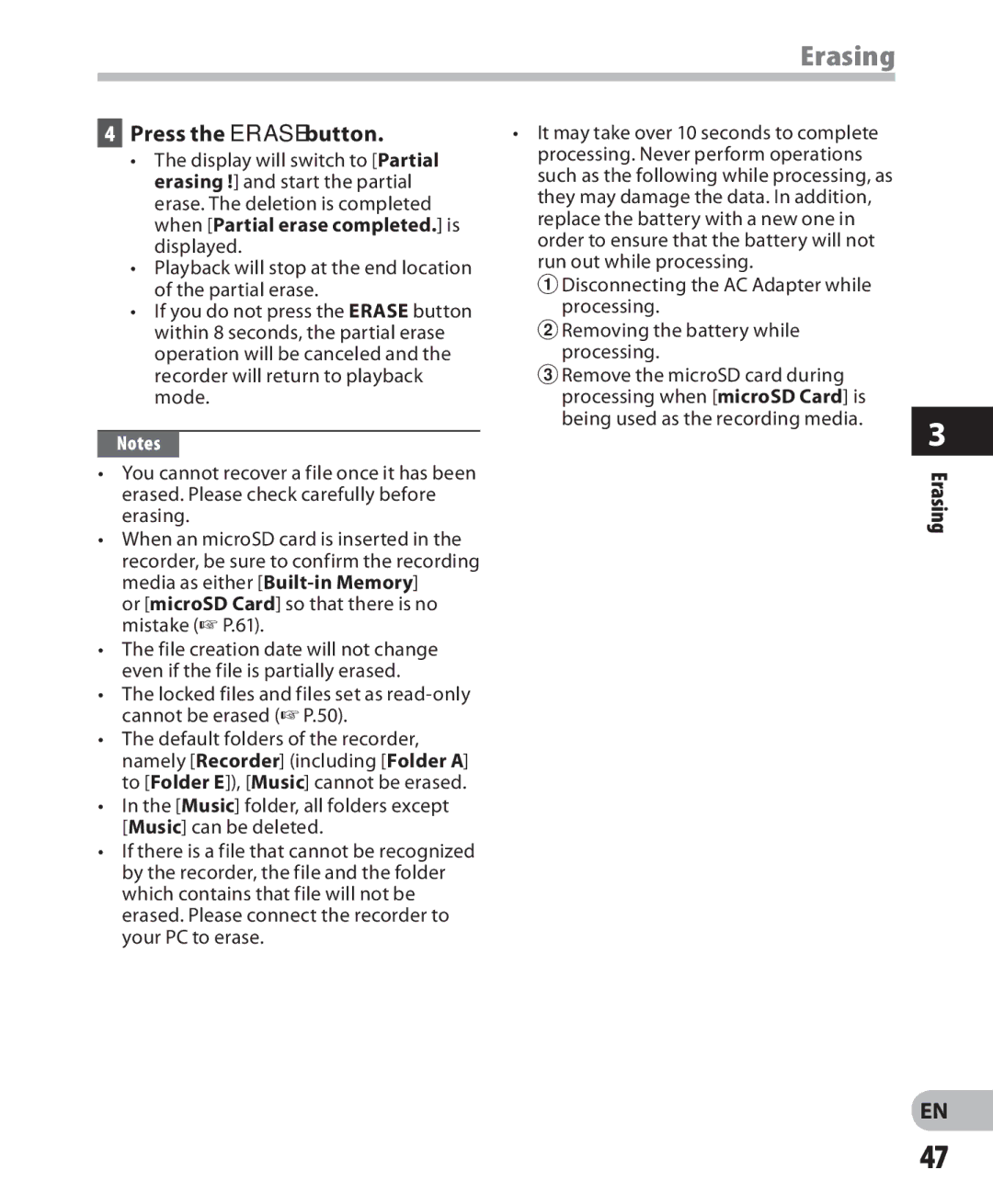|
|
| Erasing |
| Press the ERASE button. | • It may take over 10 seconds to complete | |
4 | |||
| • The display will switch to [Partial | processing. Never perform operations | |
| erasing !] and start the partial | such as the following while processing, as | |
| erase. The deletion is completed | they may damage the data. In addition, | |
| replace the battery with a new one in | ||
| when [Partial erase completed.] is | ||
| displayed. | order to ensure that the battery will not | |
| run out while processing. | ||
| • Playback will stop at the end location | ||
| 1Disconnecting the AC Adapter while | ||
| of the partial erase. | ||
| • If you do not press the ERASE button | processing. | |
| within 8 seconds, the partial erase | 2Removing the battery while | |
| operation will be canceled and the | processing. | |
| recorder will return to playback | 3Remove the microSD card during | |
| mode. | processing when [microSD Card] is | |
|
|
| being used as the recording media. |
Notes |
|
| |
•You cannot recover a file once it has been erased. Please check carefully before erasing.
•When an microSD card is inserted in the recorder, be sure to confirm the recording media as either
or [microSD Card] so that there is no mistake (☞ P.61).
•The file creation date will not change even if the file is partially erased.
•The locked files and files set as
•The default folders of the recorder, namely [Recorder] (including [Folder A] to [Folder E]), [Music] cannot be erased.
•In the [Music] folder, all folders except [Music] can be deleted.
•If there is a file that cannot be recognized by the recorder, the file and the folder which contains that file will not be erased. Please connect the recorder to your PC to erase.
3
Erasing
EN
47