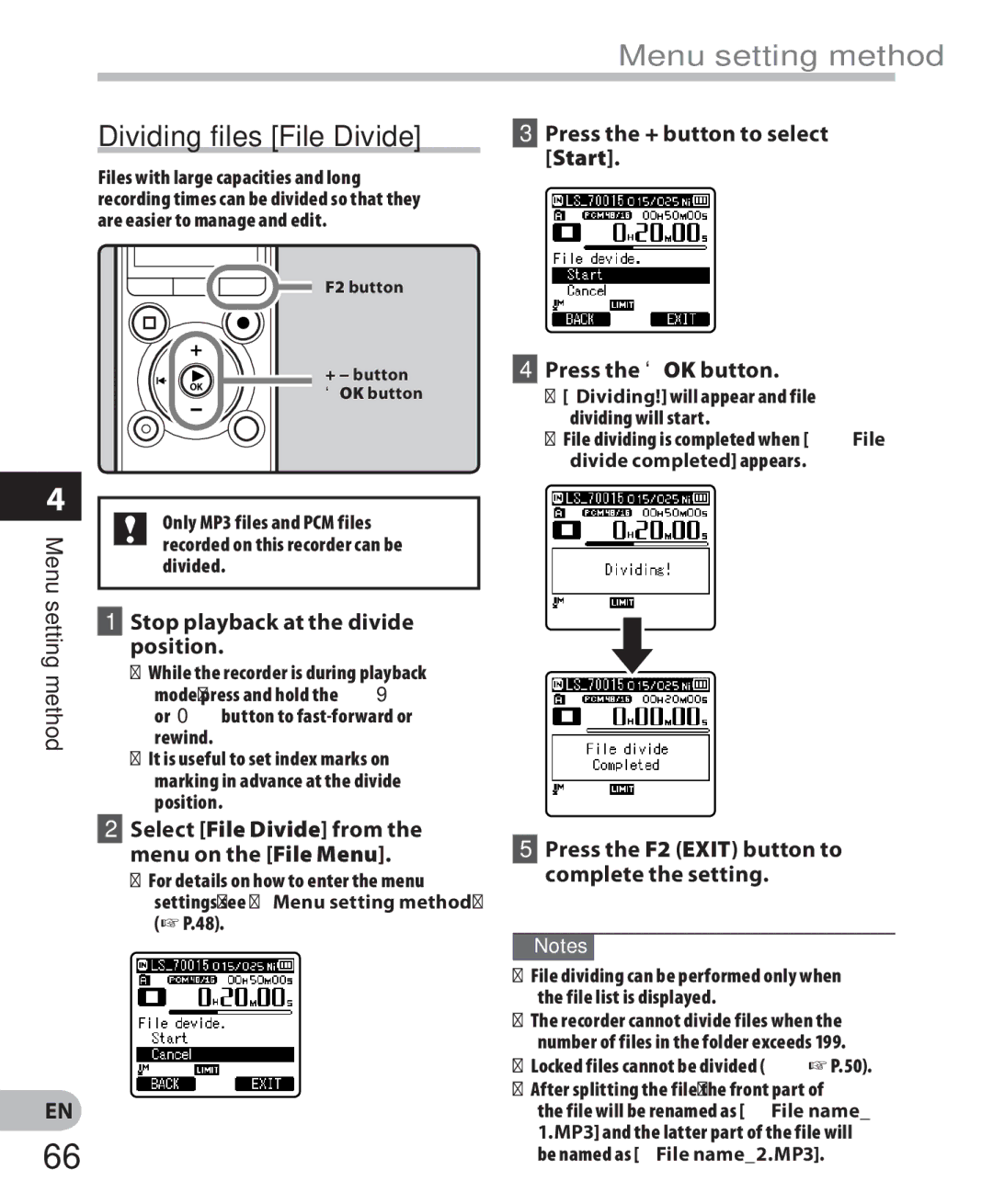Menu setting method
4
Menu setting method
Dividing files [File Divide]
Files with large capacities and long recording times can be divided so that they are easier to manage and edit.
F2 button
+ − button `OK button
Only MP3 files and PCM files recorded on this recorder can be divided.
1Stop playback at the divide position.
•While the recorder is during playback mode, press and hold the 9
or 0button to
•It is useful to set index marks on marking in advance at the divide position.
3Press the + button to select [Start].
4Press the `OK button.
•[Dividing!] will appear and file dividing will start.
•File dividing is completed when [File divide completed] appears.
EN
66
2Select [File Divide] from the menu on the [File Menu].
•For details on how to enter the menu settings, see “Menu setting method” (☞ P.48).
5Press the F2 (EXIT) button to complete the setting.
Notes
•File dividing can be performed only when the file list is displayed.
•The recorder cannot divide files when the number of files in the folder exceeds 199.
•Locked files cannot be divided (☞ P.50).
•After splitting the file, the front part of the file will be renamed as [File name_ 1.MP3] and the latter part of the file will be named as [File name_2.MP3].