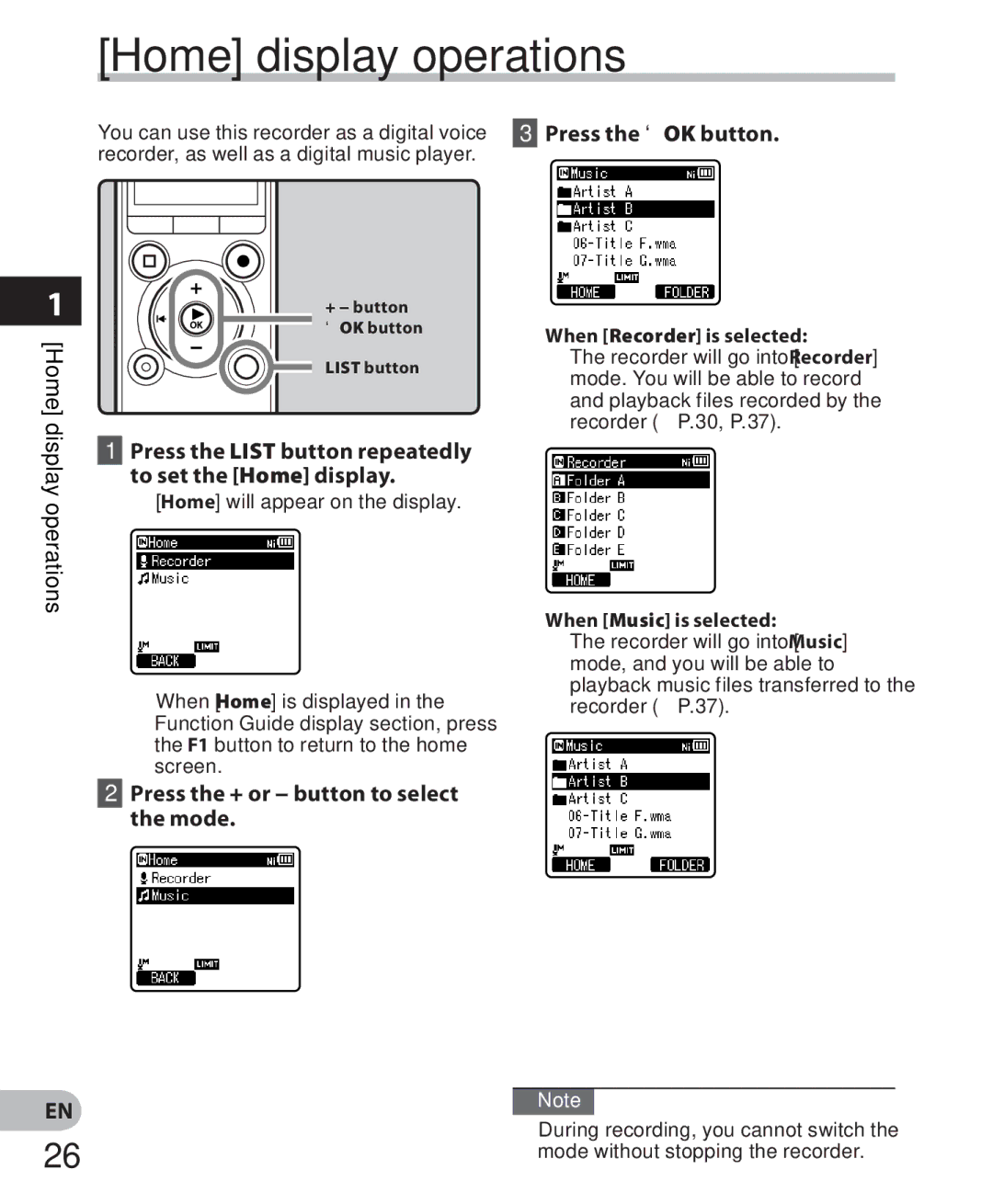[Home] display operations
You can use this recorder as a digital voice recorder, as well as a digital music player.
3Press the `OK button.
1
[Home] display operations
EN
+ − button `OK button
LIST button
1Press the LIST button repeatedly to set the [Home] display.
• [Home] will appear on the display.
•When [Home] is displayed in the Function Guide display section, press the F1 button to return to the home screen.
2Press the + or − button to select the mode.
When [Recorder] is selected:
The recorder will go into [Recorder] mode. You will be able to record and playback files recorded by the recorder (☞ P.30, P.37).
When [Music] is selected:
The recorder will go into [Music] mode, and you will be able to playback music files transferred to the recorder (☞ P.37).
Note
• During recording, you cannot switch the
26 | mode without stopping the recorder. |
|