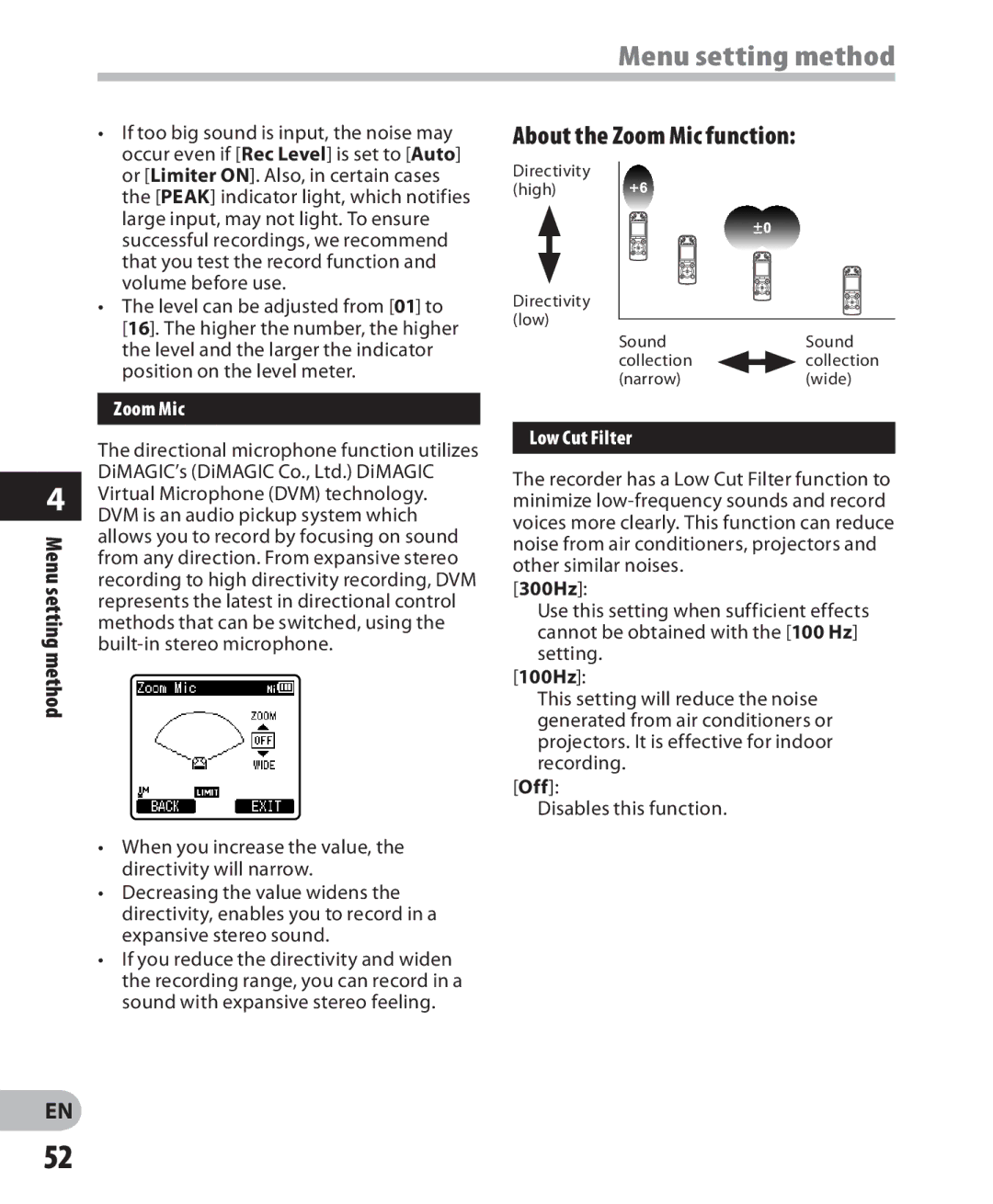Menu setting method
4
Menu setting method
•If too big sound is input, the noise may occur even if [Rec Level] is set to [Auto] or [Limiter ON]. Also, in certain cases the [PEAK] indicator light, which notifies large input, may not light. To ensure successful recordings, we recommend that you test the record function and volume before use.
•The level can be adjusted from [01] to [16]. The higher the number, the higher the level and the larger the indicator position on the level meter.
Zoom Mic
The directional microphone function utilizes DiMAGIC’s (DiMAGIC Co., Ltd.) DiMAGIC Virtual Microphone (DVM) technology.
DVM is an audio pickup system which allows you to record by focusing on sound from any direction. From expansive stereo recording to high directivity recording, DVM represents the latest in directional control methods that can be switched, using the
•When you increase the value, the directivity will narrow.
•Decreasing the value widens the directivity, enables you to record in a expansive stereo sound.
•If you reduce the directivity and widen the recording range, you can record in a sound with expansive stereo feeling.
About the Zoom Mic function:
Directivity (high)
Directivity (low)
Sound | Sound |
collection | collection |
(narrow) | (wide) |
Low Cut Filter
The recorder has a Low Cut Filter function to minimize
[300Hz]:
Use this setting when sufficient effects cannot be obtained with the [100 Hz] setting.
[100Hz]:
This setting will reduce the noise generated from air conditioners or projectors. It is effective for indoor recording.
[Off]:
Disables this function.
EN
52