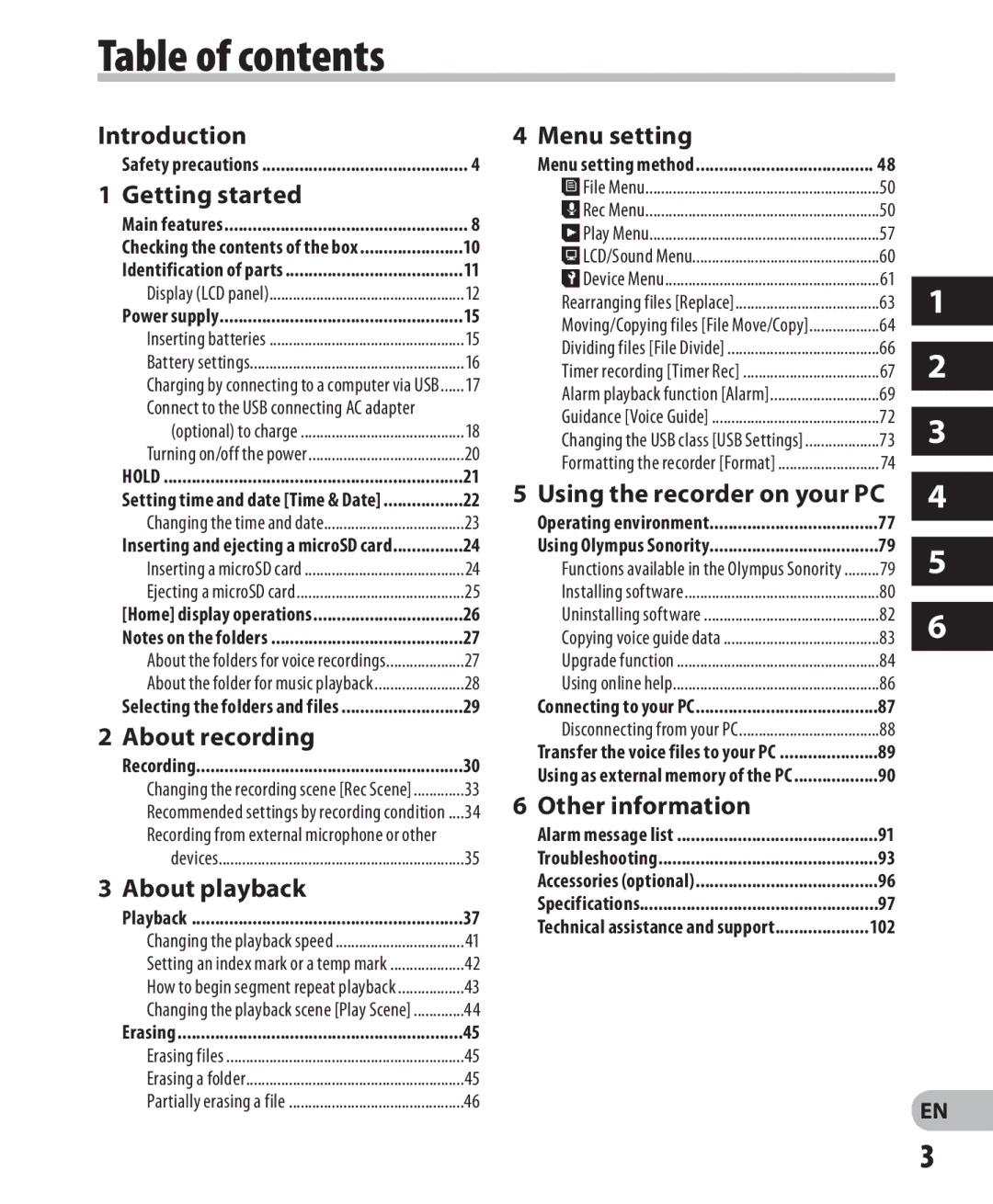Table of contents
Introduction |
|
Safety precautions | 4 |
1 Getting started |
|
Main features | 8 |
Checking the contents of the box | 10 |
Identification of parts | 11 |
Display (LCD panel) | 12 |
Power supply | 15 |
Inserting batteries | 15 |
Battery settings | 16 |
Charging by connecting to a computer via USB | 17 |
Connect to the USB connecting AC adapter |
|
(optional) to charge | 18 |
Turning on/off the power | 20 |
HOLD | 21 |
Setting time and date [Time & Date] | 22 |
Changing the time and date | 23 |
Inserting and ejecting a microSD card | 24 |
Inserting a microSD card | 24 |
Ejecting a microSD card | 25 |
[Home] display operations | 26 |
Notes on the folders | 27 |
About the folders for voice recordings | 27 |
About the folder for music playback | 28 |
Selecting the folders and files | 29 |
2 About recording |
|
Recording | 30 |
Changing the recording scene [Rec Scene] | 33 |
Recommended settings by recording condition .... | 34 |
Recording from external microphone or other |
|
devices | 35 |
3 About playback |
|
Playback | 37 |
Changing the playback speed | 41 |
Setting an index mark or a temp mark | 42 |
How to begin segment repeat playback | 43 |
Changing the playback scene [Play Scene] | 44 |
Erasing | 45 |
Erasing files | 45 |
Erasing a folder | 45 |
Partially erasing a file | 46 |
4 Menu setting |
|
Menu setting method | 48 |
+ File Menu | 50 |
, Rec Menu | 50 |
- Play Menu | 57 |
. LCD/Sound Menu | 60 |
/ Device Menu | 61 |
Rearranging files [Replace] | 63 |
Moving/Copying files [File Move/Copy] | 64 |
Dividing files [File Divide] | 66 |
Timer recording [Timer Rec] | 67 |
Alarm playback function [Alarm] | 69 |
Guidance [Voice Guide] | 72 |
Changing the USB class [USB Settings] | 73 |
Formatting the recorder [Format] | 74 |
5 Using the recorder on your PC | |
Operating environment | 77 |
Using Olympus Sonority | 79 |
Functions available in the Olympus Sonority | 79 |
Installing software | 80 |
Uninstalling software | 82 |
Copying voice guide data | 83 |
Upgrade function | 84 |
Using online help | 86 |
Connecting to your PC | 87 |
Disconnecting from your PC | 88 |
Transfer the voice files to your PC | 89 |
Using as external memory of the PC | 90 |
6 Other information |
|
Alarm message list | 91 |
Troubleshooting | 93 |
Accessories (optional) | 96 |
Specifications | 97 |
Technical assistance and support | 102 |
1
2
3
4
5
6
EN
3