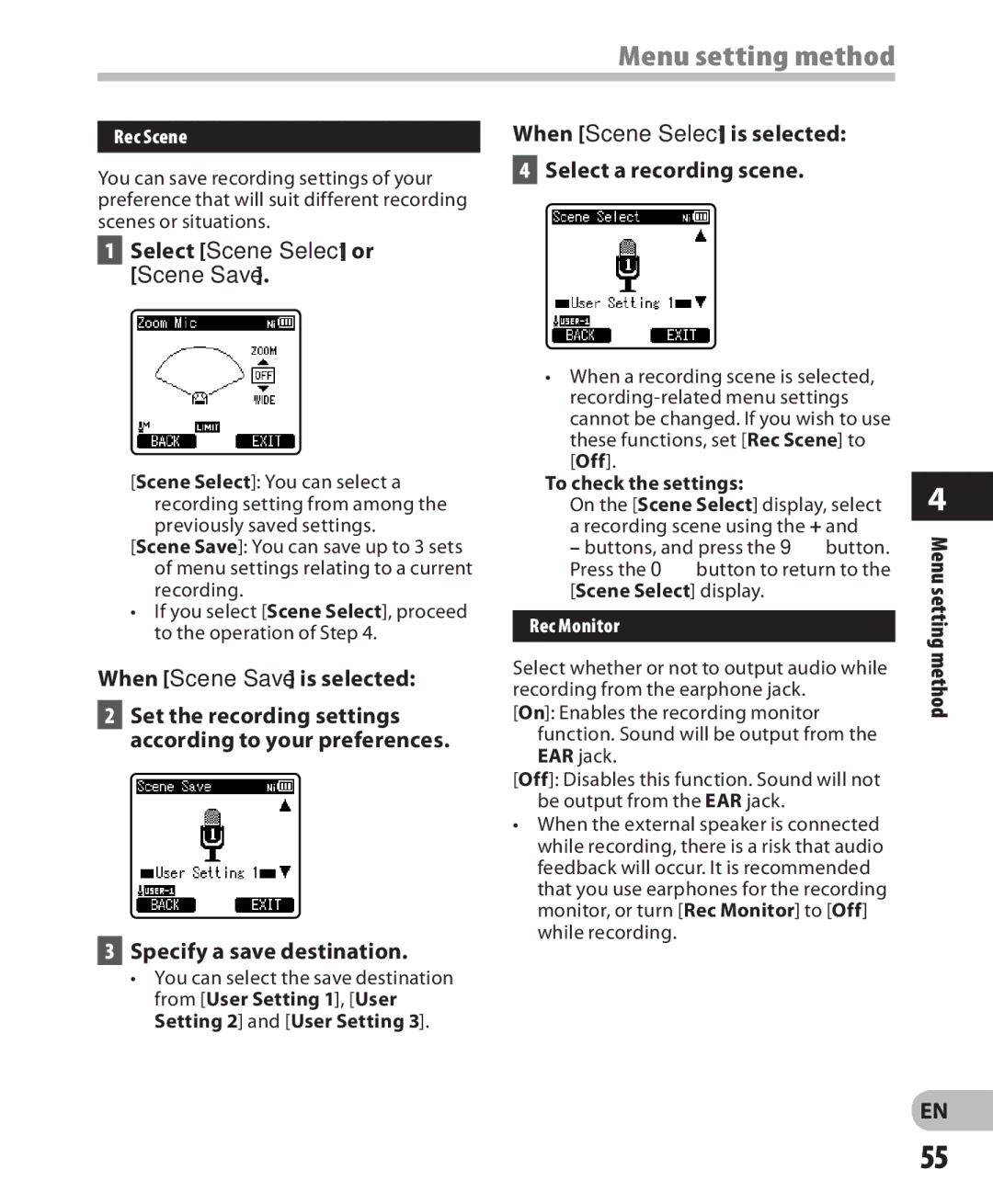Menu setting method
Rec Scene
You can save recording settings of your preference that will suit different recording scenes or situations.
1Select [Scene Select] or [Scene Save].
[Scene Select]: You can select a recording setting from among the previously saved settings.
[Scene Save]: You can save up to 3 sets of menu settings relating to a current recording.
•If you select [Scene Select], proceed to the operation of Step 4.
When [Scene Save] is selected:
2Set the recording settings according to your preferences.
3Specify a save destination.
•You can select the save destination from [User Setting 1], [User Setting 2] and [User Setting 3].
When [Scene Select] is selected:
4Select a recording scene.
•When a recording scene is selected,
[Off]. |
| |
To check the settings: | 4 | |
On the [Scene Select] display, select | ||
a recording scene using the + and | Menu | |
– buttons, and press the 9button. | ||
Press the 0button to return to the |
| |
[Scene Select] display. | setting | |
|
| |
Rec Monitor |
| |
|
| |
Select whether or not to output audio while | method | |
recording from the earphone jack. |
| |
[On]: Enables the recording monitor |
| |
function. Sound will be output from the |
| |
EAR jack. |
| |
[Off]: Disables this function. Sound will not |
| |
be output from the EAR jack. |
| |
•When the external speaker is connected while recording, there is a risk that audio feedback will occur. It is recommended that you use earphones for the recording monitor, or turn [Rec Monitor] to [Off] while recording.
EN
55