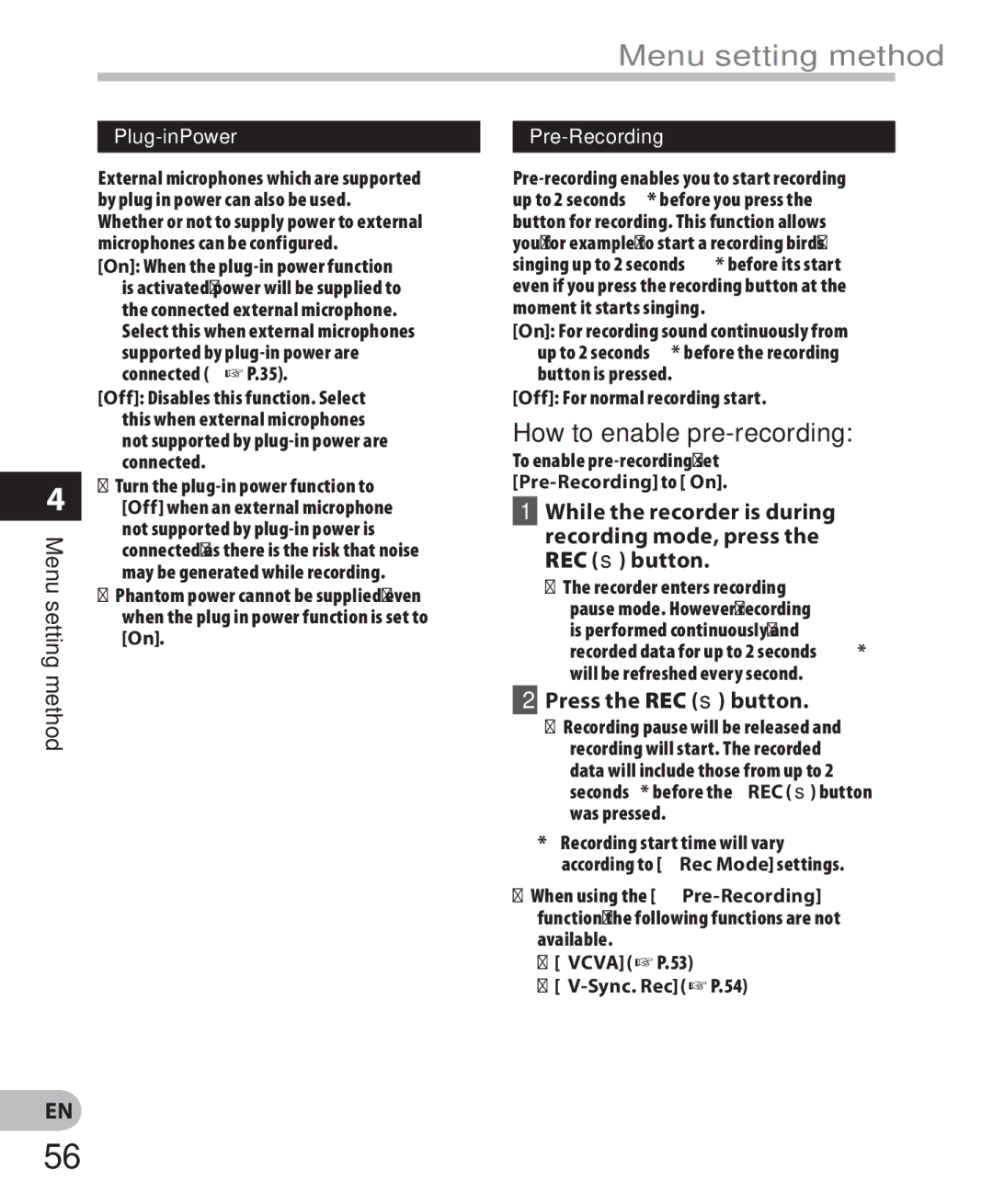Menu setting method
Plug-inPower
External microphones which are supported by plug in power can also be used. Whether or not to supply power to external microphones can be configured.
[On]: When the
[Off]: Disables this function. Select this when external microphones not supported by
• Turn the
not supported by
•Phantom power cannot be supplied, even when the plug in power function is set to [On].
Pre-Recording
[On]: For recording sound continuously from up to 2 seconds* before the recording button is pressed.
[Off]: For normal recording start.
How to enable pre-recording:
To enable
[Pre-Recording] to [On].
1While the recorder is during recording mode, press the REC (s) button.
•The recorder enters recording pause mode. However, recording is performed continuously, and recorded data for up to 2 seconds* will be refreshed every second.
2Press the REC (s) button.
•Recording pause will be released and recording will start. The recorded data will include those from up to 2 seconds* before the REC (s) button was pressed.
*Recording start time will vary according to [Rec Mode] settings.
•When using the
• [VCVA] (☞ P.53)
•