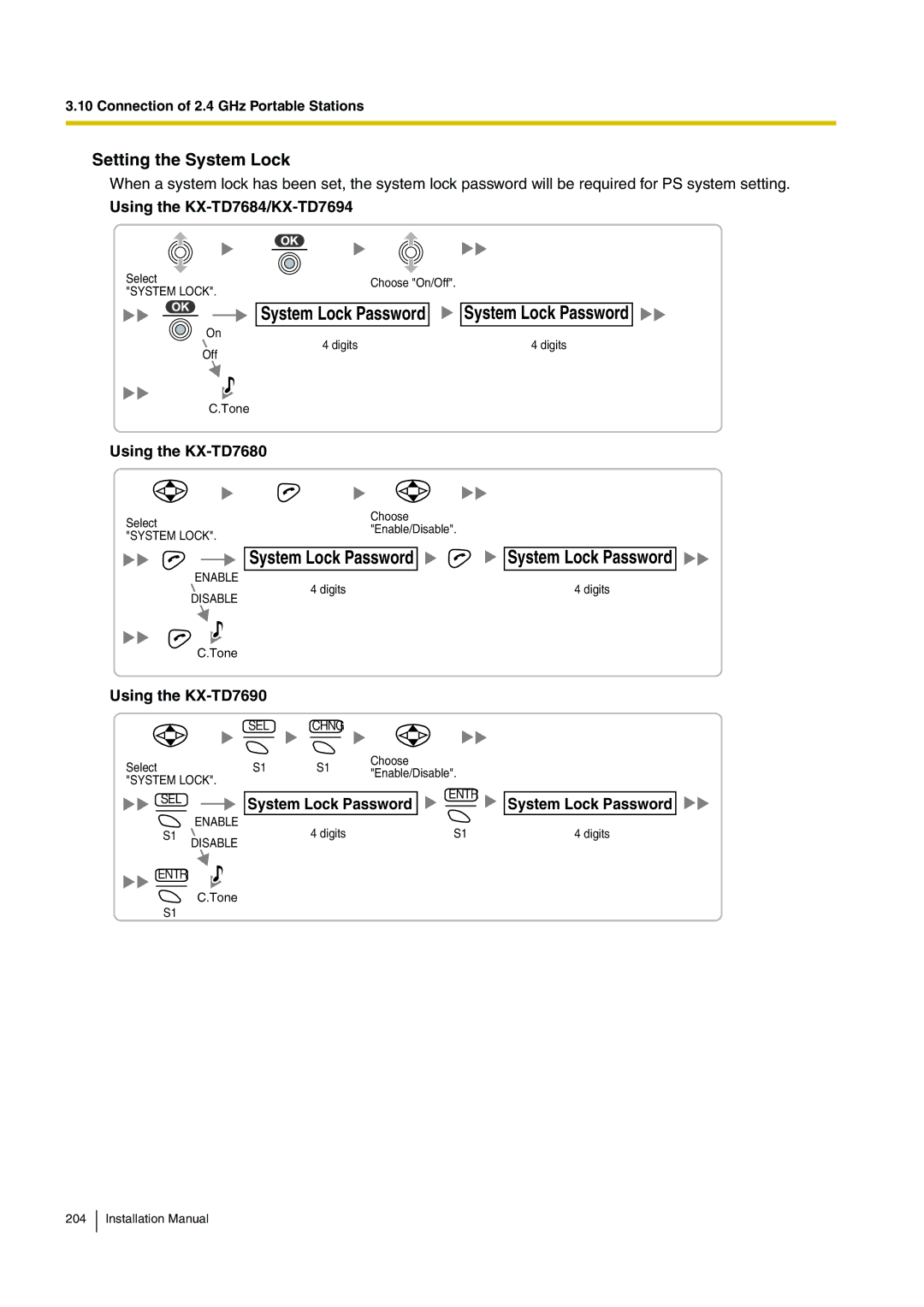3.10 Connection of 2.4 GHz Portable Stations
Setting the System Lock
When a system lock has been set, the system lock password will be required for PS system setting.
Using the KX-TD7684/KX-TD7694
Select | Choose "On/Off". | |
"SYSTEM LOCK". | ||
|

 System Lock Password
System Lock Password
On
4 digits
Off

 System Lock Password
System Lock Password 

4 digits
C.Tone
Using the KX-TD7680
Select | Choose | |
"Enable/Disable". | ||
"SYSTEM LOCK". | ||
|
| System Lock Password | System Lock Password | ||
ENABLE |
| 4 digits |
| 4 digits |
DISABLE |
|
| ||
|
|
|
| |
C.Tone |
|
|
|
|
Using the |
|
|
| |
| SEL | CHNG |
|
|
Select | S1 | S1 | Choose |
|
"Enable/Disable". |
| |||
"SYSTEM LOCK". |
|
|
| |
|
|
|
| |
SEL
System Lock Password |
| ENTR | System Lock Password | |
|
|
| ||
S1
ENABLE
DISABLE
4 digits | S1 | 4 digits |
![]() ENTR
ENTR
C.Tone
S1