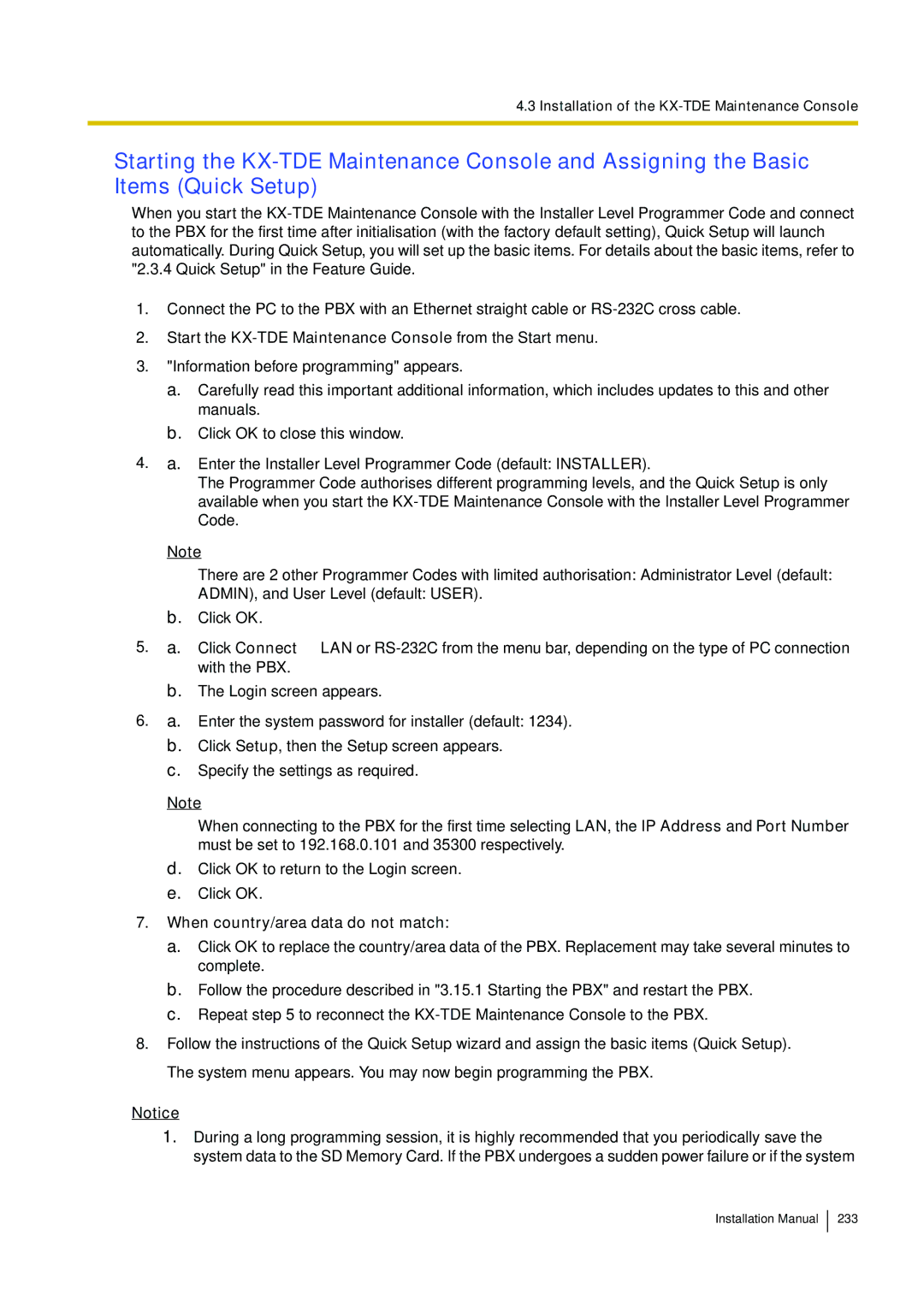4.3 Installation of the
Starting the
When you start the
1.Connect the PC to the PBX with an Ethernet straight cable or
2.Start the
3."Information before programming" appears.
a.Carefully read this important additional information, which includes updates to this and other manuals.
b.Click OK to close this window.
4.a. Enter the Installer Level Programmer Code (default: INSTALLER).
The Programmer Code authorises different programming levels, and the Quick Setup is only available when you start the
Note
There are 2 other Programmer Codes with limited authorisation: Administrator Level (default:
ADMIN), and User Level (default: USER).
b.Click OK.
5.a. Click Connect → LAN or
b.The Login screen appears.
6.a. Enter the system password for installer (default: 1234).
b.Click Setup, then the Setup screen appears.
c.Specify the settings as required.
Note
When connecting to the PBX for the first time selecting LAN, the IP Address and Port Number must be set to 192.168.0.101 and 35300 respectively.
d.Click OK to return to the Login screen.
e.Click OK.
7.When country/area data do not match:
a.Click OK to replace the country/area data of the PBX. Replacement may take several minutes to complete.
b.Follow the procedure described in "3.15.1 Starting the PBX" and restart the PBX.
c.Repeat step 5 to reconnect the
8.Follow the instructions of the Quick Setup wizard and assign the basic items (Quick Setup). The system menu appears. You may now begin programming the PBX.
Notice
1.During a long programming session, it is highly recommended that you periodically save the system data to the SD Memory Card. If the PBX undergoes a sudden power failure or if the system