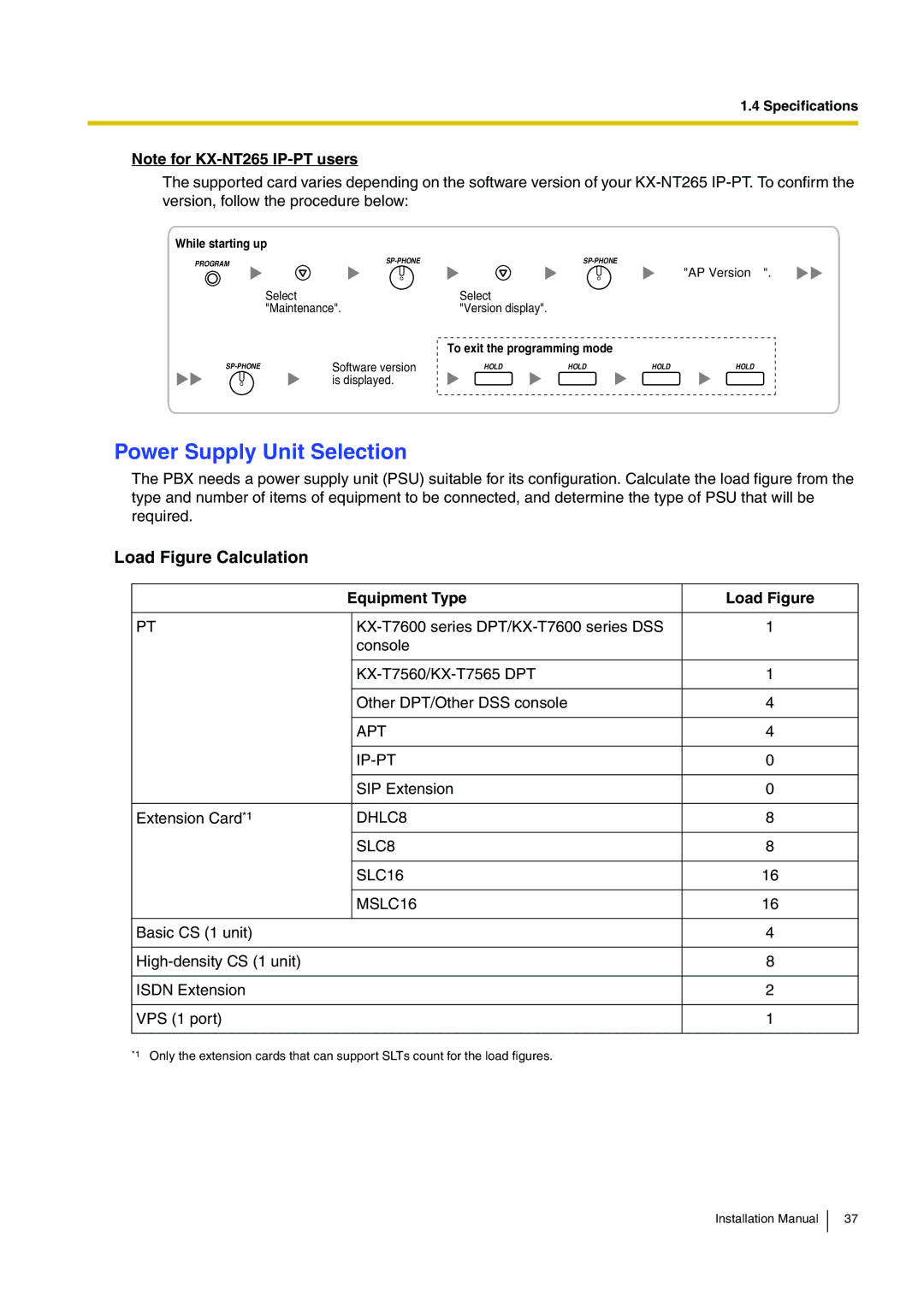1.4 Specifications
Note for
The supported card varies depending on the software version of your
While starting up
PROGRAM | ||
| "AP Version". | |
|
| |
| Select | Select |
| "Maintenance". | "Version display". |
|
| To exit the programming mode |
Software version is displayed.
HOLD | HOLD | HOLD | HOLD |
Power Supply Unit Selection
The PBX needs a power supply unit (PSU) suitable for its configuration. Calculate the load figure from the type and number of items of equipment to be connected, and determine the type of PSU that will be required.
Load Figure Calculation
| Equipment Type | Load Figure | |
|
|
|
|
PT |
| 1 | |
|
| console |
|
|
|
|
|
|
| 1 | |
|
|
|
|
|
| Other DPT/Other DSS console | 4 |
|
|
|
|
|
| APT | 4 |
|
|
|
|
|
| 0 | |
|
|
|
|
|
| SIP Extension | 0 |
|
|
|
|
Extension Card*1 |
| DHLC8 | 8 |
|
| SLC8 | 8 |
|
|
|
|
|
| SLC16 | 16 |
|
|
|
|
|
| MSLC16 | 16 |
|
|
|
|
Basic CS (1 unit) |
|
| 4 |
|
|
|
|
|
| 8 | |
|
|
|
|
ISDN Extension |
|
| 2 |
|
|
|
|
VPS (1 port) |
|
| 1 |
|
|
|
|
*1 Only the extension cards that can support SLTs count for the load figures.
Installation Manual
37