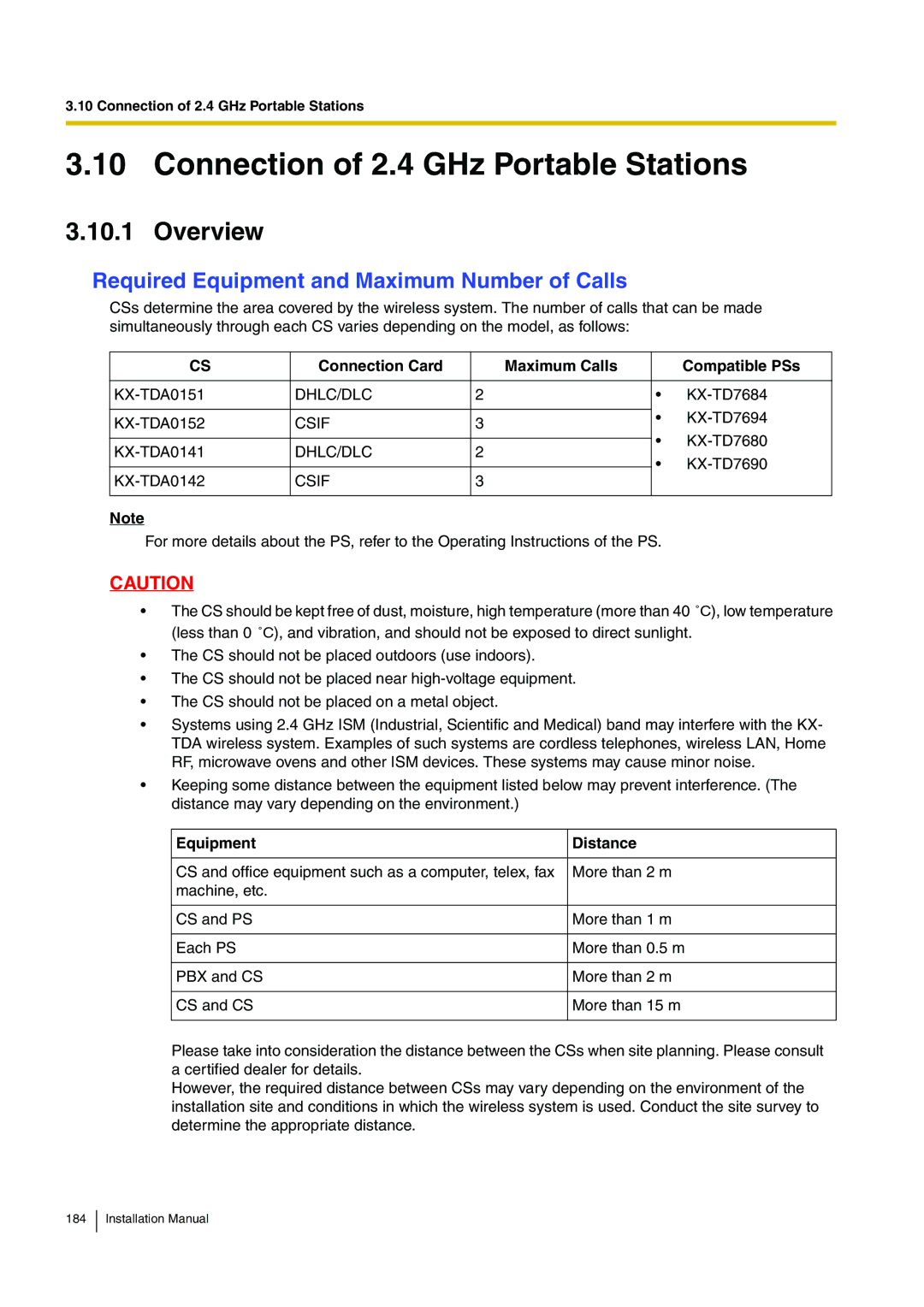3.10 Connection of 2.4 GHz Portable Stations
3.10 Connection of 2.4 GHz Portable Stations
3.10.1 Overview
Required Equipment and Maximum Number of Calls
CSs determine the area covered by the wireless system. The number of calls that can be made simultaneously through each CS varies depending on the model, as follows:
CS | Connection Card |
| Maximum Calls |
| Compatible PSs |
|
|
|
|
|
|
DHLC/DLC | 2 |
| • | ||
|
|
|
| • | |
CSIF | 3 |
| |||
| • | ||||
|
|
|
| ||
DHLC/DLC | 2 |
| |||
| • | ||||
|
|
|
| ||
CSIF | 3 |
| |||
|
|
| |||
|
|
|
|
|
|
Note
For more details about the PS, refer to the Operating Instructions of the PS.
CAUTION
•The CS should be kept free of dust, moisture, high temperature (more than 40 ˚C), low temperature (less than 0 ˚C), and vibration, and should not be exposed to direct sunlight.
•The CS should not be placed outdoors (use indoors).
•The CS should not be placed near
•The CS should not be placed on a metal object.
•Systems using 2.4 GHz ISM (Industrial, Scientific and Medical) band may interfere with the KX- TDA wireless system. Examples of such systems are cordless telephones, wireless LAN, Home RF, microwave ovens and other ISM devices. These systems may cause minor noise.
•Keeping some distance between the equipment listed below may prevent interference. (The distance may vary depending on the environment.)
Equipment | Distance |
|
|
CS and office equipment such as a computer, telex, fax | More than 2 m |
machine, etc. |
|
|
|
CS and PS | More than 1 m |
|
|
Each PS | More than 0.5 m |
|
|
PBX and CS | More than 2 m |
|
|
CS and CS | More than 15 m |
|
|
Please take into consideration the distance between the CSs when site planning. Please consult a certified dealer for details.
However, the required distance between CSs may vary depending on the environment of the installation site and conditions in which the wireless system is used. Conduct the site survey to determine the appropriate distance.