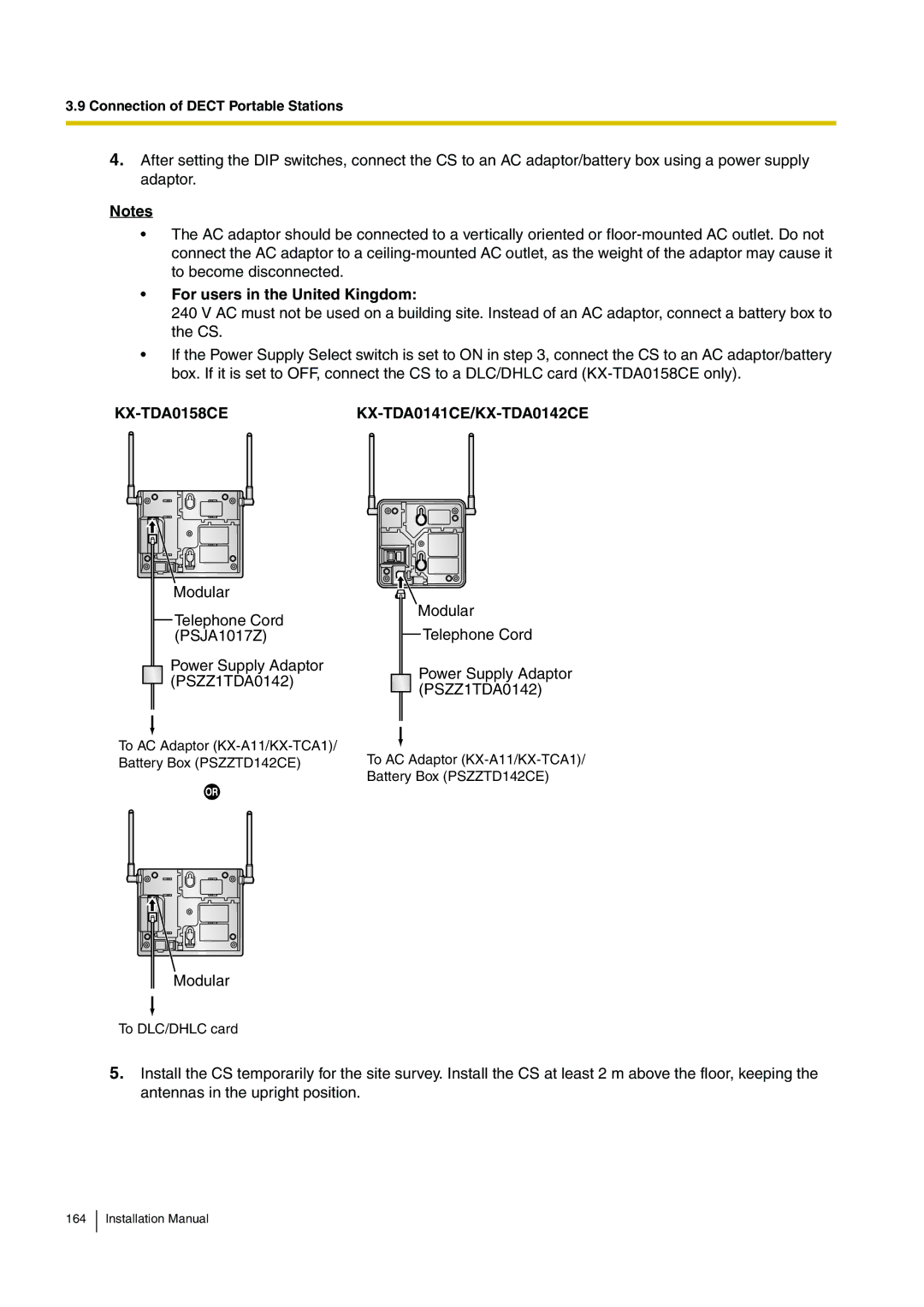3.9 Connection of DECT Portable Stations
4.After setting the DIP switches, connect the CS to an AC adaptor/battery box using a power supply adaptor.
Notes
•The AC adaptor should be connected to a vertically oriented or
•For users in the United Kingdom:
240 V AC must not be used on a building site. Instead of an AC adaptor, connect a battery box to the CS.
•If the Power Supply Select switch is set to ON in step 3, connect the CS to an AC adaptor/battery box. If it is set to OFF, connect the CS to a DLC/DHLC card
KX-TDA0158CE KX-TDA0141CE/KX-TDA0142CE
Modular |
Telephone Cord |
(PSJA1017Z) |
Power Supply Adaptor |
(PSZZ1TDA0142) |
Modular
Telephone Cord
Power Supply Adaptor (PSZZ1TDA0142)
|
|
|
|
|
|
|
| |
To AC Adaptor |
|
| ||||||
To AC Adaptor | ||||||||
Battery Box (PSZZTD142CE) | ||||||||
|
|
|
|
|
| Battery Box (PSZZTD142CE) | ||
|
|
|
|
|
|
|
| |
|
|
|
|
|
|
|
| |
Modular
To DLC/DHLC card
5.Install the CS temporarily for the site survey. Install the CS at least 2 m above the floor, keeping the antennas in the upright position.