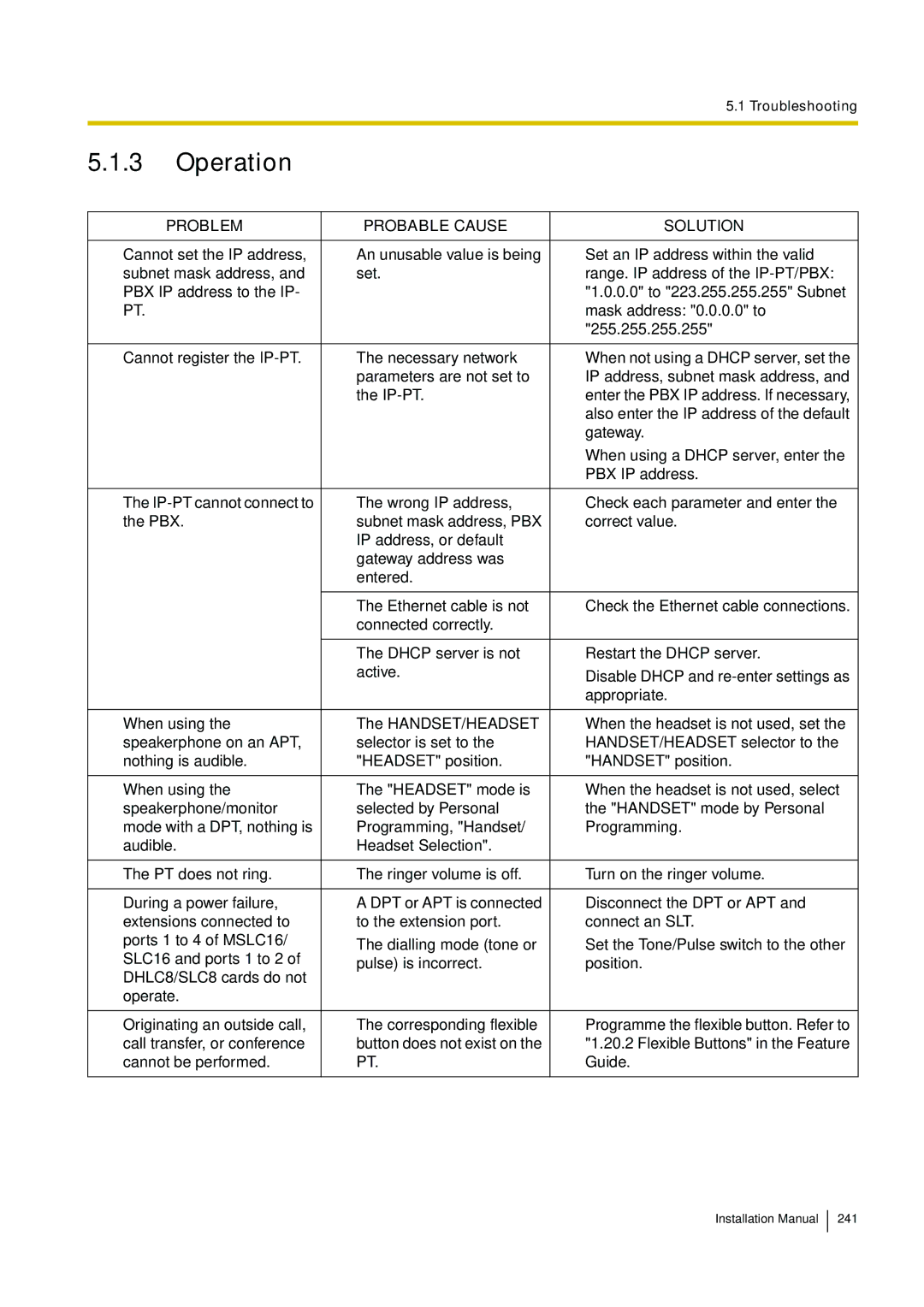5.1 Troubleshooting
5.1.3Operation
| PROBLEM |
| PROBABLE CAUSE | SOLUTION |
|
|
| ||
• Cannot set the IP address, | • An unusable value is being | • Set an IP address within the valid | ||
| subnet mask address, and |
| set. | range. IP address of the |
| PBX IP address to the IP- |
|
| "1.0.0.0" to "223.255.255.255" Subnet |
| PT. |
|
| mask address: "0.0.0.0" to |
|
|
|
| "255.255.255.255" |
|
|
|
| |
• Cannot register the | • | The necessary network | • When not using a DHCP server, set the | |
|
|
| parameters are not set to | IP address, subnet mask address, and |
|
|
| the | enter the PBX IP address. If necessary, |
|
|
|
| also enter the IP address of the default |
|
|
|
| gateway. |
|
|
|
| • When using a DHCP server, enter the |
|
|
|
| PBX IP address. |
|
|
| ||
• The | • The wrong IP address, | • Check each parameter and enter the | ||
| the PBX. |
| subnet mask address, PBX | correct value. |
|
|
| IP address, or default |
|
|
|
| gateway address was |
|
|
|
| entered. |
|
|
|
|
| |
|
| • The Ethernet cable is not | • Check the Ethernet cable connections. | |
|
|
| connected correctly. |
|
|
|
|
| |
|
| • The DHCP server is not | • Restart the DHCP server. | |
|
|
| active. | • Disable DHCP and |
|
|
|
| appropriate. |
|
|
|
|
|
• | When using the | • | The HANDSET/HEADSET | • When the headset is not used, set the |
| speakerphone on an APT, |
| selector is set to the | HANDSET/HEADSET selector to the |
| nothing is audible. |
| "HEADSET" position. | "HANDSET" position. |
|
|
|
| |
• | When using the | • The "HEADSET" mode is | • When the headset is not used, select | |
| speakerphone/monitor |
| selected by Personal | the "HANDSET" mode by Personal |
| mode with a DPT, nothing is |
| Programming, "Handset/ | Programming. |
| audible. |
| Headset Selection". |
|
|
|
| ||
• The PT does not ring. | • The ringer volume is off. | • Turn on the ringer volume. | ||
|
|
| ||
• During a power failure, | • A DPT or APT is connected | • Disconnect the DPT or APT and | ||
| extensions connected to |
| to the extension port. | connect an SLT. |
| ports 1 to 4 of MSLC16/ | • The dialling mode (tone or | • Set the Tone/Pulse switch to the other | |
| SLC16 and ports 1 to 2 of | |||
|
| pulse) is incorrect. | position. | |
| DHLC8/SLC8 cards do not |
| ||
|
|
|
| |
| operate. |
|
|
|
|
|
|
| |
• Originating an outside call, | • | The corresponding flexible | • Programme the flexible button. Refer to | |
| call transfer, or conference |
| button does not exist on the | "1.20.2 Flexible Buttons" in the Feature |
| cannot be performed. |
| PT. | Guide. |
|
|
|
|
|