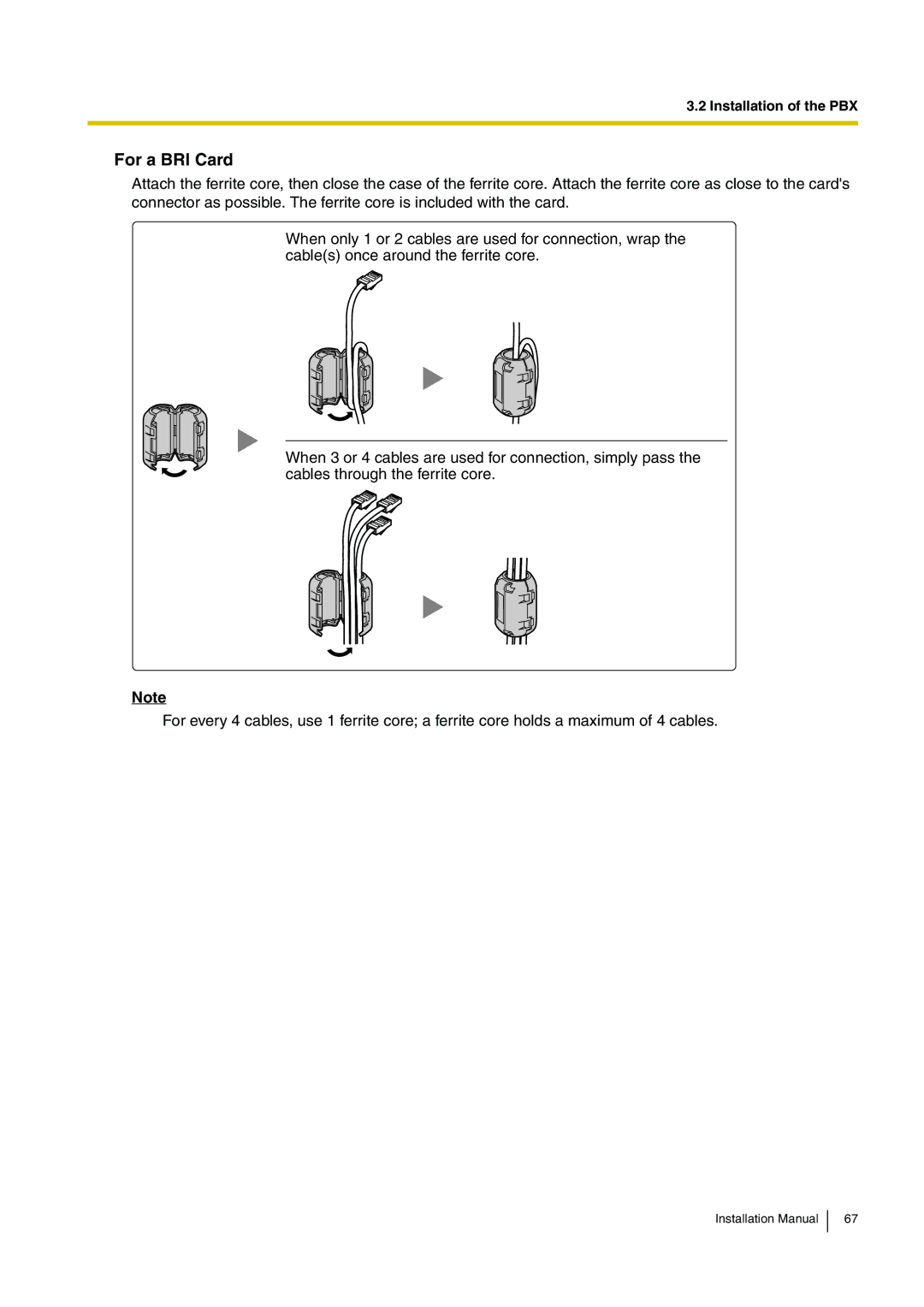3.2 Installation of the PBX
For a BRI Card
Attach the ferrite core, then close the case of the ferrite core. Attach the ferrite core as close to the card's connector as possible. The ferrite core is included with the card.
When only 1 or 2 cables are used for connection, wrap the cable(s) once around the ferrite core.
When 3 or 4 cables are used for connection, simply pass the cables through the ferrite core.
Note
For every 4 cables, use 1 ferrite core; a ferrite core holds a maximum of 4 cables.
Installation Manual
67